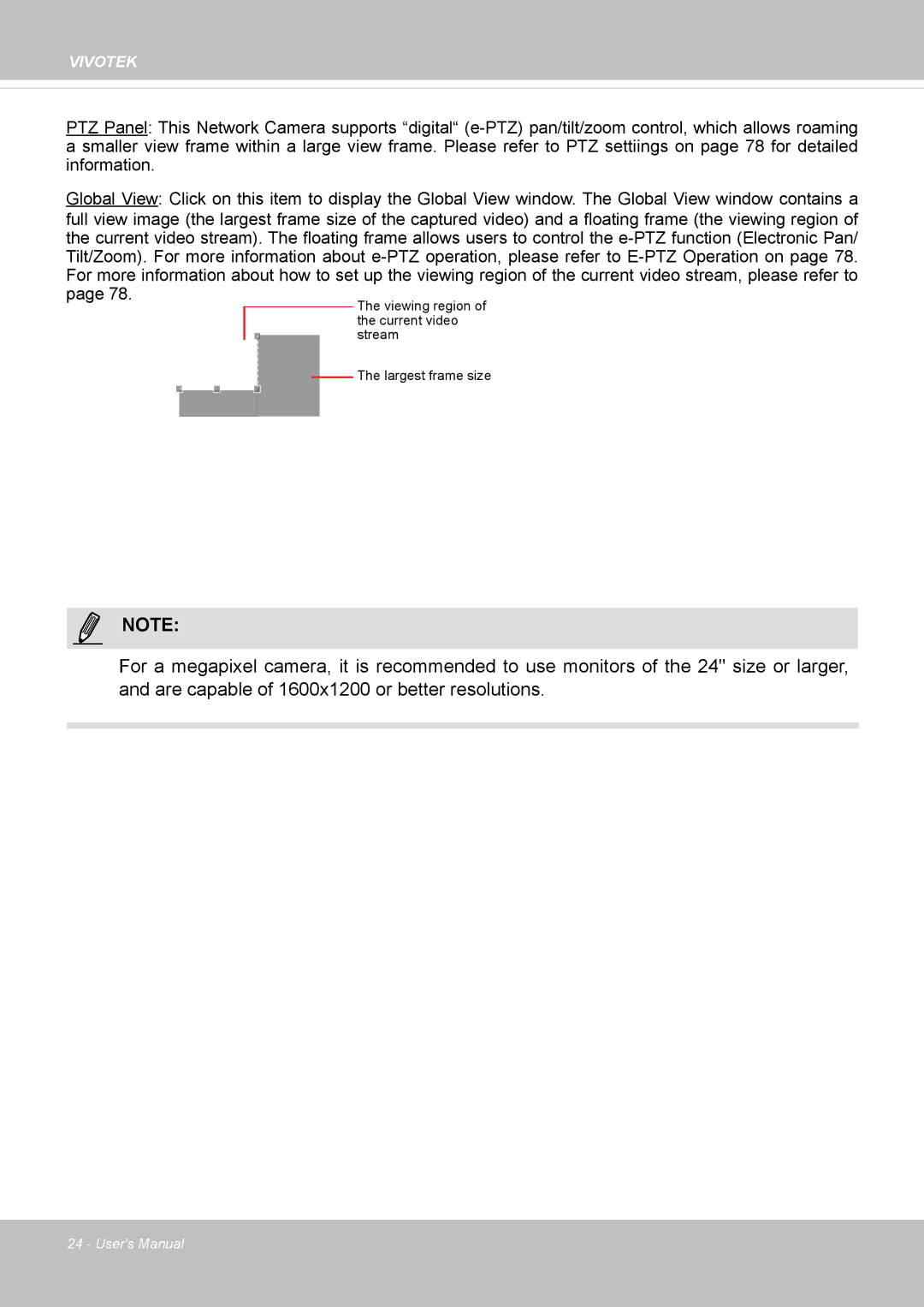VIVOTEK
PTZ Panel: This Network Camera supports “digital“
Global View: Click on this item to display the Global View window. The Global View window contains a
full view image (the largest frame size of the captured video) and a floating frame (the viewing region of the current video stream). The floating frame allows users to control the
Tilt/Zoom). For more information about
For more information about how to set up the viewing region of the current video stream, please refer to | |||||||||
page 78. |
|
|
|
|
|
|
|
| The viewing region of |
|
|
|
|
|
|
|
|
| the current video |
|
|
|
|
|
|
|
|
| stream |
|
|
|
|
|
|
| |||
|
|
|
|
|
|
|
|
| The largest frame size |
|
|
|
|
|
|
|
|
| |
|
|
|
|
|
|
|
|
| |
|
|
|
|
|
|
|
|
| |
|
|
|
|
|
|
|
|
|
|
|
|
|
|
|
|
|
|
|
|
NOTE:
For a megapixel camera, it is recommended to use monitors of the 24" size or larger, and are capable of 1600x1200 or better resolutions.
24 - User's Manual