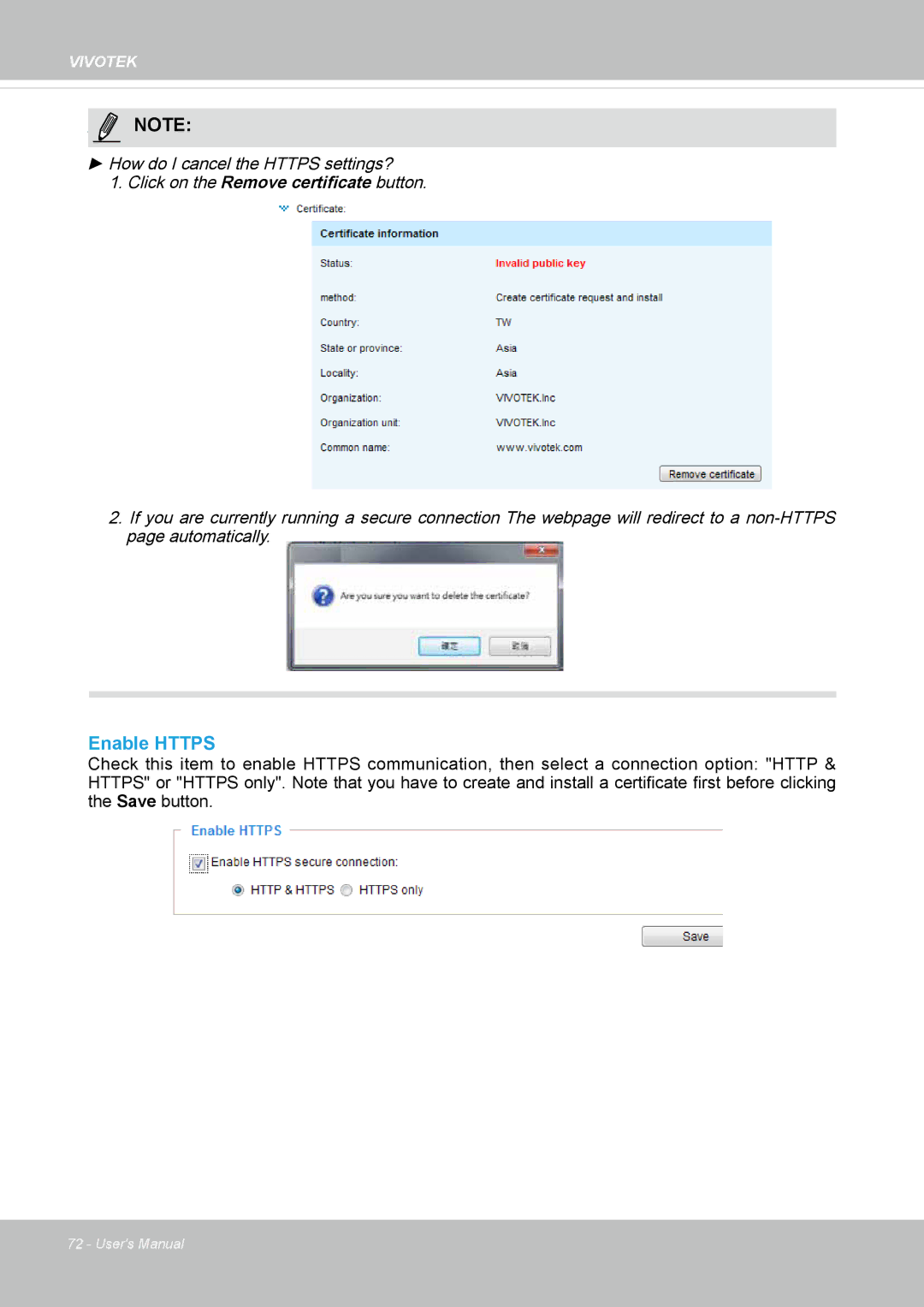VIVOTEK
NOTENOTE:
►How do I cancel the HTTPS settings?
1. Click on the Remove certificate button.
2.If you are currently running a secure connection The webpage will redirect to a
Enable HTTPS
Check this item to enable HTTPS communication, then select a connection option: "HTTP & HTTPS" or "HTTPS only". Note that you have to create and install a certificate first before clicking the Save button.
72 - User's Manual