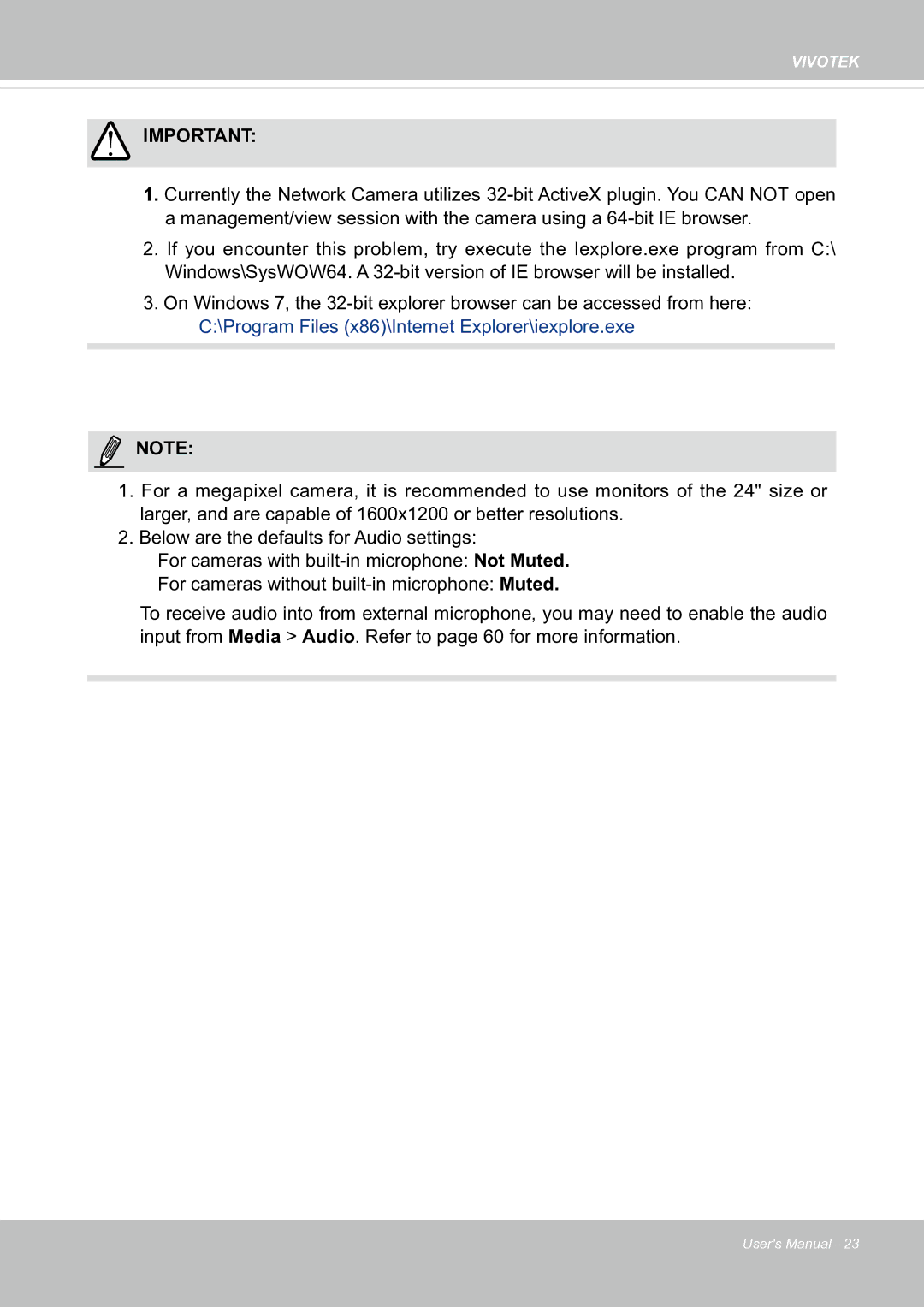VIVOTEK
![]() IMPORTANT:
IMPORTANT:
1.Currently the Network Camera utilizes
2.If you encounter this problem, try execute the Iexplore.exe program from C:\ Windows\SysWOW64. A
3.On Windows 7, the
NOTE:
1.For a megapixel camera, it is recommended to use monitors of the 24" size or larger, and are capable of 1600x1200 or better resolutions.
2.Below are the defaults for Audio settings:
For cameras with
For cameras without
To receive audio into from external microphone, you may need to enable the audio input from Media > Audio. Refer to page 60 for more information.
User's Manual - 23