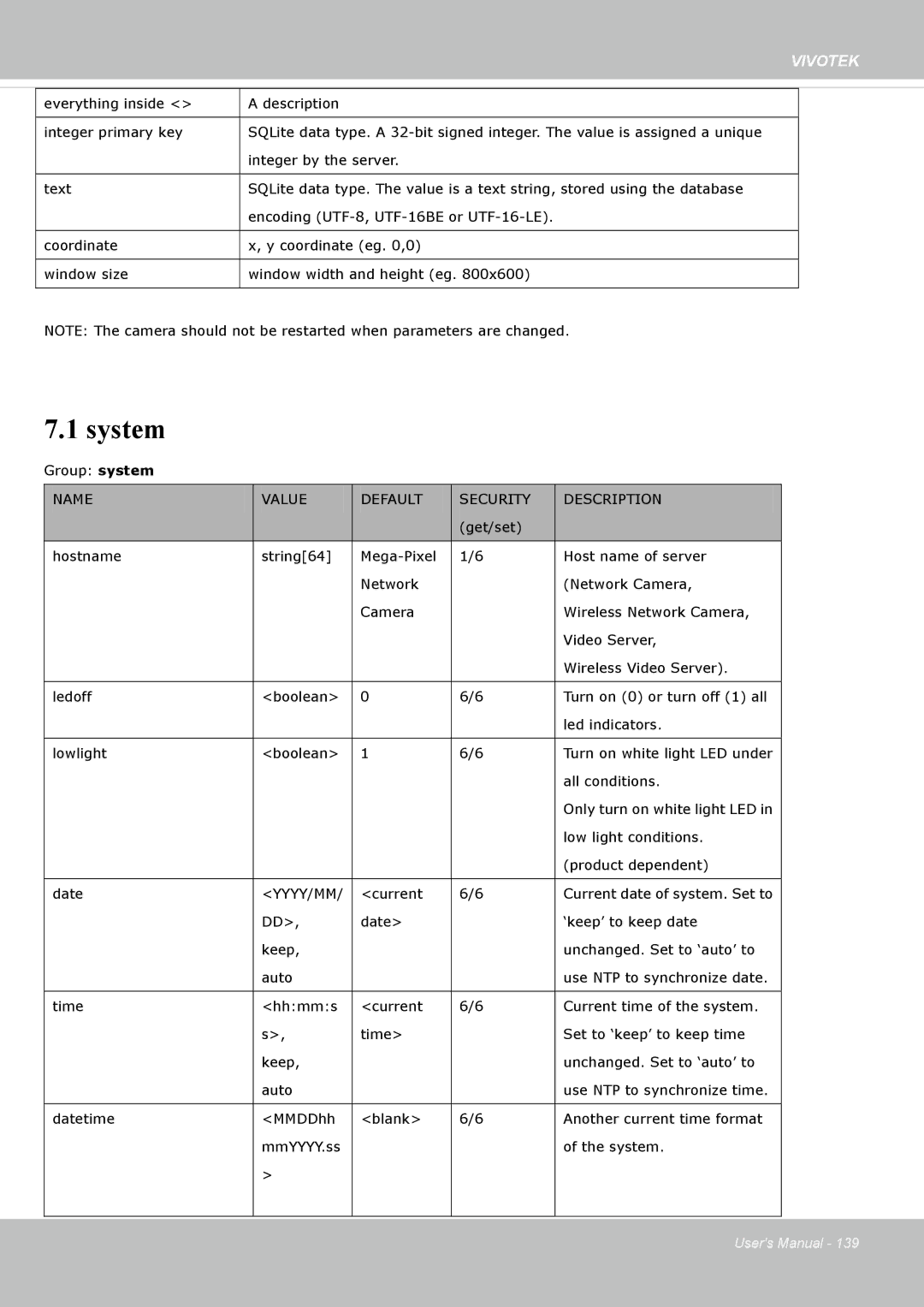VIVOTEK
everything inside <> | A description |
|
|
integer primary key | SQLite data type. A |
| integer by the server. |
|
|
text | SQLite data type. The value is a text string, stored using the database |
| encoding |
|
|
coordinate | x, y coordinate (eg. 0,0) |
|
|
window size | window width and height (eg. 800x600) |
|
|
NOTE: The camera should not be restarted when parameters are changed.
7.1 system
Group: system
| NAME |
|
| VALUE |
|
| DEFAULT |
|
| SECURITY |
|
| DESCRIPTION |
|
|
|
|
|
|
|
|
|
|
| (get/set) |
|
|
|
|
| hostname |
| string[64] |
|
| 1/6 |
|
| Host name of server | |||||
|
|
|
|
|
| Network |
|
|
|
| (Network Camera, | |||
|
|
|
|
|
| Camera |
|
|
|
| Wireless Network Camera, | |||
|
|
|
|
|
|
|
|
|
|
|
| Video Server, | ||
|
|
|
|
|
|
|
|
|
|
|
| Wireless Video Server). | ||
|
|
|
|
|
|
|
|
|
|
|
| |||
| ledoff |
|
| <boolean> |
| 0 |
| 6/6 |
|
| Turn on (0) or turn off (1) all | |||
|
|
|
|
|
|
|
|
|
|
|
|
| led indicators. | |
|
|
|
|
|
|
|
|
|
|
|
| |||
| lowlight |
|
| <boolean> |
| 1 |
| 6/6 |
|
| Turn on white light LED under | |||
|
|
|
|
|
|
|
|
|
|
|
|
| all conditions. | |
|
|
|
|
|
|
|
|
|
|
|
|
| Only turn on white light LED in | |
|
|
|
|
|
|
|
|
|
|
|
|
| low light conditions. | |
|
|
|
|
|
|
|
|
|
|
|
|
| (product dependent) | |
|
|
|
|
|
|
|
|
|
|
|
|
| ||
| date |
|
| <YYYY/MM/ |
|
| <current |
| 6/6 |
|
| Current date of system. Set to | ||
|
|
|
| DD>, |
|
| date> |
|
|
|
|
| ‘keep’ to keep date | |
|
|
|
| keep, |
|
|
|
|
|
|
|
| unchanged. Set to ‘auto’ to | |
|
|
|
| auto |
|
|
|
|
|
|
|
| use NTP to synchronize date. | |
|
|
|
|
|
|
|
|
|
|
|
| |||
| time |
| <hh:mm:s |
|
| <current |
| 6/6 |
|
| Current time of the system. | |||
|
|
|
| s>, |
|
| time> |
|
|
|
|
| Set to ‘keep’ to keep time | |
|
|
|
| keep, |
|
|
|
|
|
|
|
| unchanged. Set to ‘auto’ to | |
|
|
|
| auto |
|
|
|
|
|
|
|
| use NTP to synchronize time. | |
|
|
|
|
|
|
|
|
|
|
|
|
| ||
| datetime |
|
| <MMDDhh |
|
| <blank> |
| 6/6 |
|
| Another current time format | ||
|
|
|
| mmYYYY.ss |
|
|
|
|
|
|
|
| of the system. | |
|
|
| > |
|
|
|
|
|
|
|
|
|
| |
|
|
|
|
|
|
|
|
|
|
|
|
|
|
|
User's Manual - 139