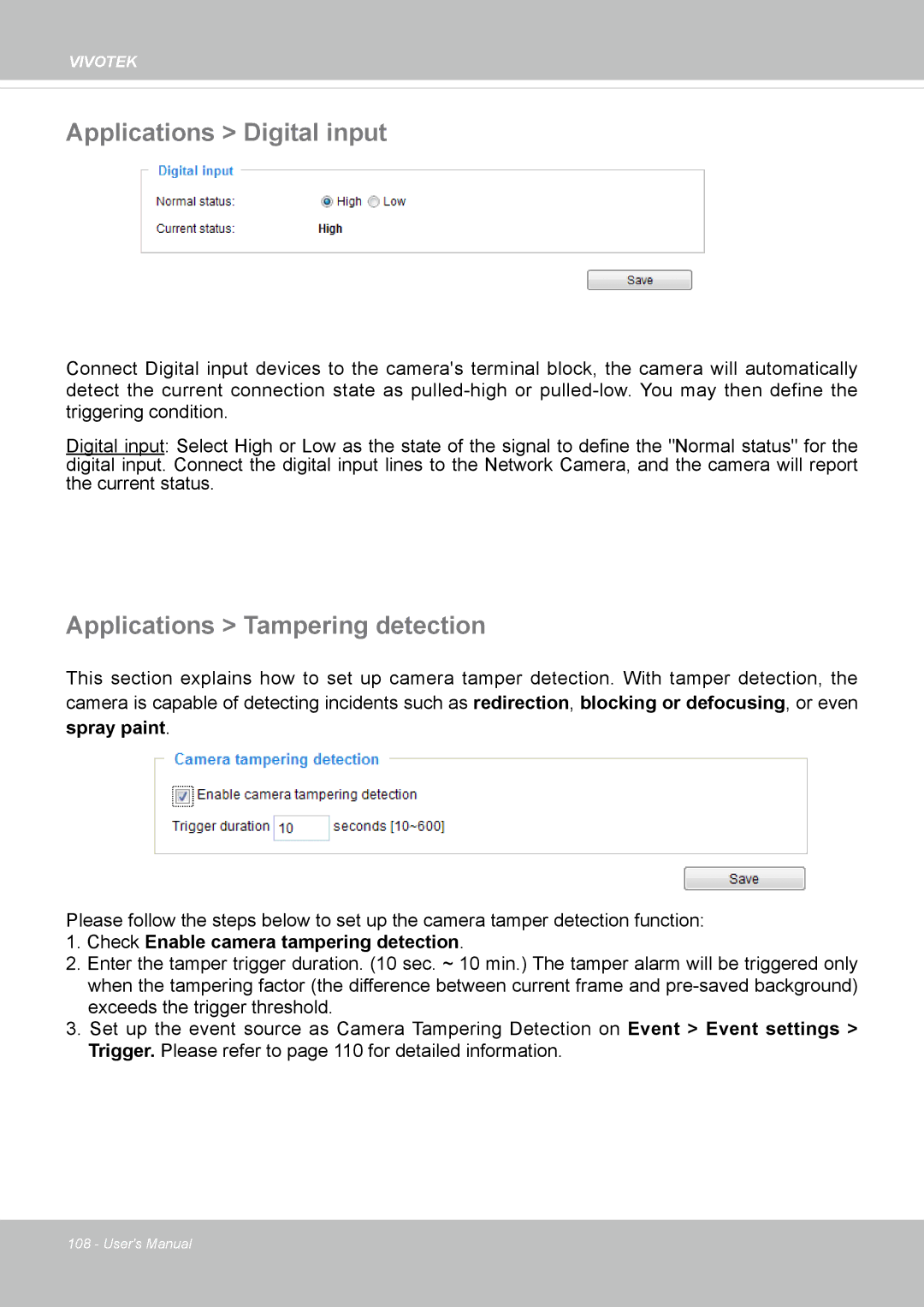VIVOTEK
Applications > Digital input
Connect Digital input devices to the camera's terminal block, the camera will automatically detect the current connection state as
Digital input: Select High or Low as the state of the signal to define the "Normal status" for the digital input. Connect the digital input lines to the Network Camera, and the camera will report the current status.
Applications > Tampering detection
This section explains how to set up camera tamper detection. With tamper detection, the camera is capable of detecting incidents such as redirection, blocking or defocusing, or even
spray paint.
Please follow the steps below to set up the camera tamper detection function:
1.Check Enable camera tampering detection.
2.Enter the tamper trigger duration. (10 sec. ~ 10 min.) The tamper alarm will be triggered only when the tampering factor (the difference between current frame and
3.Set up the event source as Camera Tampering Detection on Event > Event settings > Trigger. Please refer to page 110 for detailed information.
108 - User's Manual