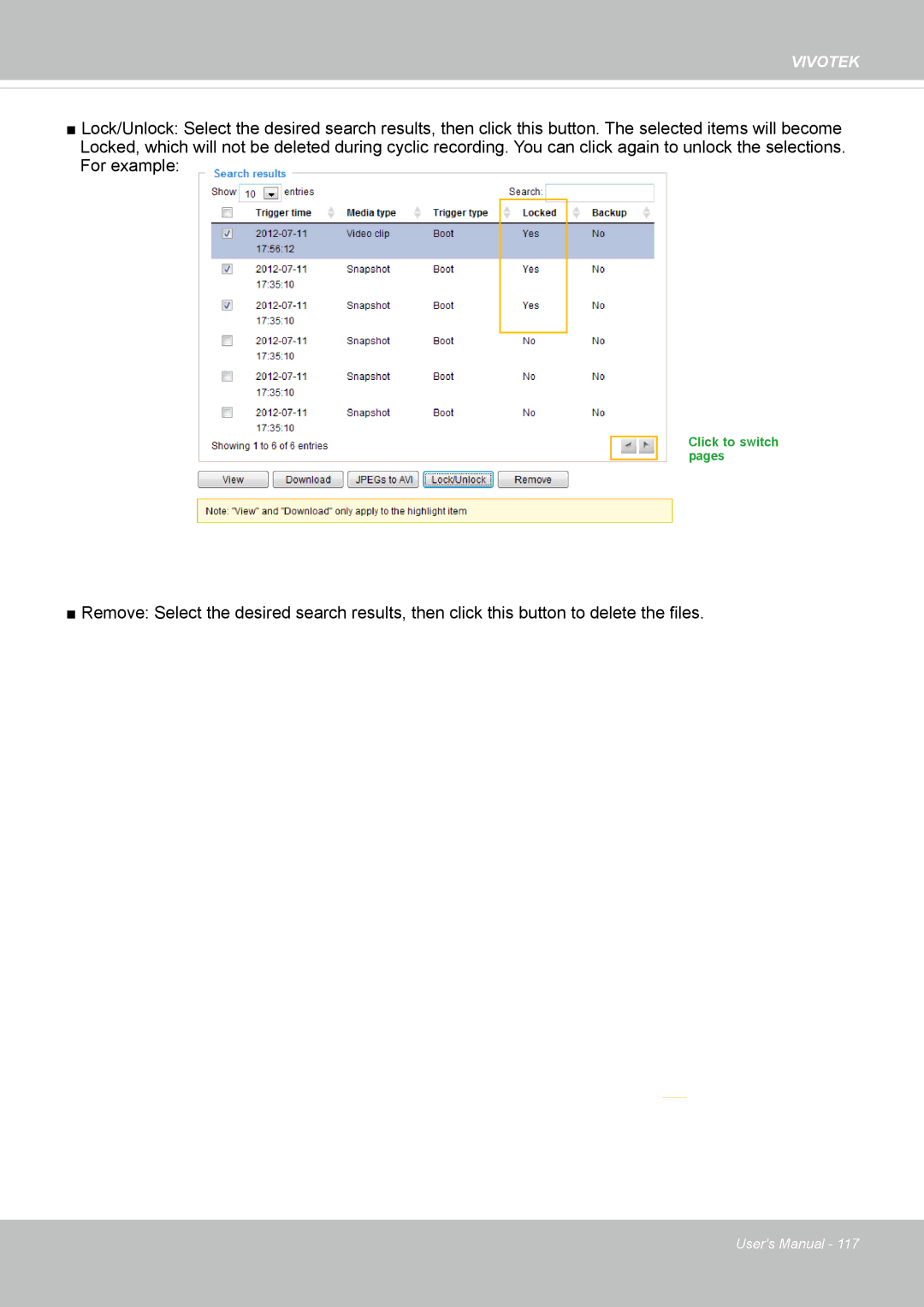VIVOTEK
■Lock/Unlock: Select the desired search results, then click this button. The selected items will become
Locked, which will not be deleted during cyclic recording. You can click again to unlock the selections.
For example:
Click to switch pages
■ Remove: Select the desired search results, then click this button to delete the files.
User's Manual - 117