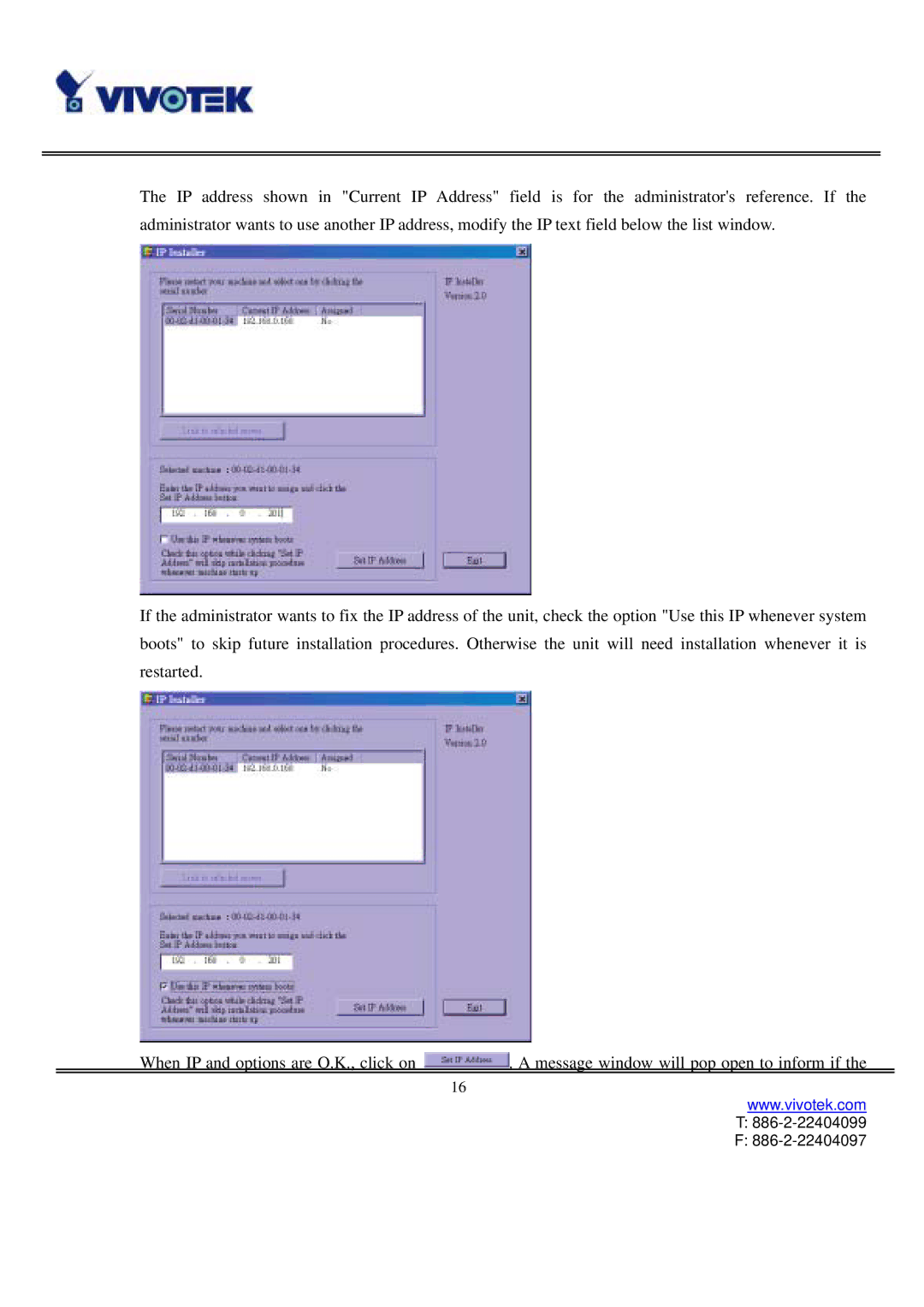The IP address shown in "Current IP Address" field is for the administrator's reference. If the administrator wants to use another IP address, modify the IP text field below the list window.
If the administrator wants to fix the IP address of the unit, check the option "Use this IP whenever system boots" to skip future installation procedures. Otherwise the unit will need installation whenever it is restarted.
When IP and options are O.K., click on ![]() . A message window will pop open to inform if the
. A message window will pop open to inform if the
16
www.vivotek.com