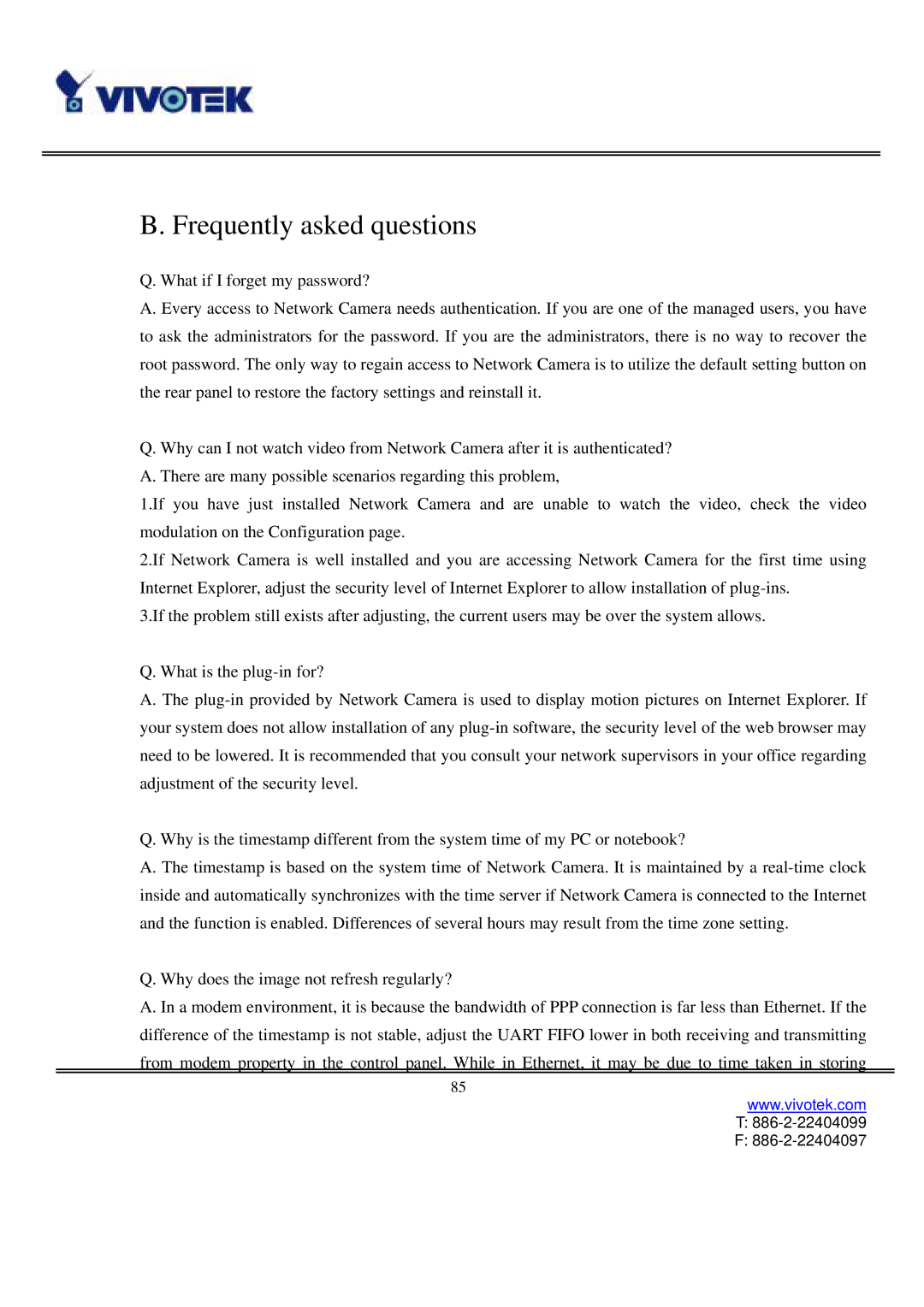B. Frequently asked questions
Q. What if I forget my password?
A. Every access to Network Camera needs authentication. If you are one of the managed users, you have to ask the administrators for the password. If you are the administrators, there is no way to recover the root password. The only way to regain access to Network Camera is to utilize the default setting button on the rear panel to restore the factory settings and reinstall it.
Q. Why can I not watch video from Network Camera after it is authenticated? A. There are many possible scenarios regarding this problem,
1.If you have just installed Network Camera and are unable to watch the video, check the video modulation on the Configuration page.
2.If Network Camera is well installed and you are accessing Network Camera for the first time using Internet Explorer, adjust the security level of Internet Explorer to allow installation of
3.If the problem still exists after adjusting, the current users may be over the system allows.
Q.What is the
A.The
Q.Why is the timestamp different from the system time of my PC or notebook?
A.The timestamp is based on the system time of Network Camera. It is maintained by a
Q.Why does the image not refresh regularly?
A.In a modem environment, it is because the bandwidth of PPP connection is far less than Ethernet. If the difference of the timestamp is not stable, adjust the UART FIFO lower in both receiving and transmitting
from modem property in the control panel. While in Ethernet, it may be due to time taken in storing
85
www.vivotek.com
T: 886-2-22404099
F: