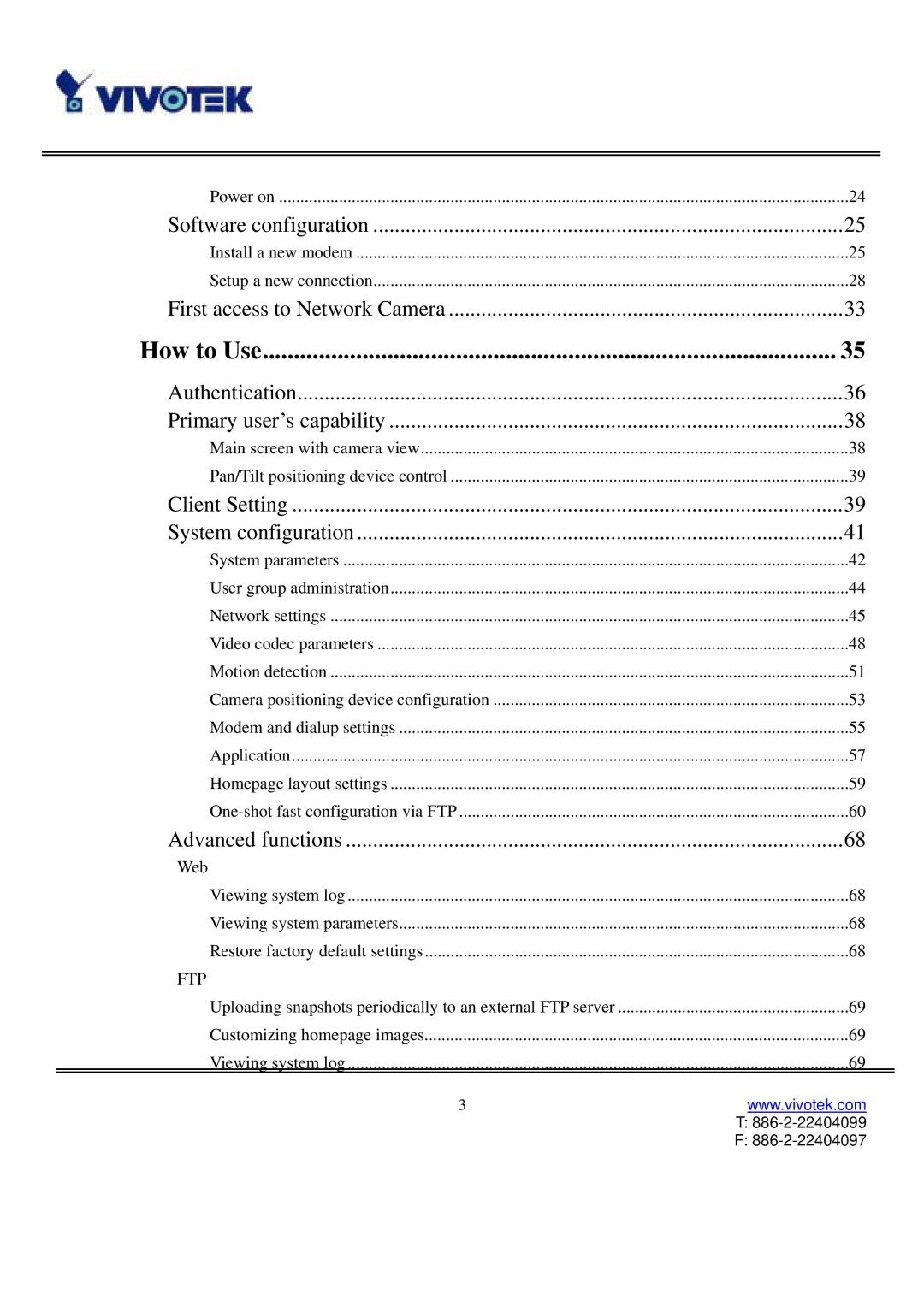Power on | 24 |
Software configuration | 25 |
Install a new modem | 25 |
Setup a new connection | 28 |
First access to Network Camera | 33 |
How to Use | 35 |
Authentication | 36 |
Primary user’s capability | 38 |
Main screen with camera view | 38 |
Pan/Tilt positioning device control | 39 |
Client Setting | 39 |
System configuration | 41 |
System parameters | 42 |
User group administration | 44 |
Network settings | 45 |
Video codec parameters | 48 |
Motion detection | 51 |
Camera positioning device configuration | 53 |
Modem and dialup settings | 55 |
Application | 57 |
Homepage layout settings | 59 |
60 | |
Advanced functions | 68 |
Web |
|
Viewing system log | 68 |
Viewing system parameters | 68 |
Restore factory default settings | 68 |
FTP |
|
Uploading snapshots periodically to an external FTP server | 69 |
Customizing homepage images | 69 |
Viewing system log | 69 |
|
|
3 | www.vivotek.com |
| T: |
| F: |