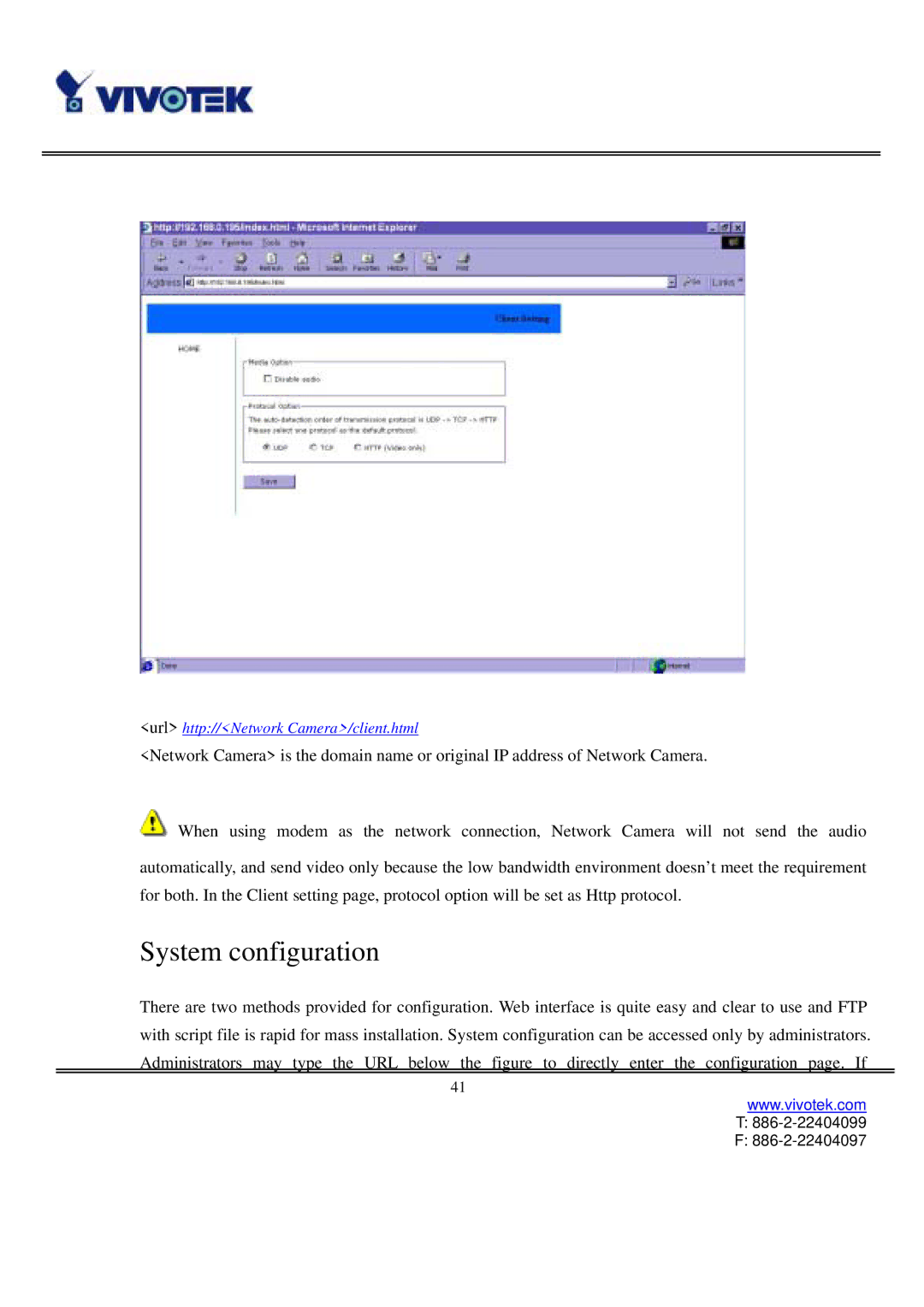<url> http://<Network Camera>/client.html
<Network Camera> is the domain name or original IP address of Network Camera.
When using modem as the network connection, Network Camera will not send the audio
automatically, and send video only because the low bandwidth environment doesn’t meet the requirement for both. In the Client setting page, protocol option will be set as Http protocol.
System configuration
There are two methods provided for configuration. Web interface is quite easy and clear to use and FTP with script file is rapid for mass installation. System configuration can be accessed only by administrators. Administrators may type the URL below the figure to directly enter the configuration page. If
41
www.vivotek.com
T: 886-2-22404099
F: