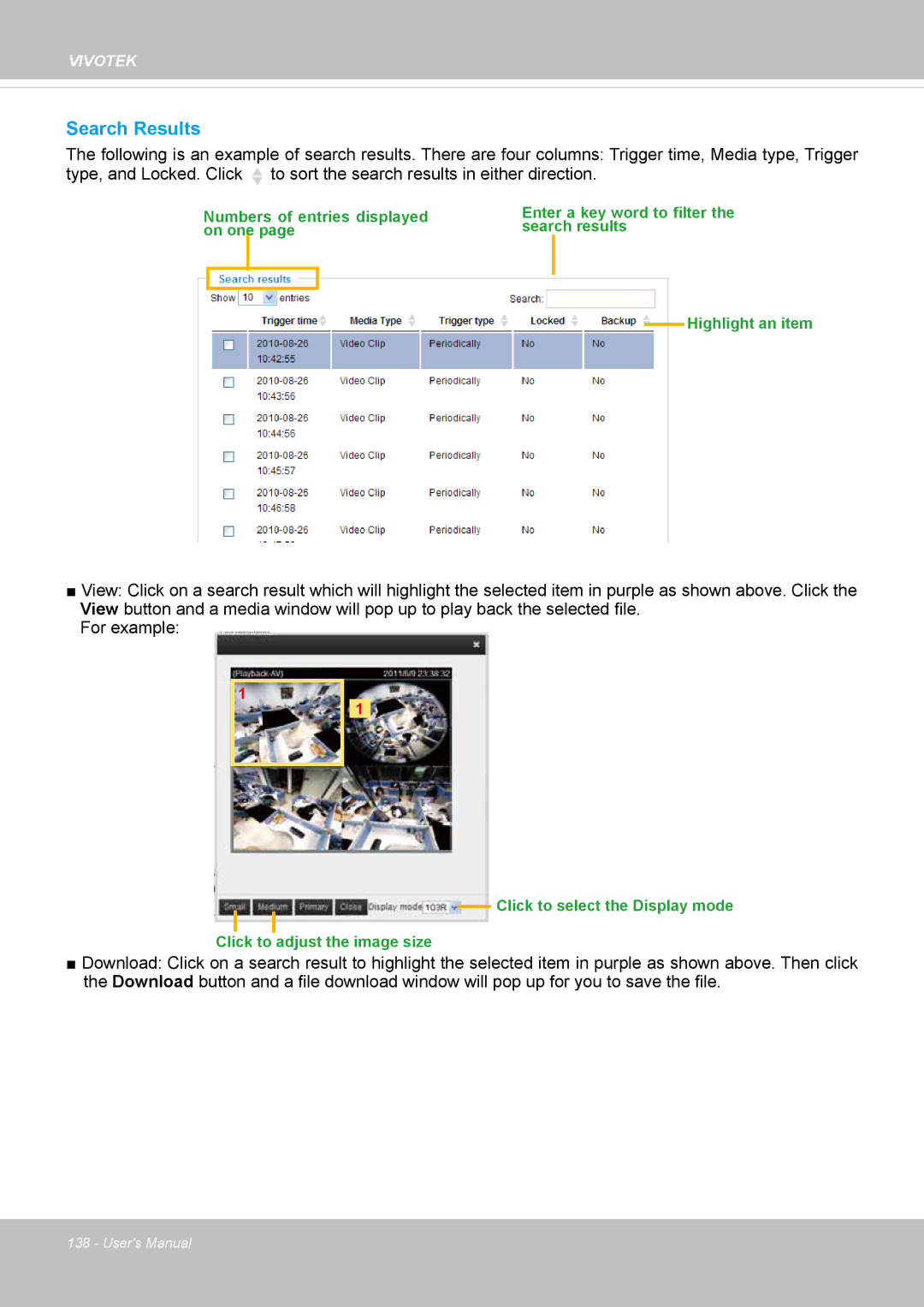VIVOTEK
Search Results
The following is an example of search results. There are four columns: Trigger time, Media type, Trigger
type, and Locked. Click ![]() to sort the search results in either direction.
to sort the search results in either direction.
Numbers of entries displayed | Enter a key word to filter the | ||||
on one | page | search results | |||
|
| ||||
|
|
|
|
|
|
|
|
|
|
|
|
|
|
|
|
|
|
Highlight an item
■View: Click on a search result which will highlight the selected item in purple as shown above. Click the View button and a media window will pop up to play back the selected file.
For example:
1
1
Click to select the Display mode
Click to adjust the image size
■Download: Click on a search result to highlight the selected item in purple as shown above. Then click the Download button and a file download window will pop up for you to save the file.
138 - User's Manual