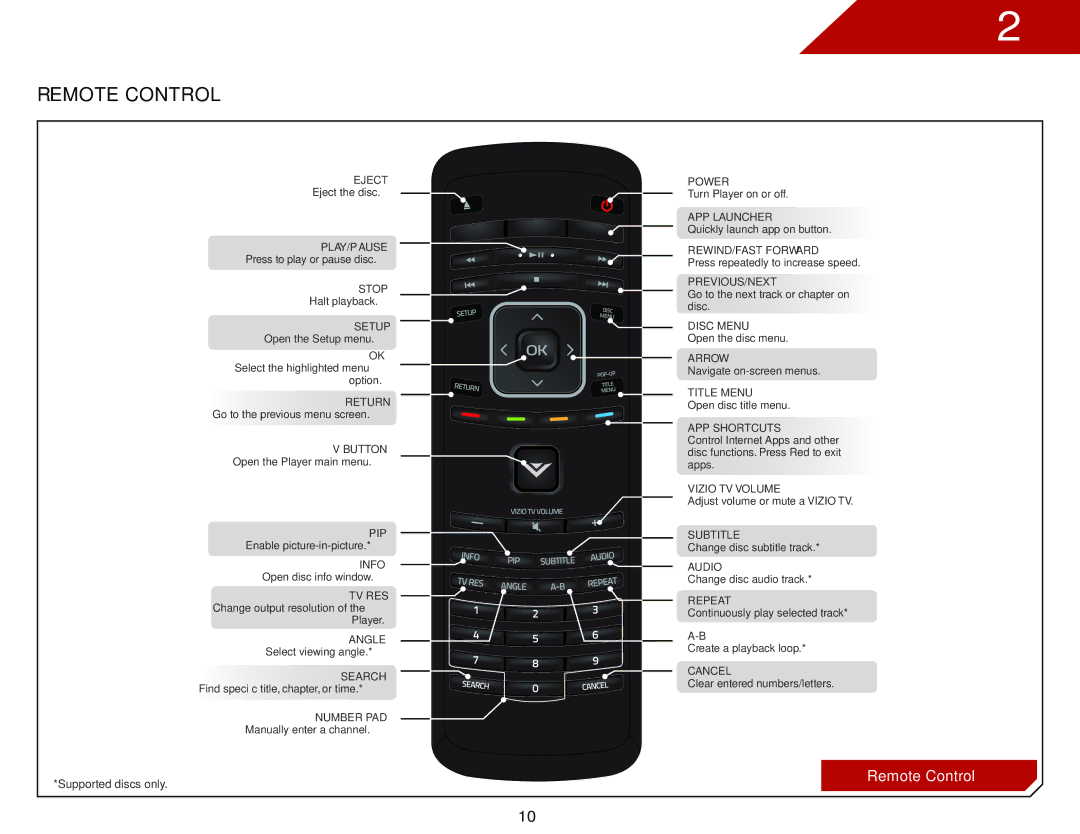Remote Control
eject Eject the disc.
Play/Pause
Press to play or pause disc.
stop Halt playback.
setup Open the Setup menu.
ok Select the highlighted menu option.
return Go to the previous menu screen.
v button Open the Player main menu.
PIP
Enable
Info
Open disc info window.
TV res
Change output resolution of the
Player.
Angle
Select viewing angle.*
search Find specific title, chapter, or time.*
Number pad
Manually enter a channel.
*Supported discs only.
2
Power
Turn Player on or off.
app LAUNCHER
Quickly launch app on button.
rewind/FAST FORWARD
Press repeatedly to increase speed.
previous/Next
Go to the next track or chapter on disc.
disc menu
Open the disc menu.
ARROW
Navigate
title menu
Open disc title menu.
app shortcuts
Control Internet Apps and other disc functions. Press Red to exit apps.
vizio tv Volume
Adjust volume or mute a VIZIO TV.
subtitle
Change disc subtitle track.*
AUDIO
Change disc audio track.*
repeat
Continuously play selected track*
Create a playback loop.*
cancel
Clear entered numbers/letters.
Remote Control
10