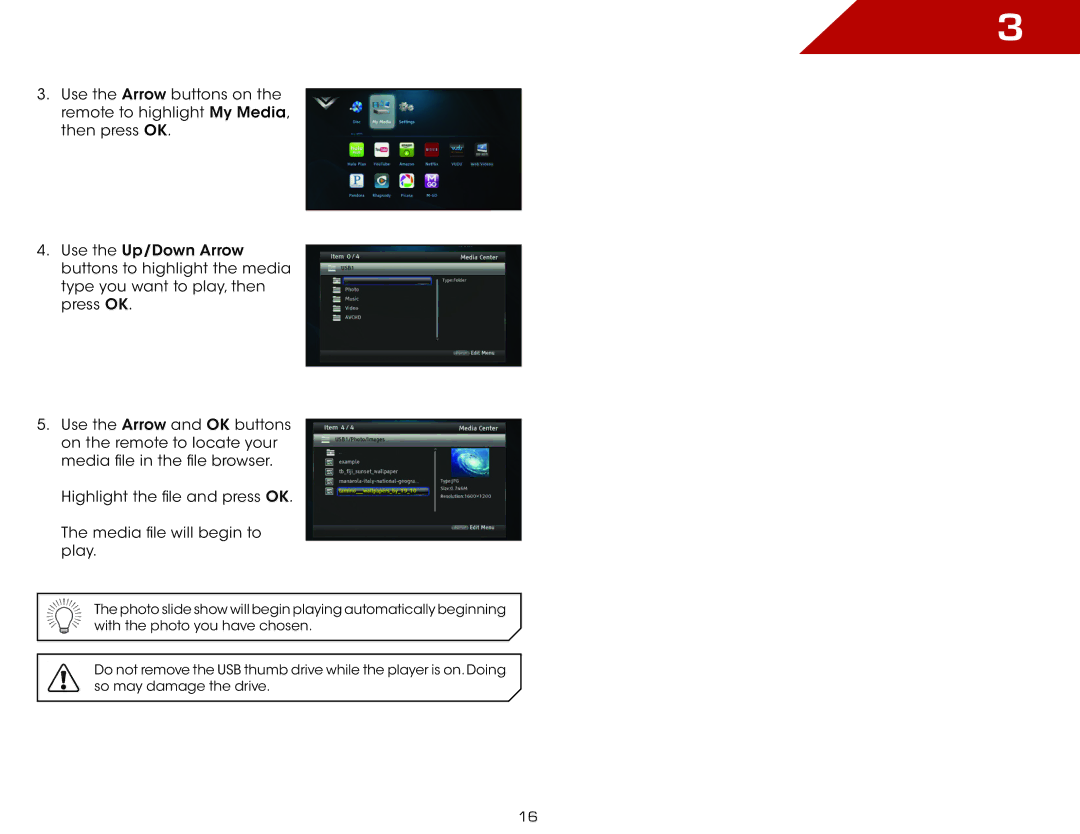3
3.Use the Arrow buttons on the remote to highlight My Media, then press OK.
4.Use the Up/Down Arrow buttons to highlight the media type you want to play, then press OK.
5.Use the Arrow and OK buttons on the remote to locate your media file in the file browser.
Highlight the file and press OK.
The media file will begin to play.
The photo slide show will begin playing automatically beginning with the photo you have chosen.
Do not remove the USB thumb drive while the player is on.Doing so may damage the drive.
16