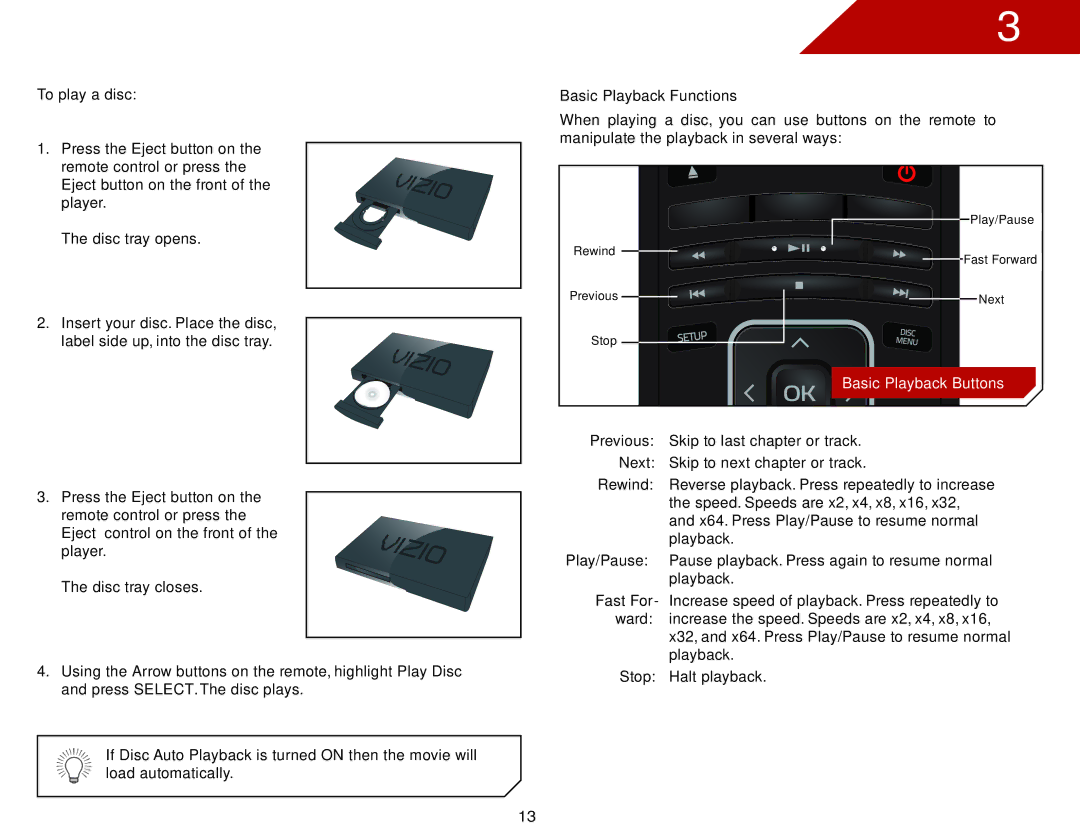To play a disc:
1.Press the Eject button on the remote control or press the
Eject button on the front of the player.
The disc tray opens.
2.Insert your disc. Place the disc, label side up, into the disc tray.
3.Press the Eject button on the remote control or press the Eject control on the front of the
player.
The disc tray closes.
4.Using the Arrow buttons on the remote, highlight Play Disc and press SELECT. The disc plays.
If Disc Auto Playback is turned ON then the movie will load automatically.
3
Basic Playback Functions
When playing a disc, you can use buttons on the remote to manipulate the playback in several ways:
![]() Play/Pause
Play/Pause
Rewind![]()
![]()
![]()
![]() Fast Forward
Fast Forward
Previous![]()
![]()
![]()
![]()
![]()
![]()
![]()
![]()
![]() Next
Next
Stop![]()
![]()
 Basic Playback Buttons
Basic Playback Buttons
Previous: Skip to last chapter or track. Next: Skip to next chapter or track.
Rewind: Reverse playback. Press repeatedly to increase the speed. Speeds are x2, x4, x8, x16, x32, and x64. Press Play/Pause to resume normal playback.
Play/Pause: Pause playback. Press again to resume normal playback.
Fast For- Increase speed of playback. Press repeatedly to ward: increase the speed. Speeds are x2, x4, x8, x16,
x32, and x64. Press Play/Pause to resume normal playback.
Stop: Halt playback.
13