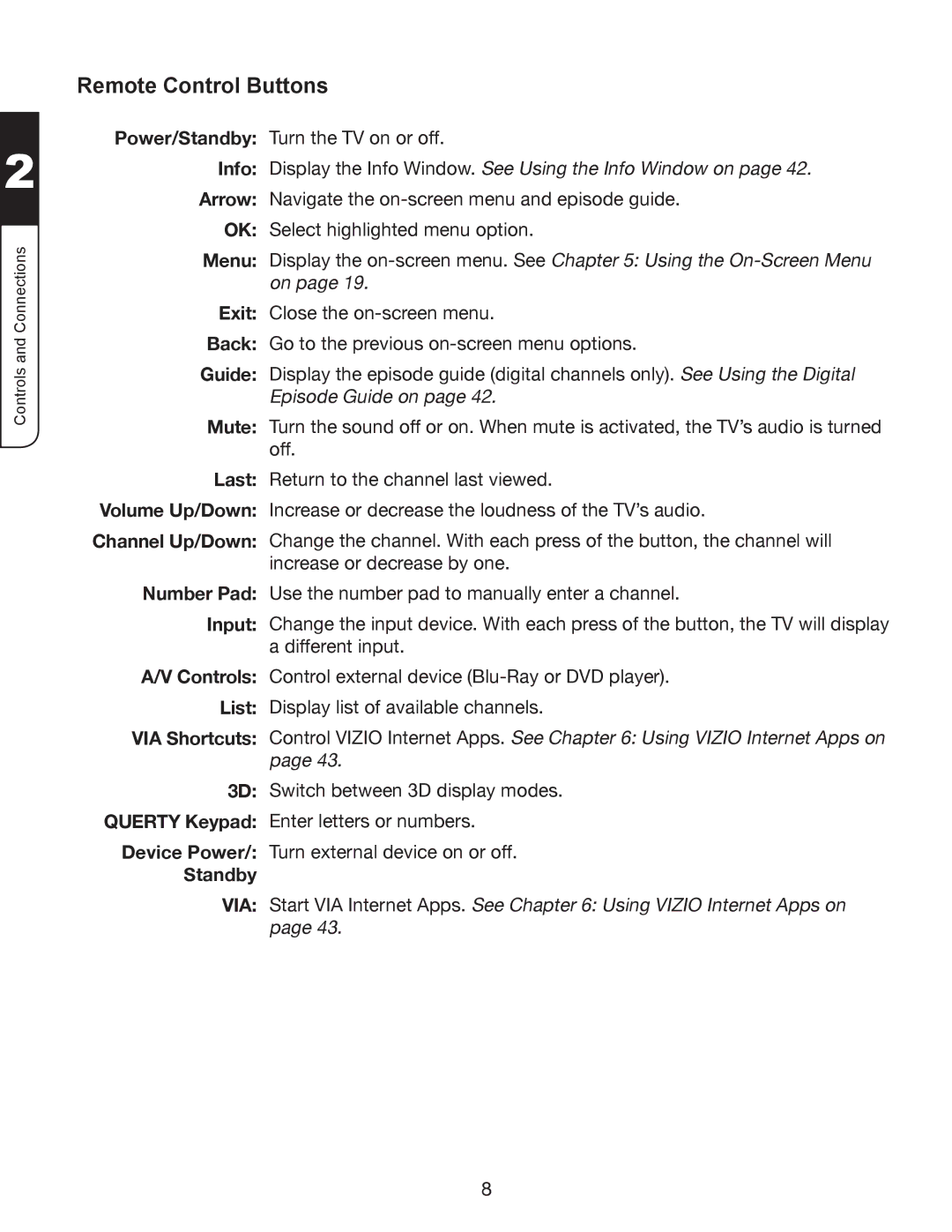2
Controls and Connections
Remote Control Buttons
Power/Standby: Turn the TV on or off.
Info: Display the Info Window. See Using the Info Window on page 42. Arrow: Navigate the
OK: Select highlighted menu option.
Menu: Display the
Exit: Close the
Back: Go to the previous
Guide: Display the episode guide (digital channels only). See Using the Digital Episode Guide on page 42.
Mute: Turn the sound off or on. When mute is activated, the TV’s audio is turned off.
Last: Return to the channel last viewed.
Volume Up/Down: Increase or decrease the loudness of the TV’s audio.
Channel Up/Down: Change the channel. With each press of the button, the channel will increase or decrease by one.
Number Pad: Use the number pad to manually enter a channel.
Input: Change the input device. With each press of the button, the TV will display a different input.
A/V Controls: Control external device
VIA Shortcuts: Control VIZIO Internet Apps. See Chapter 6: Using VIZIO Internet Apps on page 43.
3D: Switch between 3D display modes. QUERTY Keypad: Enter letters or numbers.
Device Power/: Turn external device on or off.
Standby
VIA: Start VIA Internet Apps. See Chapter 6: Using VIZIO Internet Apps on page 43.
8