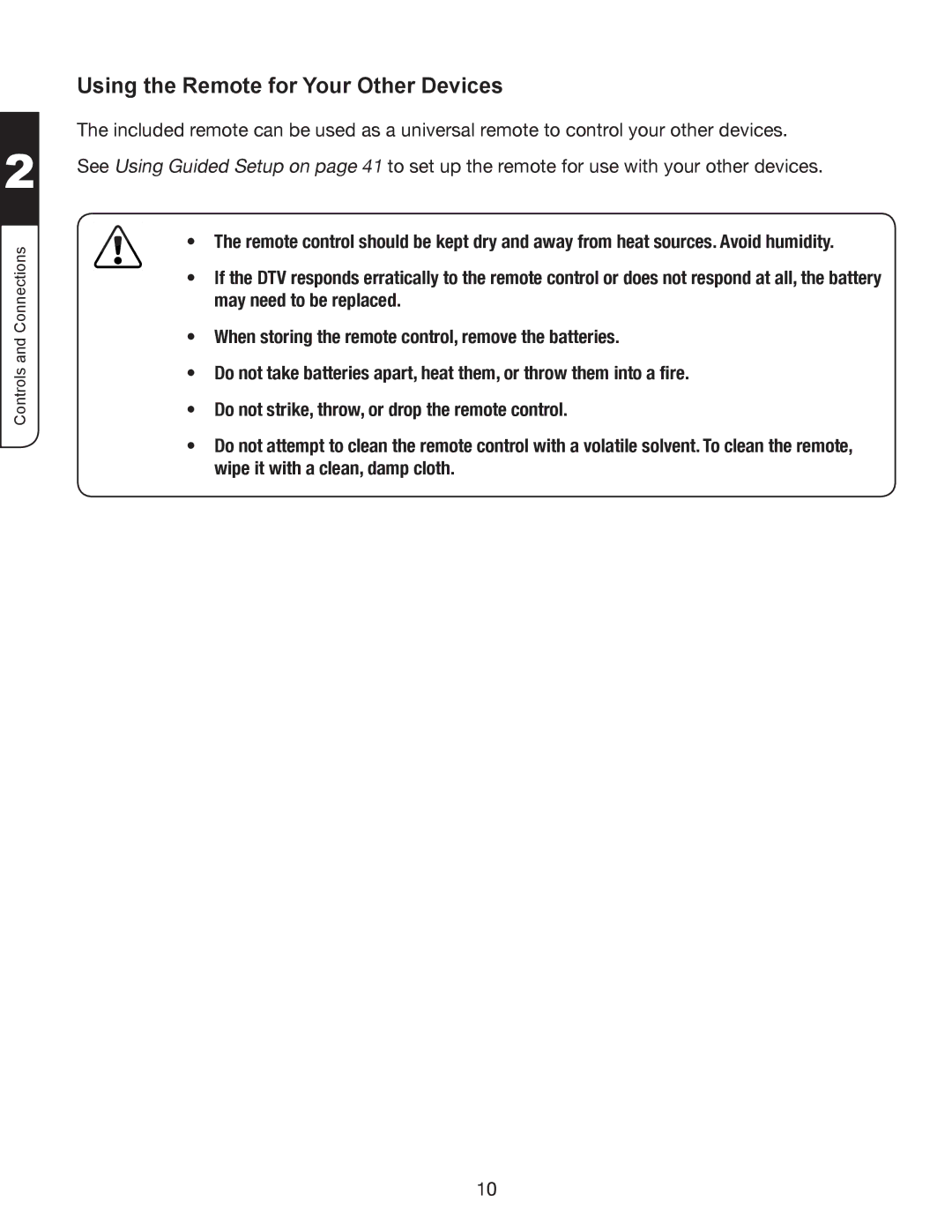2
Controls and Connections
Using the Remote for Your Other Devices
The included remote can be used as a universal remote to control your other devices. See Using Guided Setup on page 41 to set up the remote for use with your other devices.
• The remote control should be kept dry and away from heat sources. Avoid humidity.
•If the DTV responds erratically to the remote control or does not respond at all, the battery may need to be replaced.
•When storing the remote control, remove the batteries.
•Do not take batteries apart, heat them, or throw them into a fire.
•Do not strike, throw, or drop the remote control.
•Do not attempt to clean the remote control with a volatile solvent. To clean the remote, wipe it with a clean, damp cloth.
10