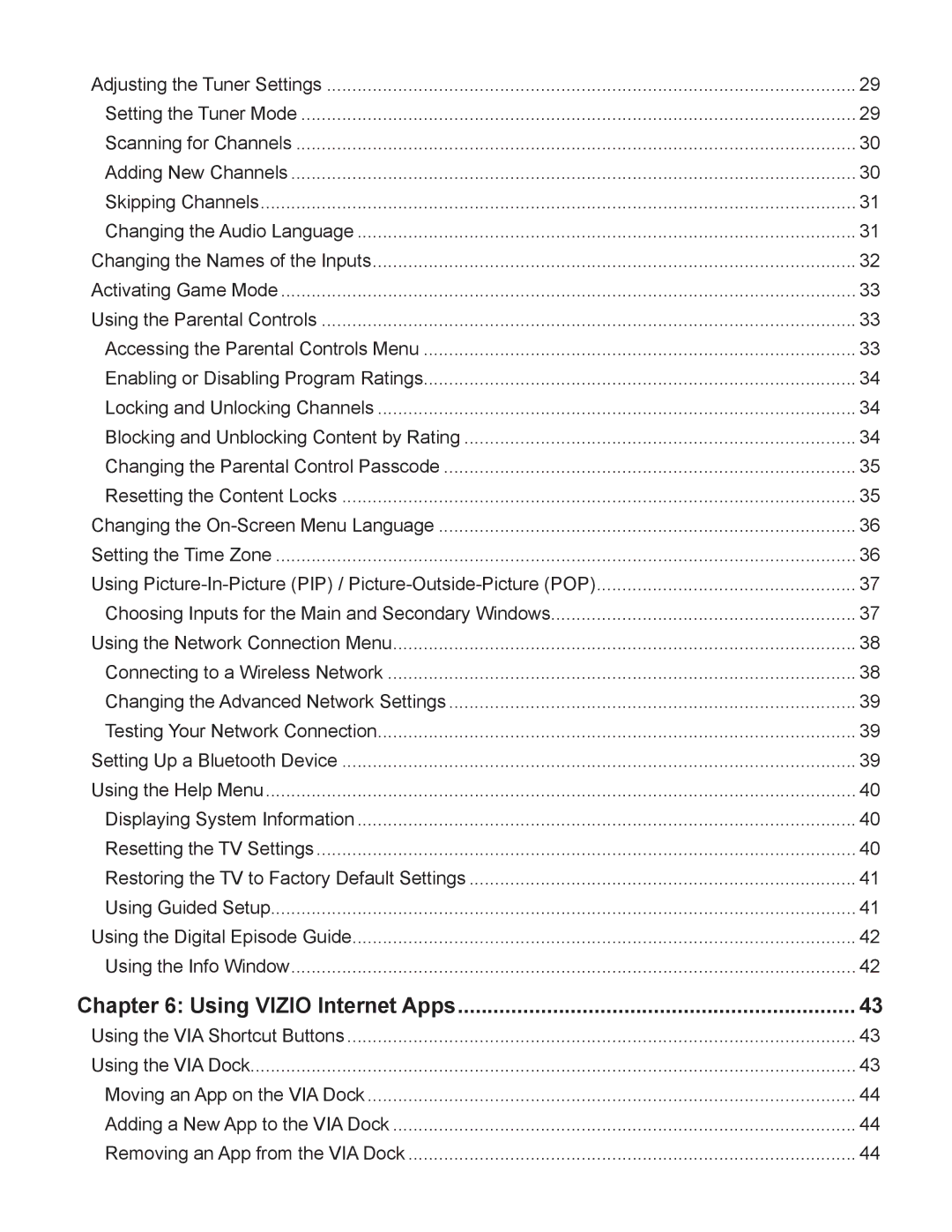Adjusting the Tuner Settings | 29 |
Setting the Tuner Mode | 29 |
Scanning for Channels | 30 |
Adding New Channels | 30 |
Skipping Channels | 31 |
Changing the Audio Language | 31 |
Changing the Names of the Inputs | 32 |
Activating Game Mode | 33 |
Using the Parental Controls | 33 |
Accessing the Parental Controls Menu | 33 |
Enabling or Disabling Program Ratings | 34 |
Locking and Unlocking Channels | 34 |
Blocking and Unblocking Content by Rating | 34 |
Changing the Parental Control Passcode | 35 |
Resetting the Content Locks | 35 |
Changing the | 36 |
Setting the Time Zone | 36 |
Using | 37 |
Choosing Inputs for the Main and Secondary Windows | 37 |
Using the Network Connection Menu | 38 |
Connecting to a Wireless Network | 38 |
Changing the Advanced Network Settings | 39 |
Testing Your Network Connection | 39 |
Setting Up a Bluetooth Device | 39 |
Using the Help Menu | 40 |
Displaying System Information | 40 |
Resetting the TV Settings | 40 |
Restoring the TV to Factory Default Settings | 41 |
Using Guided Setup | 41 |
Using the Digital Episode Guide | 42 |
Using the Info Window | 42 |
Chapter 6: Using VIZIO Internet Apps | 43 |
Using the VIA Shortcut Buttons | 43 |
Using the VIA Dock | 43 |
Moving an App on the VIA Dock | 44 |
Adding a New App to the VIA Dock | 44 |
Removing an App from the VIA Dock | 44 |
Page 10
Image 10