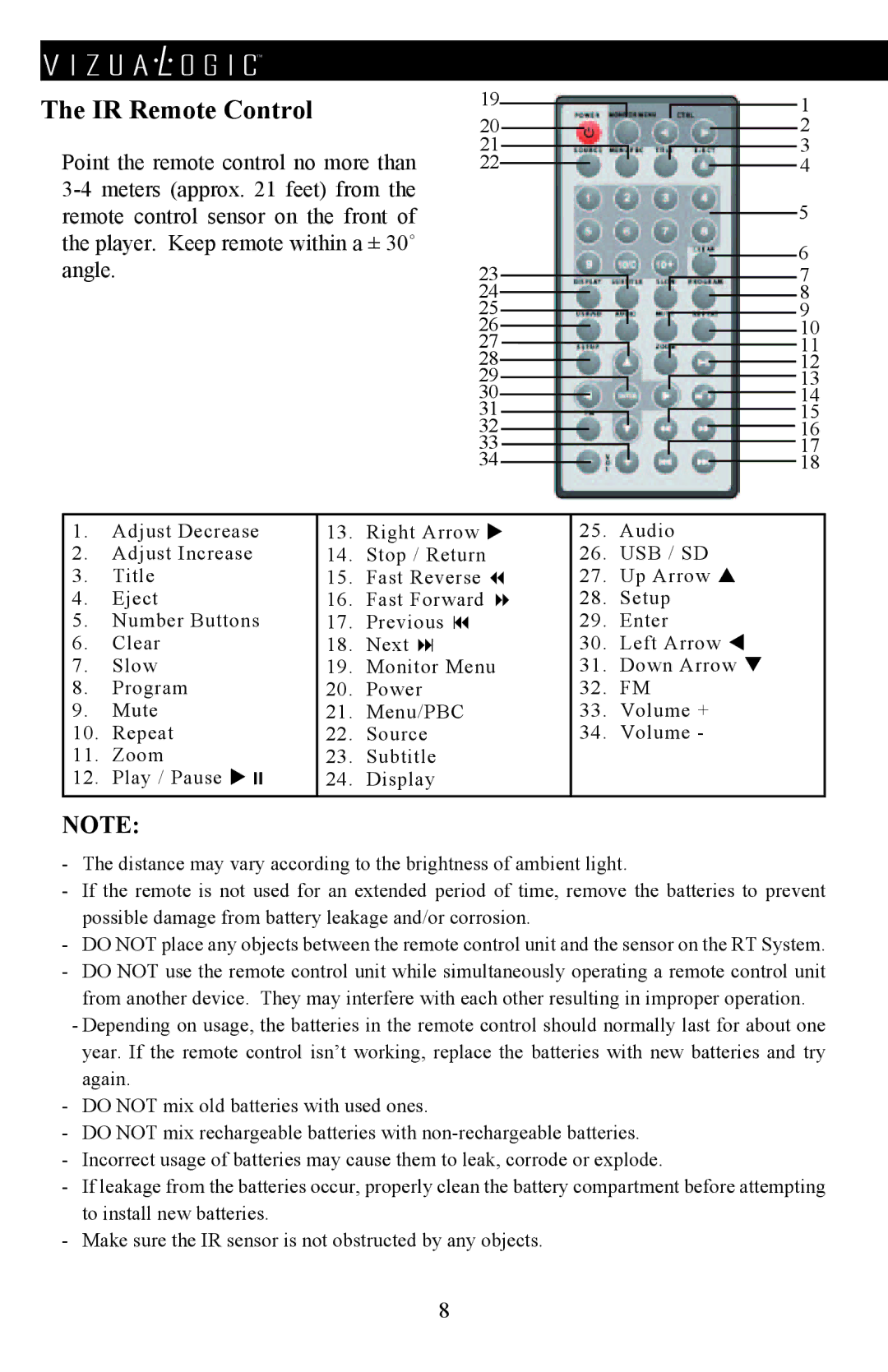™
The IR Remote Control
Point the remote control no more than 3-4 meters (approx. 21 feet) from the remote control sensor on the front of the player. Keep remote within a ± 30˚ angle.
19
20
21
22
23
24
25
26
27
28
29
30
31
32
33
34
1
2
3
4
5
6
7
8
9
10
11
12
13
14
15
16
17
18
1. | Adjust Decrease | 13. | Right Arrow | 25. | Audio |
2. | Adjust Increase | 14. | Stop / Return | 26. | USB / SD |
3. | Title | 15. | Fast Reverse | 27. | Up Arrow |
4. | Eject | 16. | Fast Forward | 28. | Setup |
5. | Number Buttons | 17. | Previous | 29. | Enter |
6. | Clear | 18. | Next | 30. | Left Arrow |
7. | Slow | 19. | Monitor Menu | 31. | Down Arrow |
8. | Program | 20. | Power | 32. | FM |
9. | Mute | 21. | Menu/PBC | 33. | Volume + |
10. | Repeat | 22. | Source | 34. | Volume - |
11. | Zoom | 23. | Subtitle | | |
12. | Play / Pause | 24. | Display | | |
| | | | | |
NOTE:
-- The distance may vary according to the brightness of ambient light.
-- If the remote is not used for an extended period of time, remove the batteries to prevent possible damage from battery leakage and/or corrosion.
-- DO NOT place any objects between the remote control unit and the sensor on the RT System. -- DO NOT use the remote control unit while simultaneously operating a remote control unit from another device. They may interfere with each other resulting in improper operation. --Depending on usage, the batteries in the remote control should normally last for about one year. If the remote control isn’t working, replace the batteries with new batteries and try
again.
-- DO NOT mix old batteries with used ones.
-- DO NOT mix rechargeable batteries with non-rechargeable batteries.
-- Incorrect usage of batteries may cause them to leak, corrode or explode.
-- If leakage from the batteries occur, properly clean the battery compartment before attempting to install new batteries.
-- Make sure the IR sensor is not obstructed by any objects.