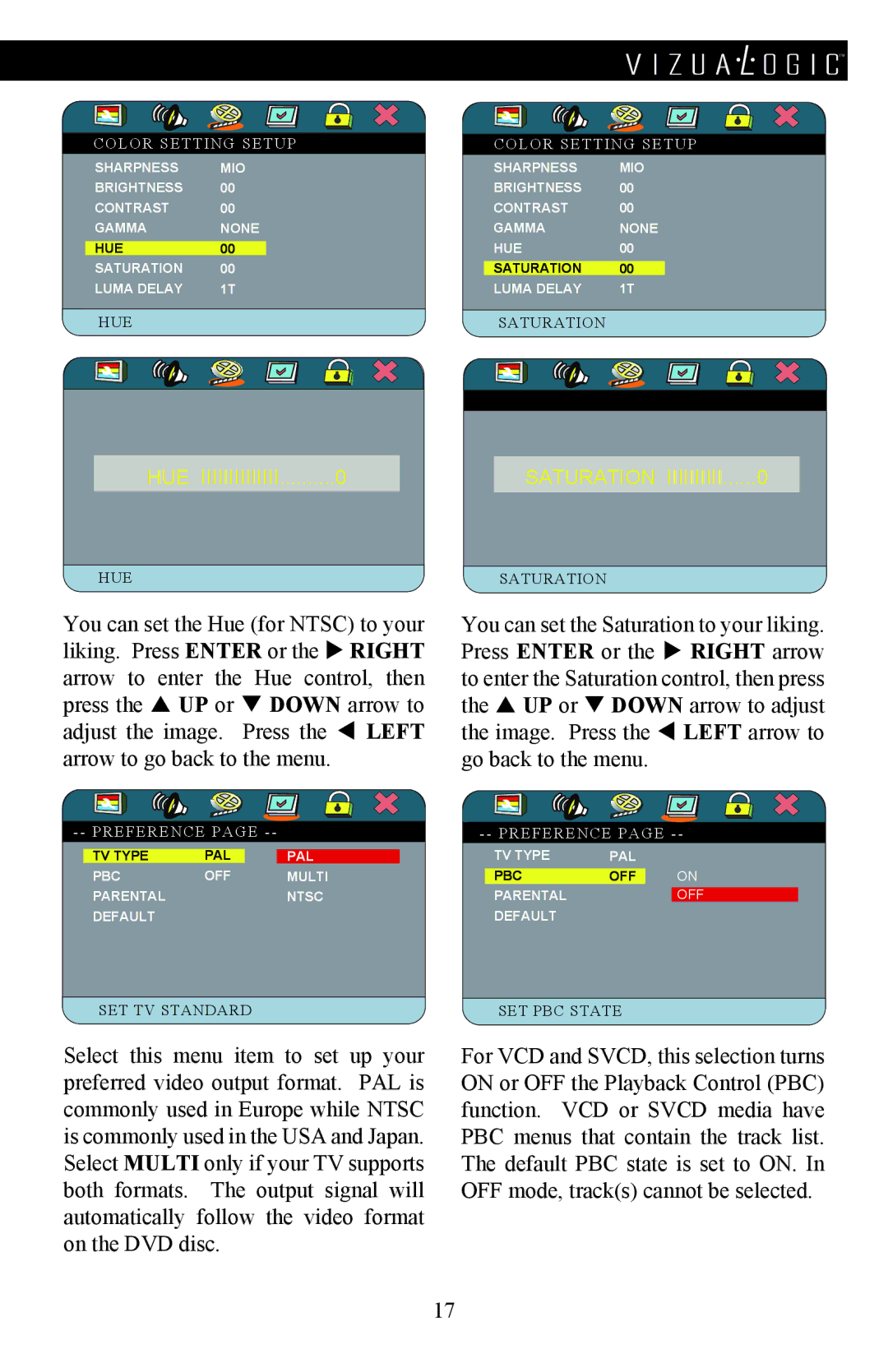™
| color setting setup |
|
| color setting setup | ||||||||
| sharpness | Mio |
|
| sharpness | Mio | ||||||
| brightness | 00 |
|
|
| brightness | 00 |
| ||||
| contrast | 00 |
|
|
| contrast | 00 |
| ||||
| gamma | NONe |
|
| gamma | NONe | ||||||
| hue | 00 |
|
|
| hue | 00 |
| ||||
| saturation | 00 |
|
|
| saturation | 00 |
| ||||
| luma delay | 1T |
|
| luma delay | 1T | ||||||
|
|
|
|
|
|
|
|
|
|
|
|
|
|
| hue |
|
|
|
| saturation |
|
| |||
|
|
|
|
|
|
|
|
|
|
|
|
|
|
|
|
|
|
|
|
|
|
|
|
|
|
|
|
|
|
|
|
|
|
|
|
|
|
|
hue Iiiiiiiiiiiiii | 0 |
hue
You can set the Hue (for NTSC) to your liking. Press ENTER or the RIGHT arrow to enter the Hue control, then press the UP or DOWN arrow to adjust the image. Press the LEFT arrow to go back to the menu.
saturation iiiiiiiiii......0
saturation
You can set the Saturation to your liking. Press ENTER or the RIGHT arrow to enter the Saturation control, then press the UP or DOWN arrow to adjust the image. Press the LEFT arrow to go back to the menu.
|
|
| |||||||||||
|
|
| |||||||||||
| tv type | PAL |
|
| PAL |
|
|
| tv type | PAL |
|
|
|
| PBC | off | multi |
|
| PBC | OFF |
| on | ||||
| Parental |
|
|
| NTSC |
|
| Parental |
|
| off |
| |
| default |
|
|
|
|
|
|
| default |
|
|
|
|
|
|
|
|
|
|
|
|
|
|
|
|
|
|
Set tv standard
Select this menu item to set up your preferred video output format. PAL is commonly used in Europe while NTSC is commonly used in the USA and Japan. Select MULTI only if your TV supports both formats. The output signal will automatically follow the video format on the DVD disc.
set pbc state
For VCD and SVCD, this selection turns ON or OFF the Playback Control (PBC) function. VCD or SVCD media have PBC menus that contain the track list. The default PBC state is set to ON. In OFF mode, track(s) cannot be selected.
17