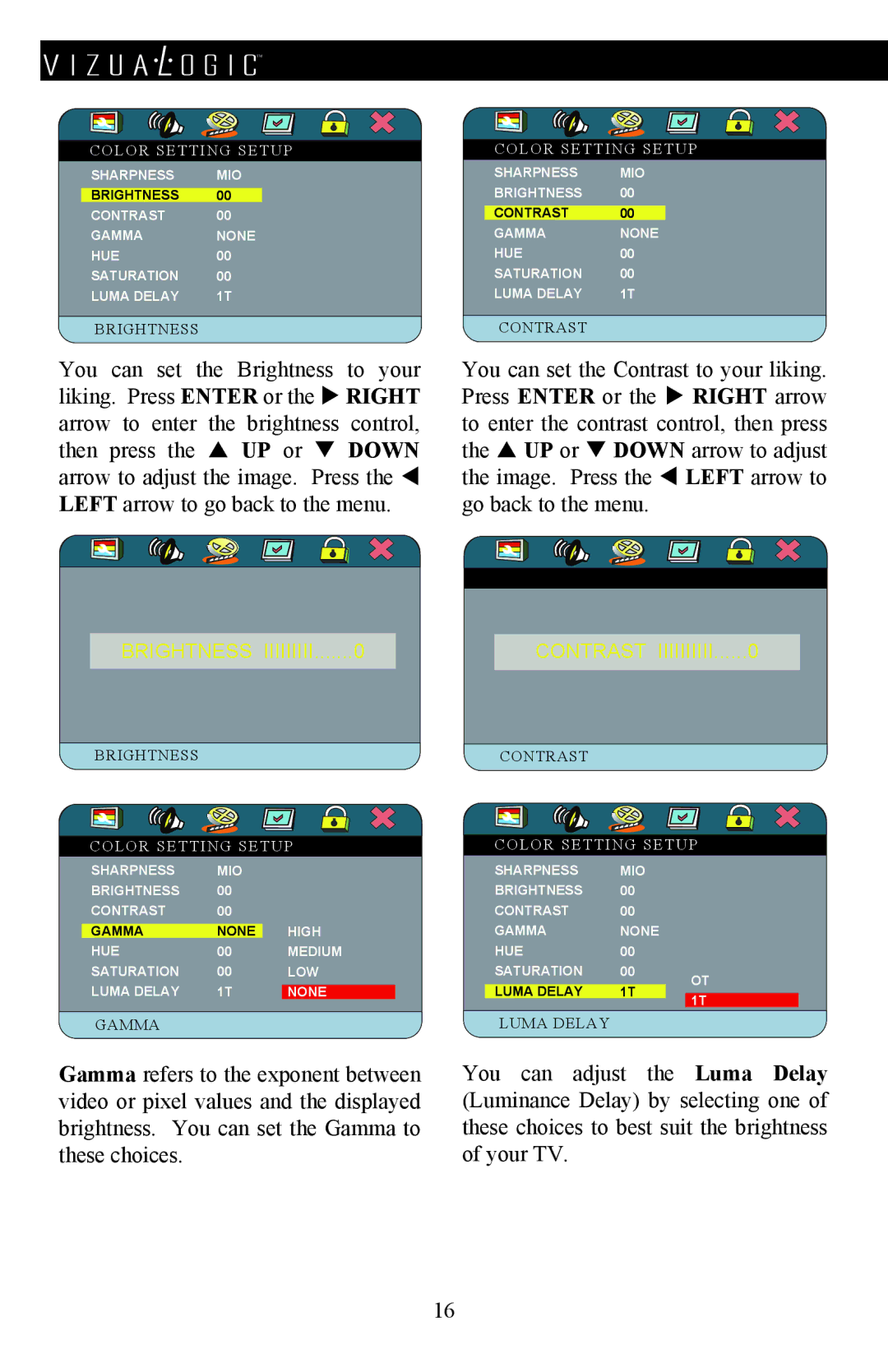™
Color setting setup
Sharpness | Mio |
|
|
Brightness | 00 |
Contrast | 00 |
Gamma | NONe |
Hue | 00 |
Saturation | 00 |
luma delay | 1T |
brightness
You can set the Brightness to your liking. Press ENTER or the RIGHT arrow to enter the brightness control, then press the UP or DOWN arrow to adjust the image. Press the LEFT arrow to go back to the menu.
color setting setup
sharpness | Mio |
brightness | 00 |
|
|
contrast | 00 |
gamma | NONe |
hue | 00 |
saturation | 00 |
luma delay | 1T |
contrast
You can set the Contrast to your liking. Press ENTER or the RIGHT arrow to enter the contrast control, then press the UP or DOWN arrow to adjust the image. Press the LEFT arrow to go back to the menu.
brightness iiiiiiiii.......0
brightness
color setting setup
sharpness | Mio |
|
|
brightness | 00 |
|
|
contrast | 00 |
|
|
gamma | NONe |
| high |
hue | 00 |
| medium |
saturation | 00 |
| low |
luma delay | 1T |
|
|
| none |
gamma
Gamma refers to the exponent between video or pixel values and the displayed brightness. You can set the Gamma to these choices.
contrast iiiiiiiiii......0
contrast
color setting setup
sharpness | Mio |
|
| |
brightness | 00 |
|
| |
contrast | 00 |
|
| |
gamma | NONe |
|
| |
hue | 00 |
|
| |
saturation | 00 |
| ot | |
|
|
| ||
luma delay | 1T | |||
|
| |||
| 1t | |||
|
|
|
luma delay
You can adjust the Luma Delay (Luminance Delay) by selecting one of these choices to best suit the brightness of your TV.
16