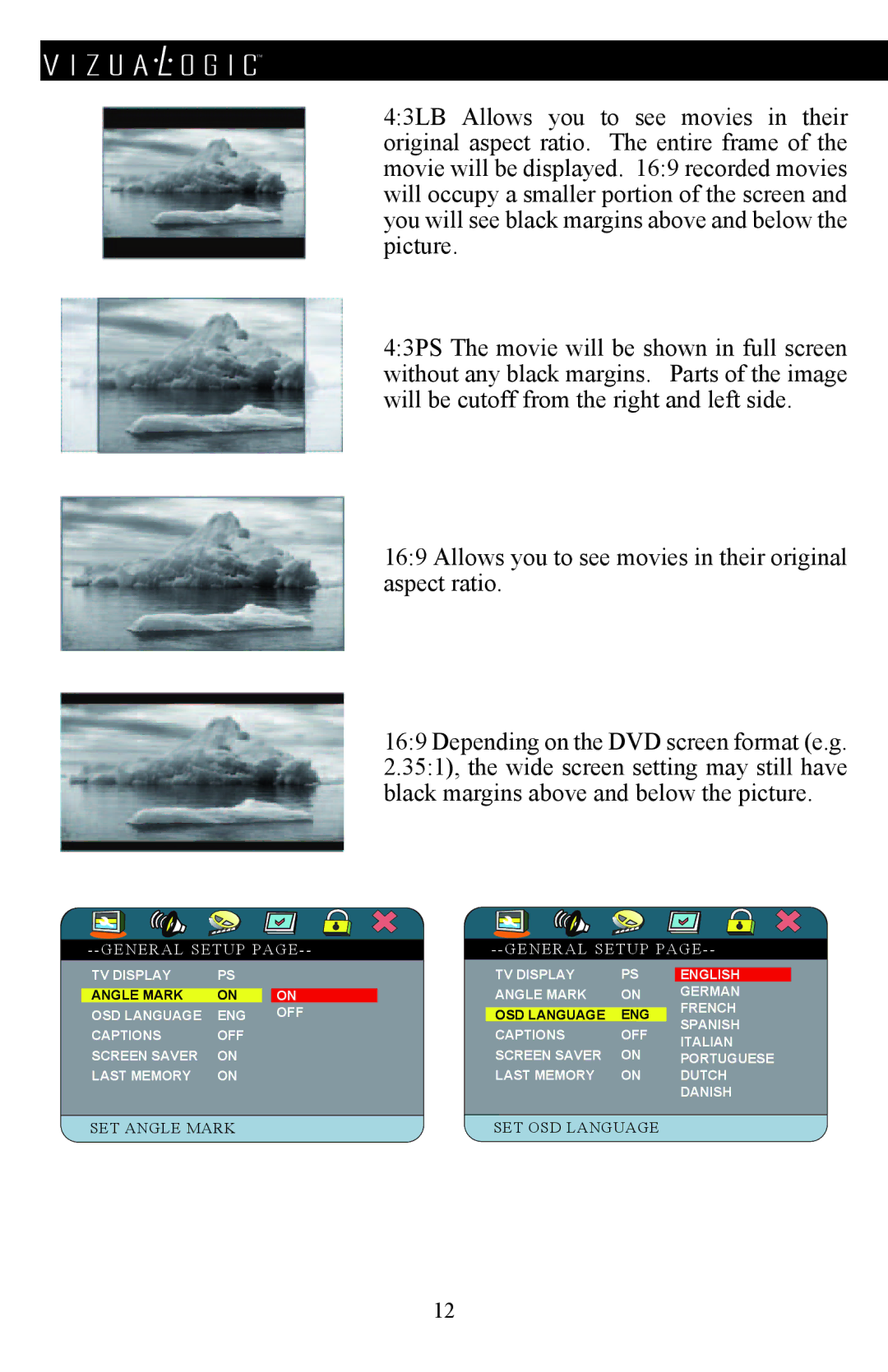™
4:3LB Allows you to see movies in their original aspect ratio. The entire frame of the movie will be displayed. 16:9 recorded movies will occupy a smaller portion of the screen and you will see black margins above and below the picture.
4:3PS The movie will be shown in full screen without any black margins. Parts of the image will be cutoff from the right and left side.
16:9 Allows you to see movies in their original aspect ratio.
16:9 Depending on the DVD screen format (e.g. 2.35:1), the wide screen setting may still have black margins above and below the picture.
|
|
|
| |||||||||
| ||||||||||||
| TV Display | PS |
|
|
|
|
| TV Display | PS |
| English |
|
|
|
|
|
|
|
|
| Angle Mark | ON |
| German | |
| Angle Mark | ON | ||||||||||
|
| On | ||||||||||
| OSD Language | ENG |
| Off |
|
| OSD Language | ENG |
| French | ||
| Captions | Off |
|
|
|
|
| Captions | Off |
| Spanish | |
|
|
|
|
|
|
| Italian | |||||
| Screen Saver | ON |
|
|
|
|
| Screen Saver | ON |
| ||
|
|
|
|
|
|
| Portuguese | |||||
| Last Memory | ON |
|
|
|
|
| Last Memory | ON |
| Dutch | |
|
|
|
|
|
|
|
|
|
|
| Danish | |
|
|
|
|
|
|
|
|
|
|
| ||
| Set Angle Mark |
|
|
|
|
| Set OSD Language |
|
|
| ||
12