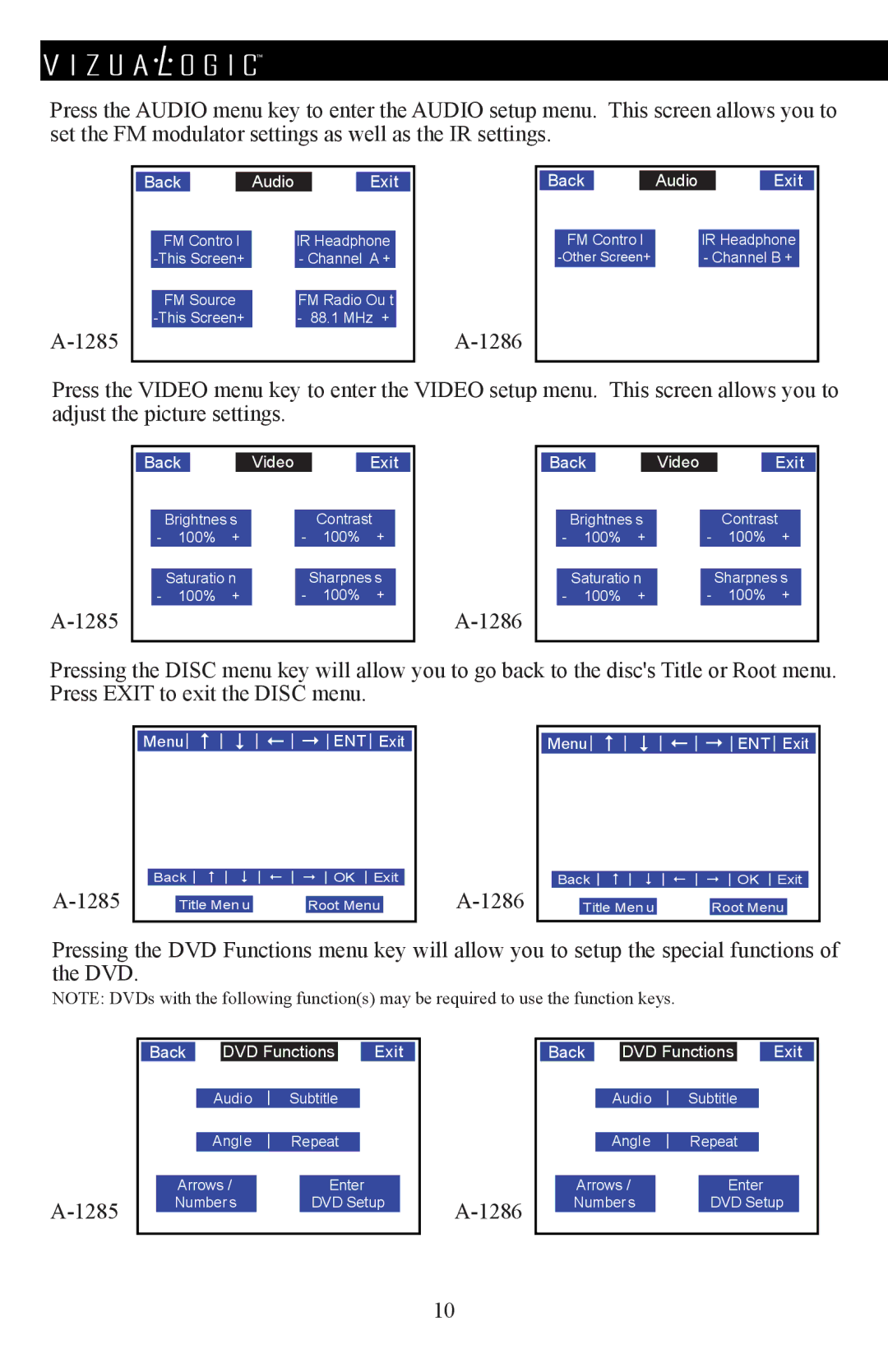™
Press the AUDIO menu key to enter the AUDIO setup menu. This screen allows you to set the FM modulator settings as well as the IR settings.
|
| back |
|
| Audio |
|
| exit |
|
| ||
|
|
|
|
|
|
|
|
|
|
|
|
|
|
|
| fM contro l |
| ir headphone |
|
|
| ||||
|
|
|
| - channel A + |
|
|
| |||||
|
|
|
|
|
|
|
|
|
|
|
|
|
|
|
| fM Source |
| fM radio ou t |
|
|
| ||||
|
|
|
| - 88.1 Mhz + |
|
|
| |||||
|
|
|
|
|
|
|
|
|
|
| ||
|
|
|
|
|
|
|
|
|
|
|
|
|
back Audio exit
fM contro l |
| ir headphone |
| - channel b + |
Press the VIDEO menu key to enter the VIDEO setup menu. This screen allows you to adjust the picture settings.
|
|
|
|
|
|
|
|
|
|
|
|
|
|
| |
|
| back |
| Video |
|
| exit |
| |||||||
|
|
|
|
|
|
|
|
|
|
| |||||
|
|
|
| brightnes s |
|
| contrast |
| |||||||
|
| - | 100% | + |
| - | 100% | + |
|
|
|
| |||
|
|
|
|
|
|
|
|
|
| ||||||
|
|
|
| Saturatio n |
| Sharpnes s |
| ||||||||
|
| - | 100% | + |
| - | 100% | + |
|
|
|
| |||
|
|
|
|
|
|
|
|
|
|
|
|
|
|
|
|
|
|
|
|
|
|
|
|
|
|
|
|
|
|
|
|
back Video exit
| brightnes s |
|
| contrast |
| |
- | 100% | + |
| - | 100% | + |
|
|
|
|
| ||
| Saturatio n |
|
| Sharpnes s | ||
- | 100% | + |
| - | 100% | + |
Pressing the DISC menu key will allow you to go back to the disc's Title or Root menu. Press EXIT to exit the DISC menu.
Mainenu ent exit
back | ok exit |
title Men u | root Menu |
Mainenu ent exit
back ok exit
title Men u | root Menu |
Pressing the DVD Functions menu key will allow you to setup the special functions of the DVD.
NOTE: DVDs with the following function(s) may be required to use the function keys.
back | DVD functions | exit | ||
|
|
|
| |
| Audio | Subtitle |
|
|
|
|
|
|
|
| Angle | repeat |
| |
Arrows / | enter |
| ||
number s | DVD Setup | |||
|
|
|
|
|
back | DVD functions | exit | |
| Audio | Subtitle |
|
| Angle | repeat |
|
Arrows / | enter |
| |
number s | DVD Setup | ||
|
|
|
|
10