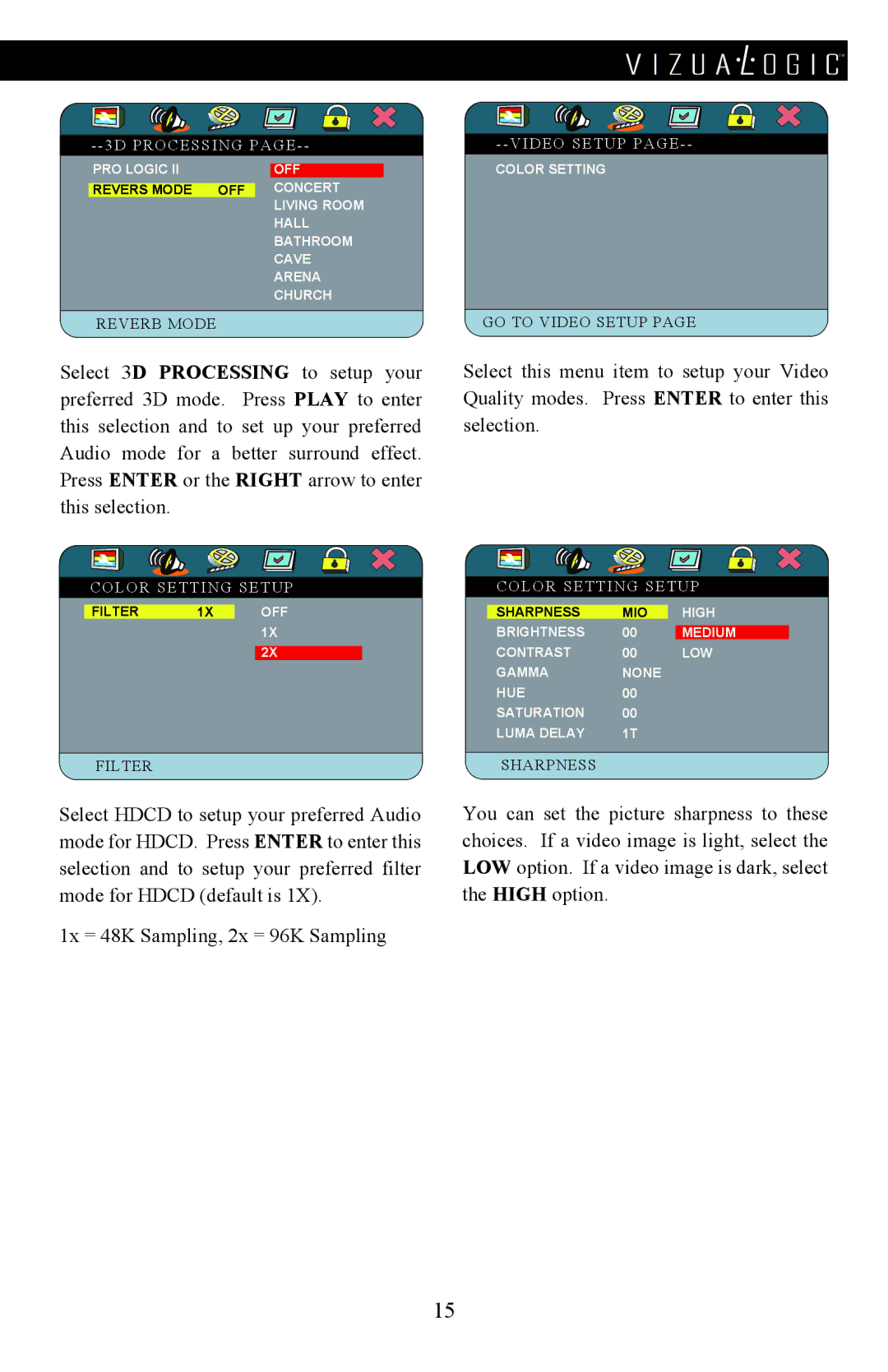™
--3D processing page--
Pro logic ii |
|
|
| Off | |
|
| Concert |
Revers mode Off | ||
|
| Living Room |
|
| Hall |
|
| Bathroom |
|
| Cave |
|
| Arena |
|
| Church |
Reverb MODE
Select 3D PROCESSING to setup your preferred 3D mode. Press PLAY to enter this selection and to set up your preferred Audio mode for a better surround effect. Press ENTER or the RIGHT arrow to enter this selection.
--Video setup page--
Color Setting
Go to video setup page
Select this menu item to setup your Video Quality modes. Press ENTER to enter this selection.
color setting setup
|
|
| Off |
Filter | 1X | ||
|
|
| 1X |
|
|
|
|
|
|
| 2X |
Filter
Select HDCD to setup your preferred Audio mode for HDCD. Press ENTER to enter this selection and to setup your preferred filter mode for HDCD (default is 1X).
1x = 48K Sampling, 2x = 96K Sampling
Color setting setup
Sharpness | Mio |
| High |
Brightness | 00 |
|
|
| Medium | ||
Contrast | 00 |
| Low |
Gamma | NONe |
|
|
Hue | 00 |
|
|
Saturation | 00 |
|
|
Luma Delay | 1T |
|
|
Sharpness
You can set the picture sharpness to these choices. If a video image is light, select the LOW option. If a video image is dark, select the HIGH option.
15