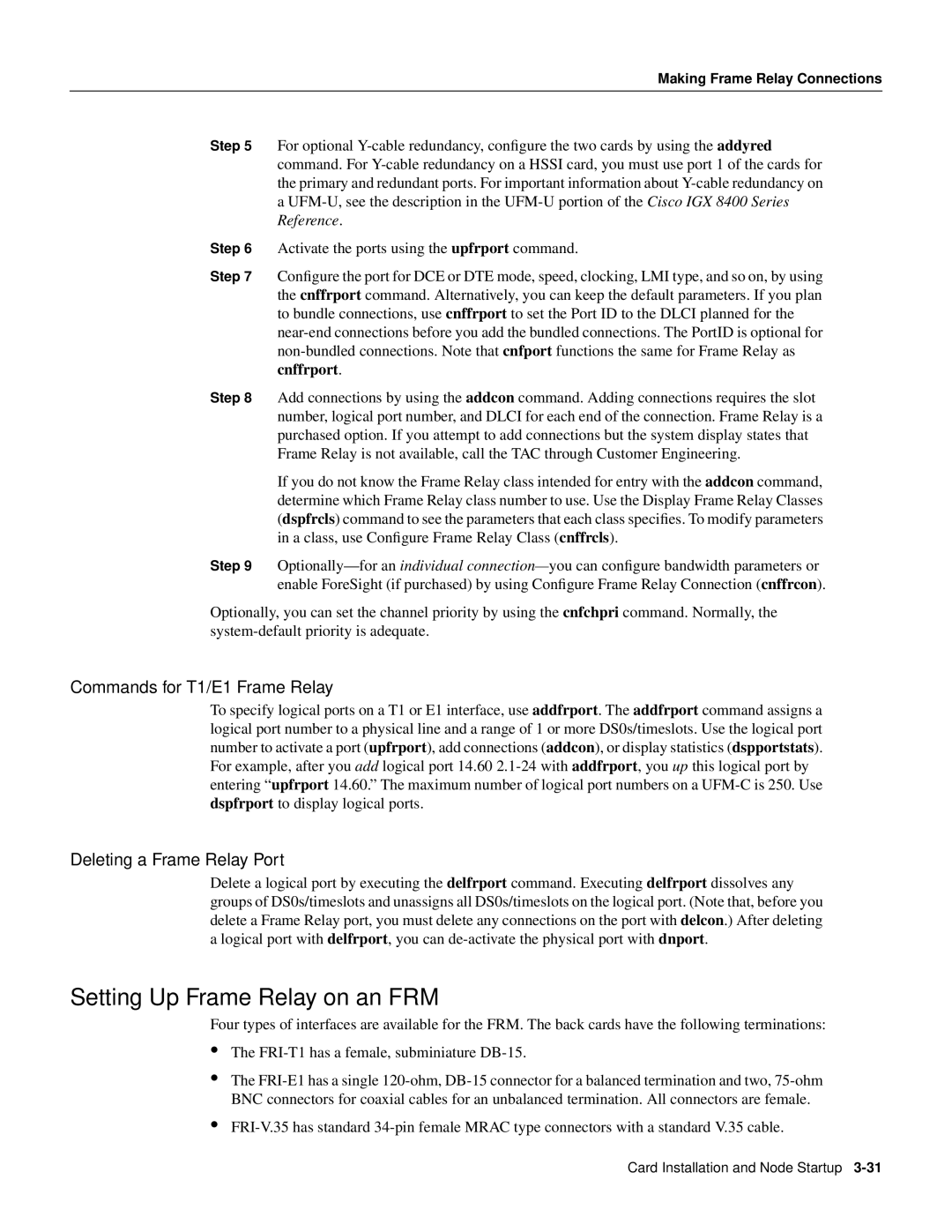| Making Frame Relay Connections |
Step 5 | For optional |
| command. For |
| the primary and redundant ports. For important information about |
| a |
| Reference. |
Step 6 | Activate the ports using the upfrport command. |
Step 7 | Configure the port for DCE or DTE mode, speed, clocking, LMI type, and so on, by using |
| the cnffrport command. Alternatively, you can keep the default parameters. If you plan |
| to bundle connections, use cnffrport to set the Port ID to the DLCI planned for the |
| |
| |
| cnffrport. |
Step 8 | Add connections by using the addcon command. Adding connections requires the slot |
| number, logical port number, and DLCI for each end of the connection. Frame Relay is a |
| purchased option. If you attempt to add connections but the system display states that |
| Frame Relay is not available, call the TAC through Customer Engineering. |
| If you do not know the Frame Relay class intended for entry with the addcon command, |
| determine which Frame Relay class number to use. Use the Display Frame Relay Classes |
| (dspfrcls) command to see the parameters that each class specifies. To modify parameters |
| in a class, use Configure Frame Relay Class ( cnffrcls). |
Step 9 | |
| enable ForeSight (if purchased) by using Configure Frame Relay Connection ( cnffrcon). |
Optionally, you can set the channel priority by using the cnfchpri command. Normally, the
Commands for T1/E1 Frame Relay
To specify logical ports on a T1 or E1 interface, use addfrport. The addfrport command assigns a logical port number to a physical line and a range of 1 or more DS0s/timeslots. Use the logical port number to activate a port (upfrport), add connections (addcon), or display statistics (dspportstats). For example, after you add logical port 14.60
Deleting a Frame Relay Port
Delete a logical port by executing the delfrport command. Executing delfrport dissolves any groups of DS0s/timeslots and unassigns all DS0s/timeslots on the logical port. (Note that, before you delete a Frame Relay port, you must delete any connections on the port with delcon.) After deleting a logical port with delfrport, you can
Setting Up Frame Relay on an FRM
Four types of interfaces are available for the FRM. The back cards have the following terminations:
•The
•The
•
Card Installation and Node Startup