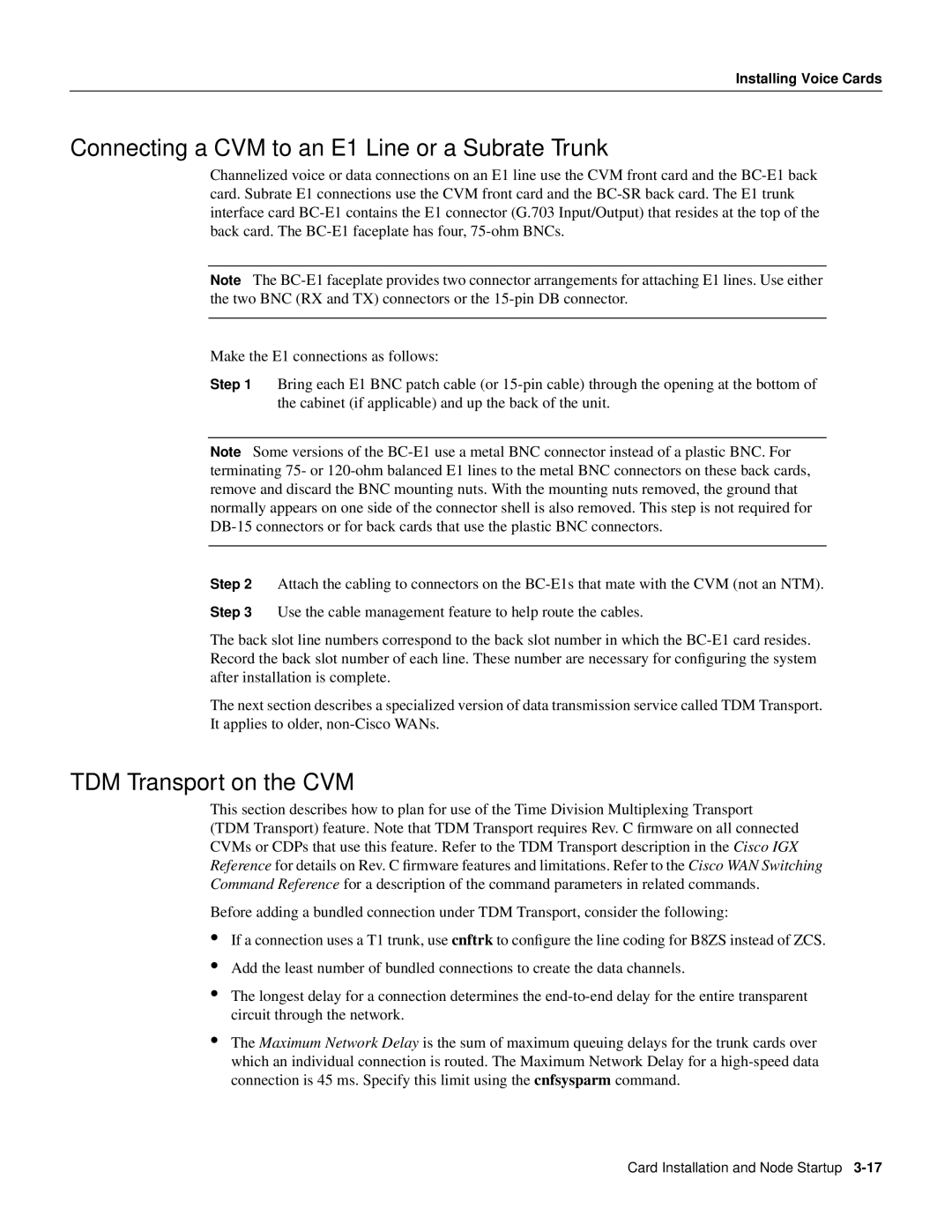Installing Voice Cards
Connecting a CVM to an E1 Line or a Subrate Trunk
Channelized voice or data connections on an E1 line use the CVM front card and the
Note The
Make the E1 connections as follows:
Step 1 Bring each E1 BNC patch cable (or
Note Some versions of the
Step 2 Attach the cabling to connectors on the
Step 3 Use the cable management feature to help route the cables.
The back slot line numbers correspond to the back slot number in which the
The next section describes a specialized version of data transmission service called TDM Transport. It applies to older,
TDM Transport on the CVM
This section describes how to plan for use of the Time Division Multiplexing Transport (TDM Transport) feature. Note that TDM Transport requires Rev. C firmware on all connected CVMs or CDPs that use this feature. Refer to the TDM Transport description in the Cisco IGX Reference for details on Rev. C firmware features and limitations. Refer to the Cisco WAN Switching Command Reference for a description of the command parameters in related commands.
Before adding a bundled connection under TDM Transport, consider the following:
•If a connection uses a T1 trunk, use cnftrk to configure the line coding for B8ZS instead of ZCS.
•Add the least number of bundled connections to create the data channels.
•The longest delay for a connection determines the
•The Maximum Network Delay is the sum of maximum queuing delays for the trunk cards over which an individual connection is routed. The Maximum Network Delay for a
Card Installation and Node Startup