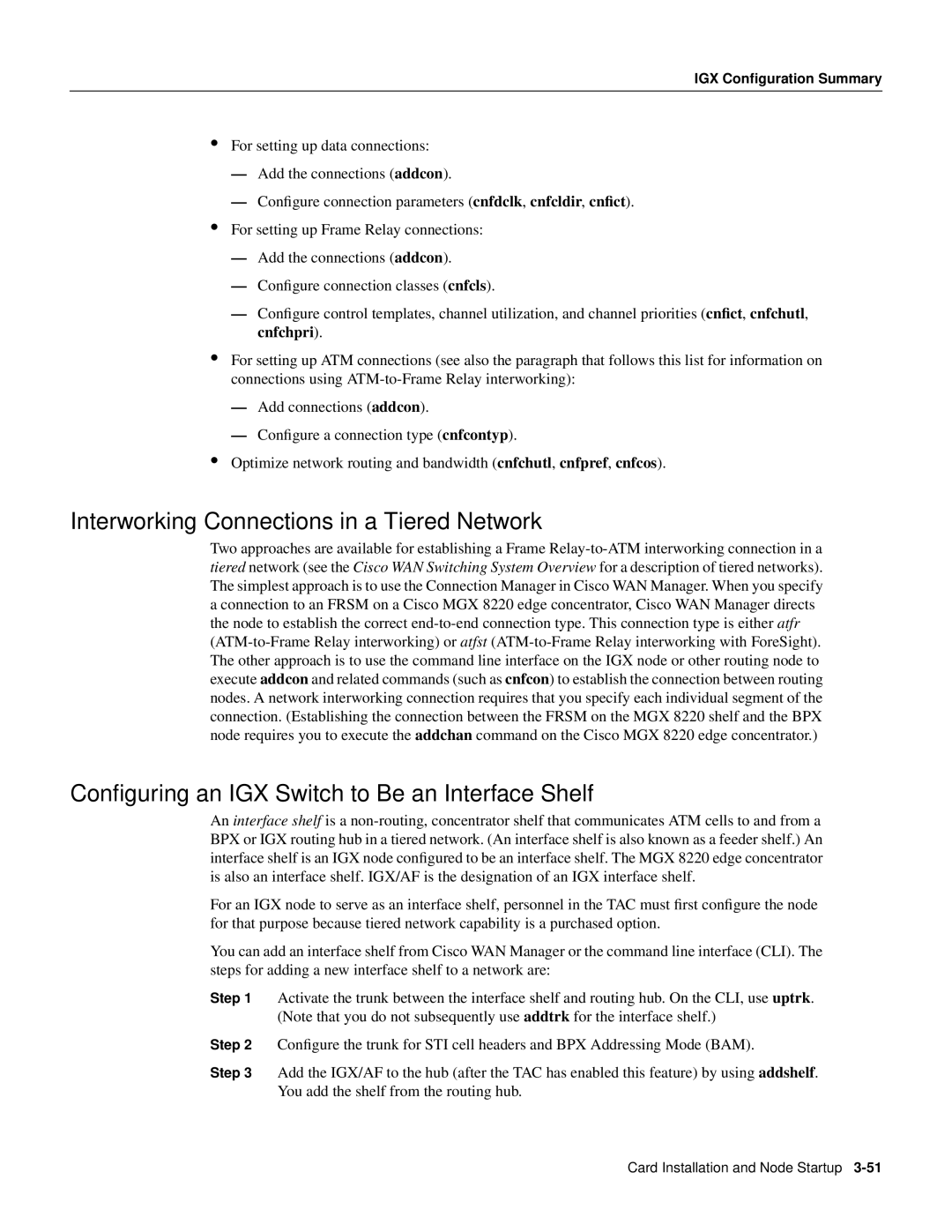IGX Configuration Summary
•For setting up data connections:
—Add the connections (addcon).
—Configure connection parameters ( cnfdclk, cnfcldir, cnfict ).
•For setting up Frame Relay connections:
—Add the connections (addcon).
—Configure connection classes ( cnfcls).
—Configure control templates, channel utilization, and channel priorities ( cnfict , cnfchutl, cnfchpri).
•For setting up ATM connections (see also the paragraph that follows this list for information on connections using
—Add connections (addcon).
—Configure a connection type ( cnfcontyp).
•Optimize network routing and bandwidth (cnfchutl, cnfpref, cnfcos).
Interworking Connections in a Tiered Network
Two approaches are available for establishing a Frame
Configuring an IGX Switch to Be an Interface Shelf
An interface shelf is a
For an IGX node to serve as an interface shelf, personnel in the TAC must first configure the node for that purpose because tiered network capability is a purchased option.
You can add an interface shelf from Cisco WAN Manager or the command line interface (CLI). The steps for adding a new interface shelf to a network are:
Step 1 Activate the trunk between the interface shelf and routing hub. On the CLI, use uptrk. (Note that you do not subsequently use addtrk for the interface shelf.)
Step 2 Configure the trunk for STI cell headers and BPX Addressing Mode (BAM).
Step 3 Add the IGX/AF to the hub (after the TAC has enabled this feature) by using addshelf.
You add the shelf from the routing hub.
Card Installation and Node Startup