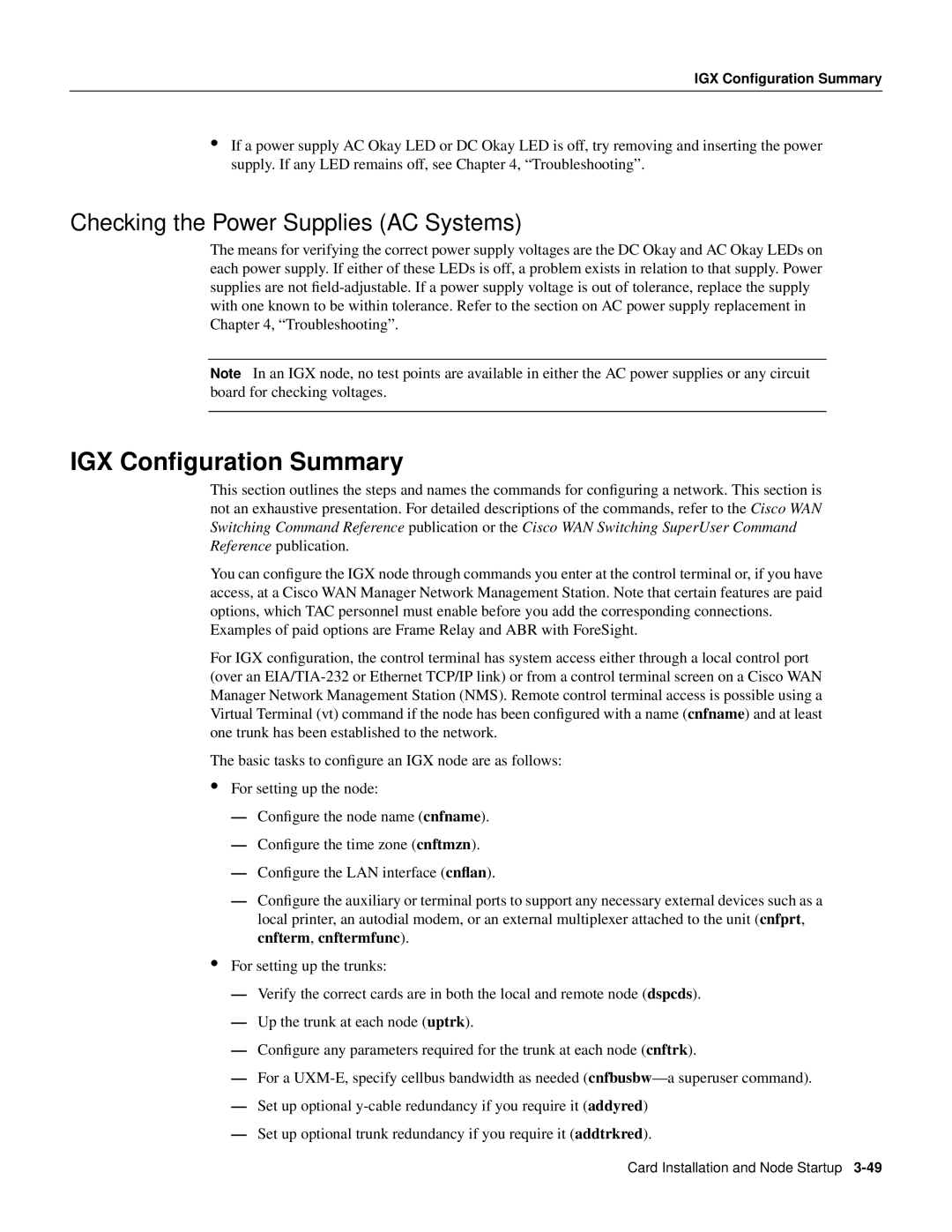IGX Configuration Summary
•If a power supply AC Okay LED or DC Okay LED is off, try removing and inserting the power supply. If any LED remains off, see Chapter 4, “Troubleshooting”.
Checking the Power Supplies (AC Systems)
The means for verifying the correct power supply voltages are the DC Okay and AC Okay LEDs on each power supply. If either of these LEDs is off, a problem exists in relation to that supply. Power supplies are not
Note In an IGX node, no test points are available in either the AC power supplies or any circuit board for checking voltages.
IGX Configuration Summary
This section outlines the steps and names the commands for configuring a network. This section is not an exhaustive presentation. For detailed descriptions of the commands, refer to the Cisco WAN Switching Command Reference publication or the Cisco WAN Switching SuperUser Command Reference publication.
You can configure the IGX node through commands you enter at the control terminal or, if you have access, at a Cisco WAN Manager Network Management Station. Note that certain features are paid options, which TAC personnel must enable before you add the corresponding connections.
Examples of paid options are Frame Relay and ABR with ForeSight.
For IGX configuration, the control terminal has system access either through a local control port (over an
The basic tasks to configure an IGX node are as follows:
•For setting up the node:
—Configure the node name ( cnfname).
—Configure the time zone ( cnftmzn).
—Configure the LAN interface ( cnflan ).
—Configure the auxiliary or terminal ports to support any necessary external devices such as a local printer, an autodial modem, or an external multiplexer attached to the unit (cnfprt, cnfterm, cnftermfunc).
•For setting up the trunks:
—Verify the correct cards are in both the local and remote node (dspcds).
—Up the trunk at each node (uptrk).
—Configure any parameters required for the trunk at each node ( cnftrk).
—For a
—Set up optional
—Set up optional trunk redundancy if you require it (addtrkred).
Card Installation and Node Startup