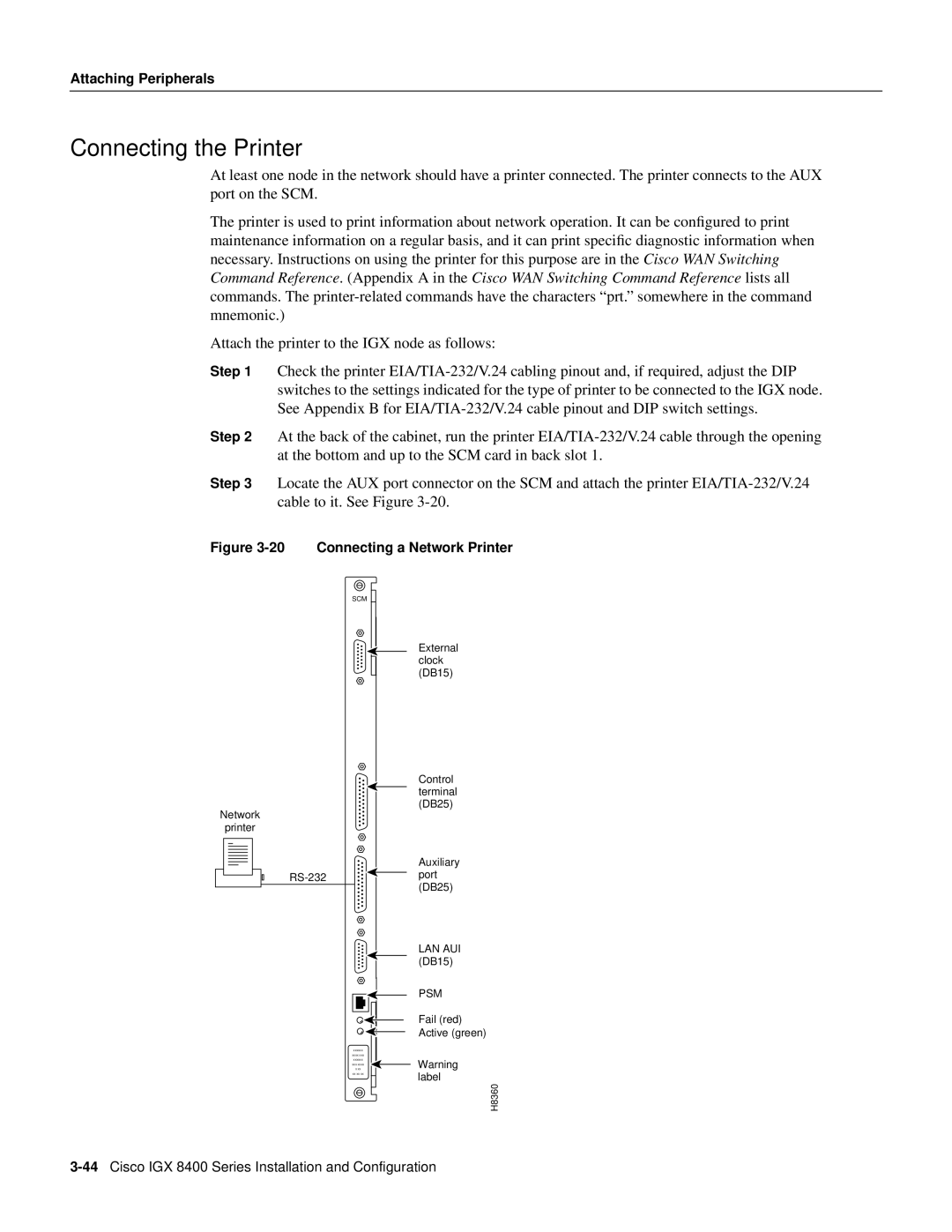Attaching Peripherals
Connecting the Printer
At least one node in the network should have a printer connected. The printer connects to the AUX port on the SCM.
The printer is used to print information about network operation. It can be configured to print maintenance information on a regular basis, and it can print specific diagnostic information when necessary. Instructions on using the printer for this purpose are in the Cisco WAN Switching Command Reference. (Appendix A in the Cisco WAN Switching Command Reference lists all commands. The
Attach the printer to the IGX node as follows:
Step 1 Check the printer
Step 2 At the back of the cabinet, run the printer
Step 3 Locate the AUX port connector on the SCM and attach the printer
Figure 3-20 Connecting a Network Printer
SCM
Network
printer
xxxxxx
xxxx xxx
xxxxxx
xxx xxxx
x xx
xx xx xx
External clock (DB15)
Control terminal (DB25)
Auxiliary port (DB25)
LAN AUI (DB15)
PSM
Fail (red) Active (green)
Warning label
H8360