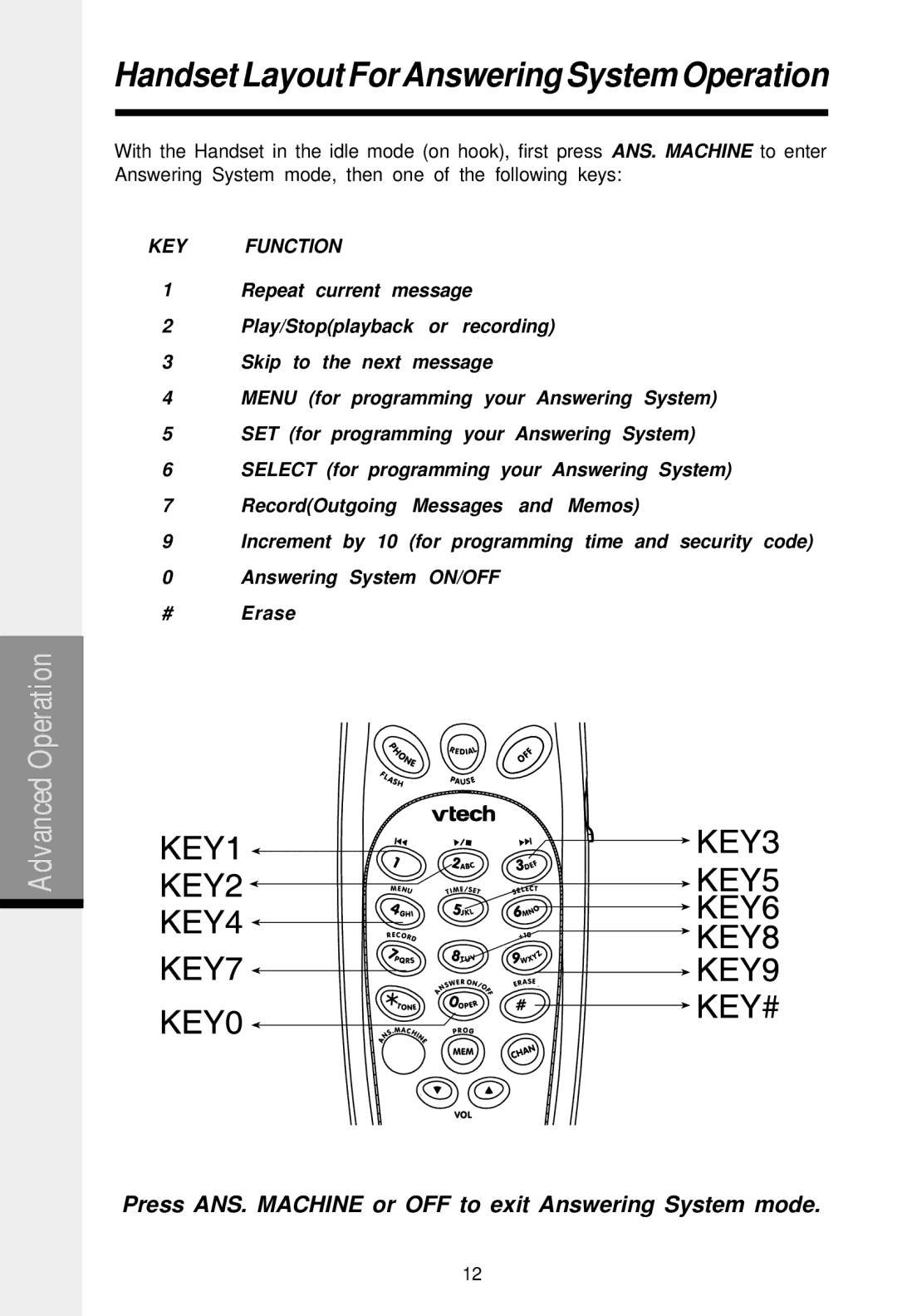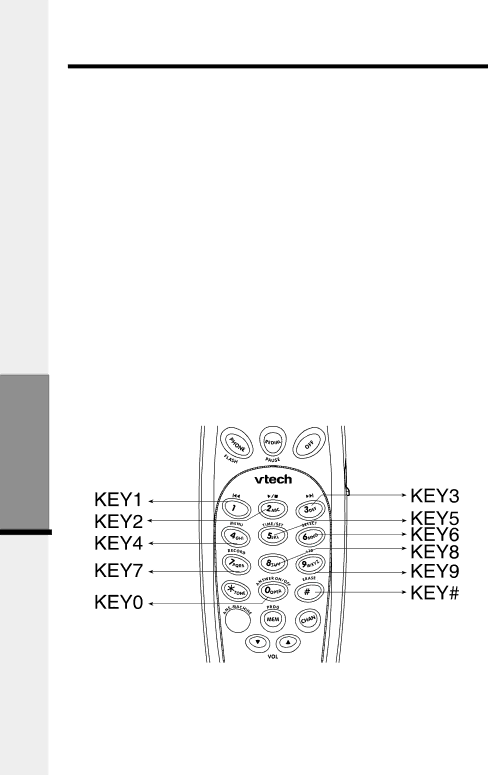
HandsetLayoutForAnsweringSystemOperation
With the Handset in the idle mode (on hook), first press ANS. MACHINE to enter Answering System mode, then one of the following keys:
KEY FUNCTION
1Repeat current message
2Play/Stop(playback or recording)
3Skip to the next message
4MENU (for programming your Answering System)
5SET (for programming your Answering System)
6SELECT (for programming your Answering System)
7Record(Outgoing Messages and Memos)
9Increment by 10 (for programming time and security code)
0Answering System ON/OFF
# Erase
Advanced Operation
Press ANS. MACHINE or OFF to exit Answering System mode.
12