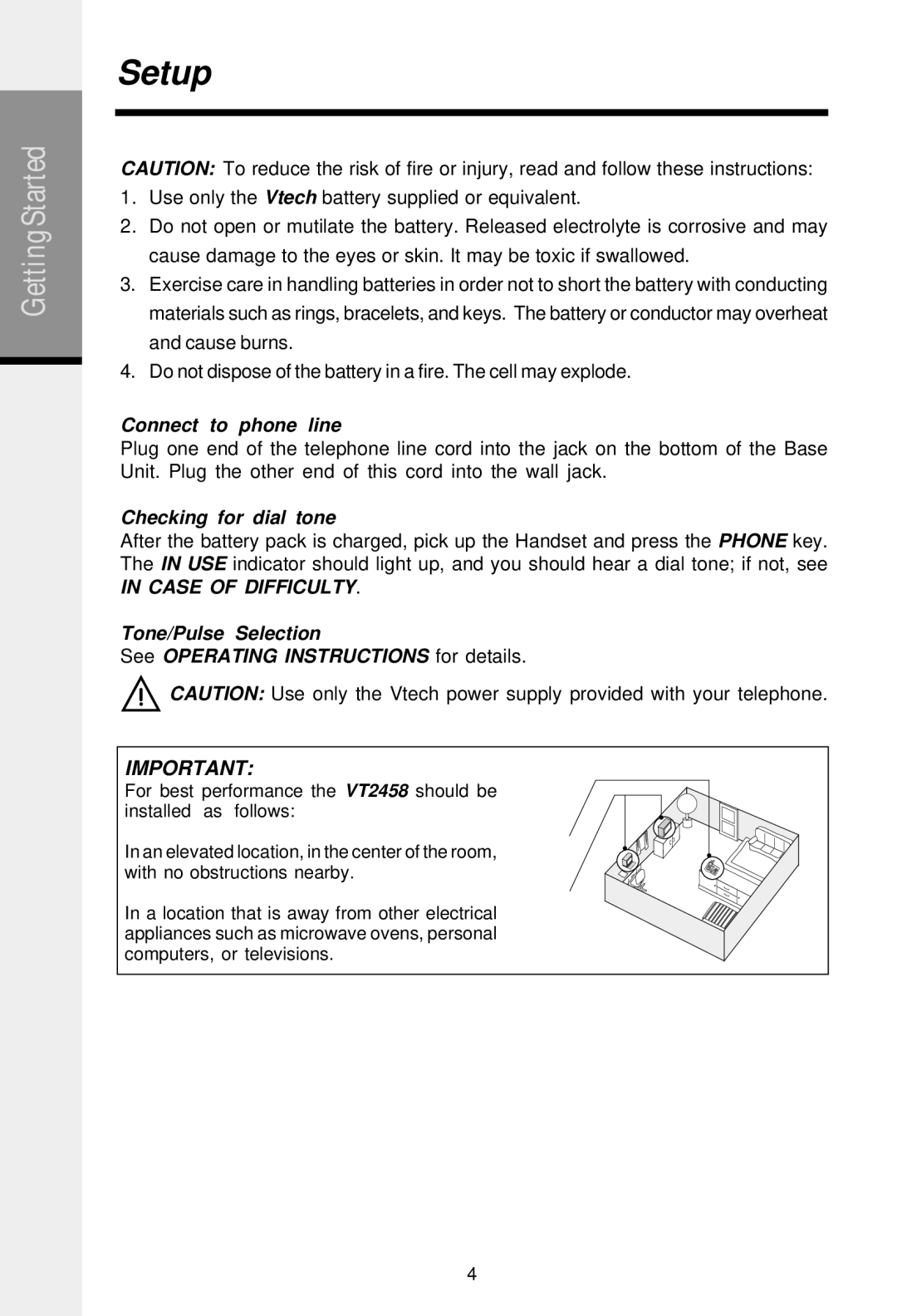Getting Started
Setup
CAUTION: To reduce the risk of fire or injury, read and follow these instructions:
1.Use only the Vtech battery supplied or equivalent.
2.Do not open or mutilate the battery. Released electrolyte is corrosive and may cause damage to the eyes or skin. It may be toxic if swallowed.
3.Exercise care in handling batteries in order not to short the battery with conducting materials such as rings, bracelets, and keys. The battery or conductor may overheat and cause burns.
4.Do not dispose of the battery in a fire. The cell may explode.
Connect to phone line
Plug one end of the telephone line cord into the jack on the bottom of the Base Unit. Plug the other end of this cord into the wall jack.
Checking for dial tone
After the battery pack is charged, pick up the Handset and press the PHONE key. The IN USE indicator should light up, and you should hear a dial tone; if not, see
IN CASE OF DIFFICULTY.
Tone/Pulse Selection
See OPERATING INSTRUCTIONS for details.
![]() CAUTION: Use only the Vtech power supply provided with your telephone.
CAUTION: Use only the Vtech power supply provided with your telephone.
IMPORTANT:
For best performance the VT2458 should be installed as follows:
In an elevated location, in the center of the room, with no obstructions nearby.
In a location that is away from other electrical appliances such as microwave ovens, personal computers, or televisions.
4