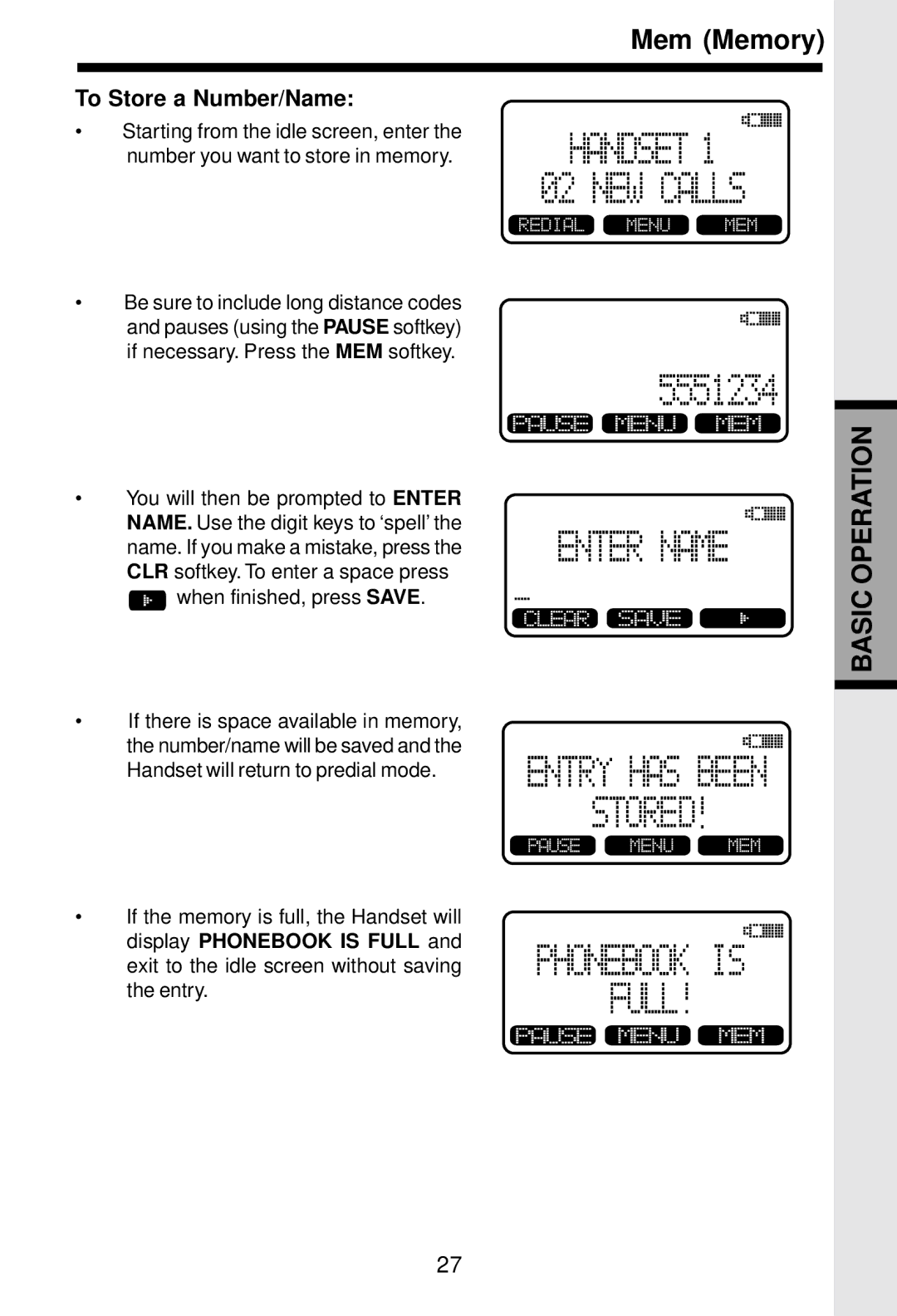To Store a Number/Name:
•Starting from the idle screen, enter the number you want to store in memory.
•Be sure to include long distance codes and pauses (using the PAUSE softkey) if necessary. Press the MEM softkey.
•You will then be prompted to ENTER NAME. Use the digit keys to ‘spell’ the name. If you make a mistake, press the CLR softkey. To enter a space press
 when finished, press SAVE.
when finished, press SAVE.
•If there is space available in memory, the number/name will be saved and the Handset will return to predial mode.
•If the memory is full, the Handset will display PHONEBOOK IS FULL and exit to the idle screen without saving the entry.
Mem (Memory)
BASIC OPERATION
27