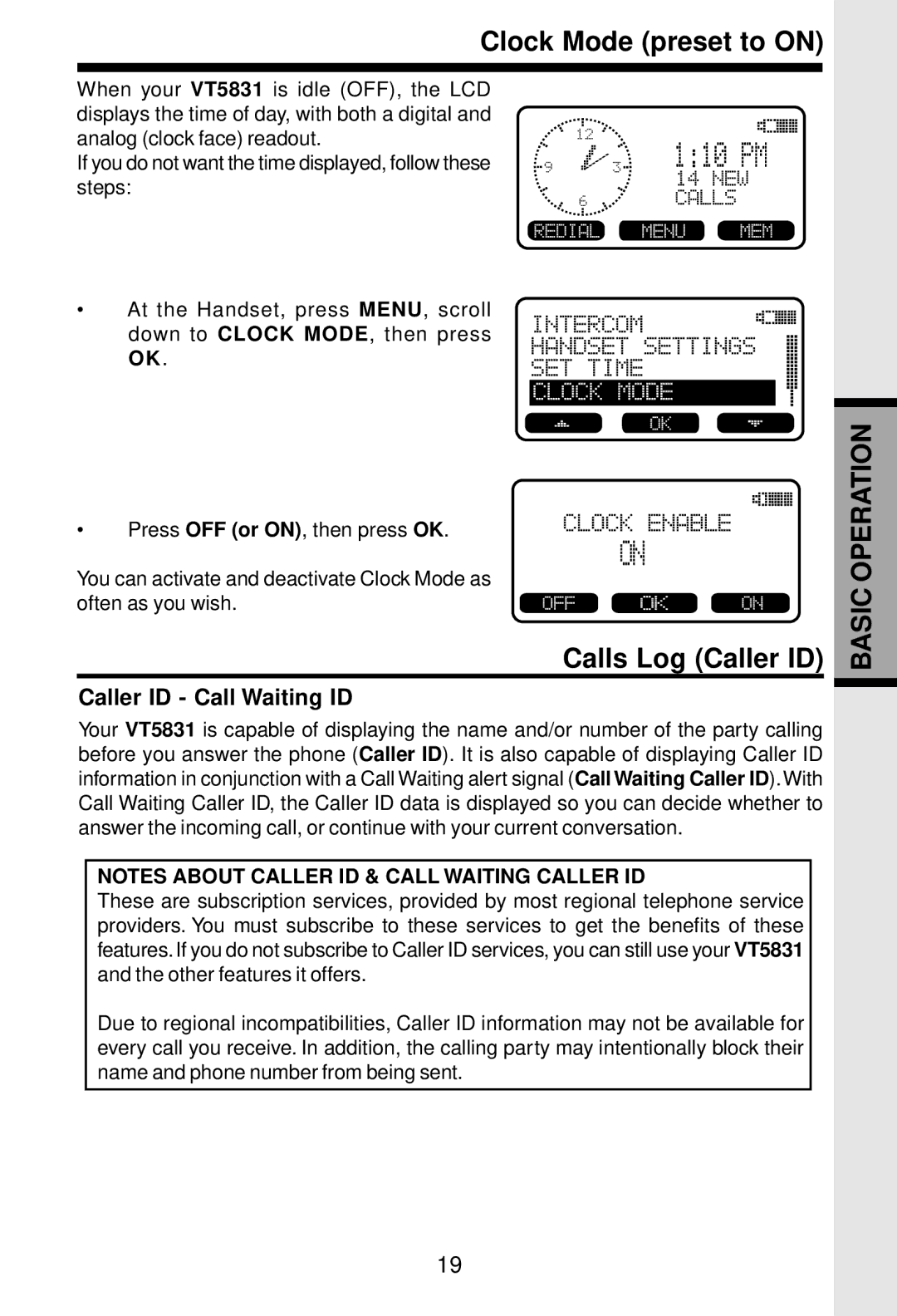Clock Mode (preset to ON)
When your VT5831 is idle (OFF), the LCD displays the time of day, with both a digital and
analog (clock face) readout. |
| 12 |
|
| |
If you do not want the time displayed, follow these | 9 | 3 |
steps: |
| 6 |
|
|
•At the Handset, press MENU, scroll
down to CLOCK MODE, then press OK .
• Press OFF (or ON), then press OK.
You can activate and deactivate Clock Mode as often as you wish.
Calls Log (Caller ID)
Caller ID - Call Waiting ID
Your VT5831 is capable of displaying the name and/or number of the party calling before you answer the phone (Caller ID). It is also capable of displaying Caller ID information in conjunction with a Call Waiting alert signal (Call Waiting Caller ID).With Call Waiting Caller ID, the Caller ID data is displayed so you can decide whether to answer the incoming call, or continue with your current conversation.
NOTES ABOUT CALLER ID & CALL WAITING CALLER ID
These are subscription services, provided by most regional telephone service providers. You must subscribe to these services to get the benefits of these features. If you do not subscribe to Caller ID services, you can still use your VT5831 and the other features it offers.
Due to regional incompatibilities, Caller ID information may not be available for every call you receive. In addition, the calling party may intentionally block their name and phone number from being sent.
BASIC OPERATION
19