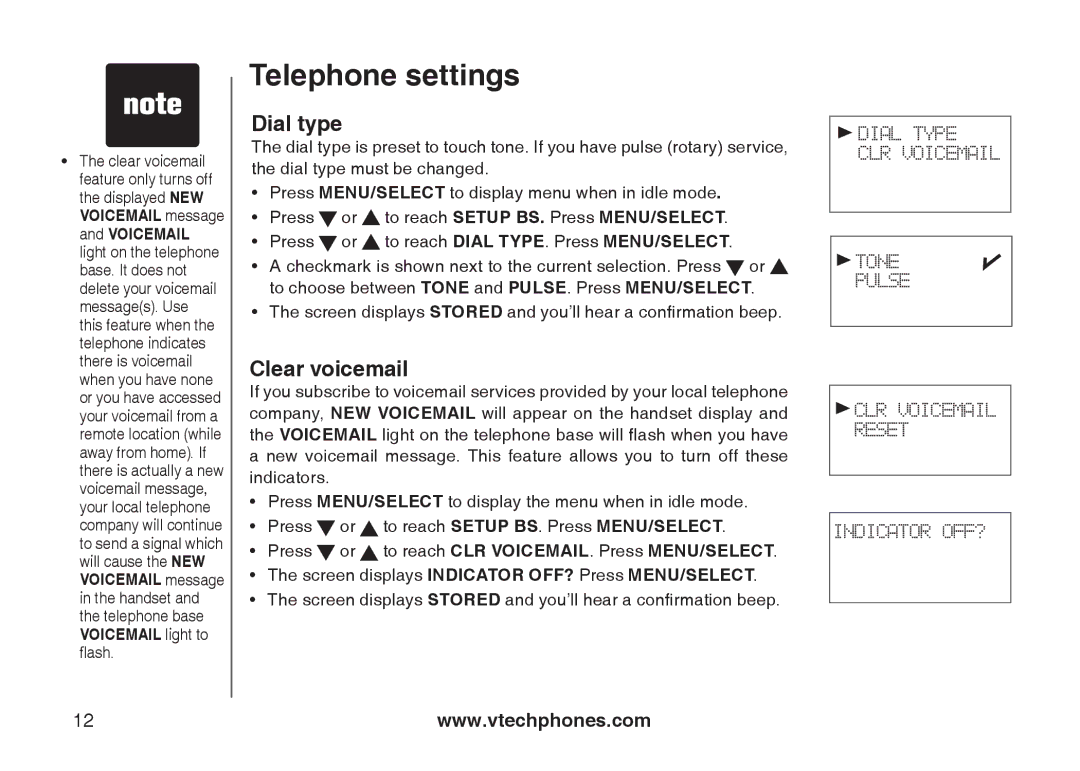•The clear voicemail feature only turns off the displayed NEW VOICEMAIL message and VOICEMAIL light on the telephone base. It does not delete your voicemail message(s). Use this feature when the telephone indicates there is voicemail when you have none or you have accessed your voicemail from a remote location (while away from home). If there is actually a new voicemail message, your local telephone company will continue to send a signal which will cause the NEW VOICEMAIL message in the handset and the telephone base VOICEMAIL light to flash.
Telephone settings
Dial type
The dial type is preset to touch tone. If you have pulse (rotary) service, the dial type must be changed.
•Press MENU/SELECT to display menu when in idle mode.
•Press ![]() or
or ![]() to reach Setup BS. Press MENU/SELECT.
to reach Setup BS. Press MENU/SELECT.
•Press ![]() or
or ![]() to reach Dial type. Press MENU/SELECT.
to reach Dial type. Press MENU/SELECT.
•A checkmark is shown next to the current selection. Press ![]() or
or ![]() to choose between tone and Pulse. Press MENU/SELECT.
to choose between tone and Pulse. Press MENU/SELECT.
•The screen displays Stored and you’ll hear a confirmation beep.
Clear voicemail
If you subscribe to voicemail services provided by your local telephone company, NEW VOICEMAIL will appear on the handset display and the VOICEMAIL light on the telephone base will flash when you have a new voicemail message. This feature allows you to turn off these indicators.
•Press MENU/SELECT to display the menu when in idle mode.
•Press ![]() or
or ![]() to reach Setup BS. Press MENU/SELECT.
to reach Setup BS. Press MENU/SELECT.
•Press ![]() or
or ![]() to reach Clr VoiceMail. Press MENU/SELECT.
to reach Clr VoiceMail. Press MENU/SELECT.
•The screen displays Indicator off? Press MENU/SELECT.
•The screen displays Stored and you’ll hear a confirmation beep.
![]() Dial TYPE Clr VoiceMail
Dial TYPE Clr VoiceMail
![]() TONE
TONE
Pulse
![]() Clr VoiceMail Reset
Clr VoiceMail Reset
Indicator off?
12 | www.vtechphones.com |