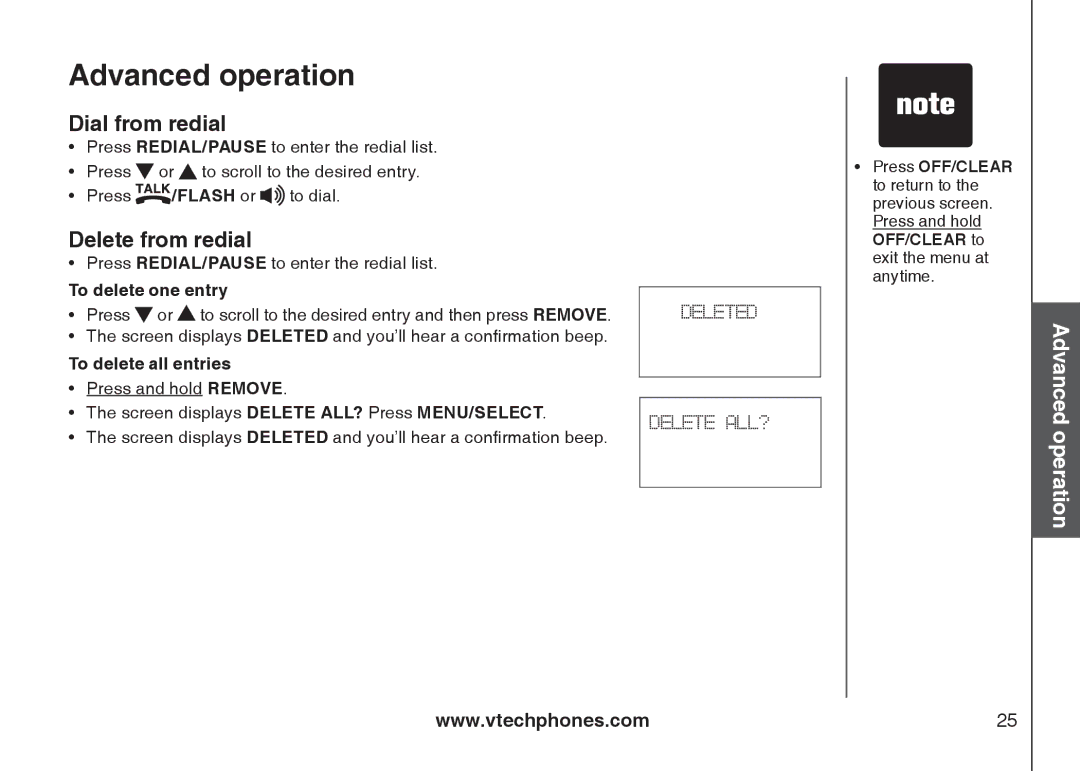Advanced operation
Dial from redial
•Press REDIAL/PAUSE to enter the redial list.
•Press ![]() or
or ![]() to scroll to the desired entry.
to scroll to the desired entry.
•Press ![]() /FLASH or
/FLASH or ![]()
![]() to dial.
to dial.
Delete from redial
•Press REDIAL/PAUSE to enter the redial list.
To delete one entry
•Press ![]() or
or ![]() to scroll to the desired entry and then press REMOVE.
to scroll to the desired entry and then press REMOVE.
•The screen displays DELETED and you’ll hear a confirmation beep.
To delete all entries
•Press and hold REMOVE.
•The screen displays Delete All? Press MENU/SELECT.
•The screen displays Deleted and you’ll hear a confirmation beep.
Deleted
Delete all?
•Press OFF/CLEAR to return to the previous screen. Press and hold OFF/CLEAR to exit the menu at anytime.
Advanced operation
www.vtechphones.com | 25 |