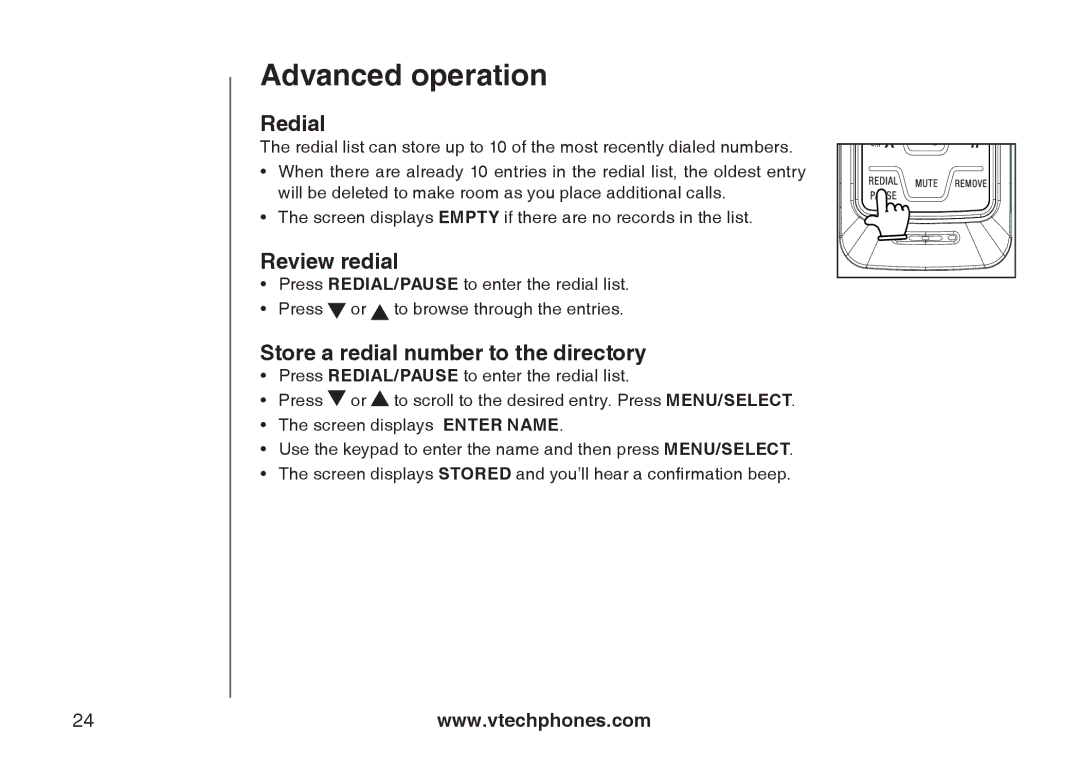Advanced operation
Redial
The redial list can store up to 10 of the most recently dialed numbers.
•When there are already 10 entries in the redial list, the oldest entry will be deleted to make room as you place additional calls.
•The screen displays Empty if there are no records in the list.
Review redial
•Press REDIAL/PAUSE to enter the redial list.
•Press ![]() or
or ![]() to browse through the entries.
to browse through the entries.
Store a redial number to the directory
•Press REDIAL/PAUSE to enter the redial list.
•Press ![]() or
or ![]() to scroll to the desired entry. Press MENU/SELECT.
to scroll to the desired entry. Press MENU/SELECT.
•The screen displays enter Name.
•Use the keypad to enter the name and then press MENU/SELECT.
•The screen displays Stored and you’ll hear a confirmation beep.
24 | www.vtechphones.com |