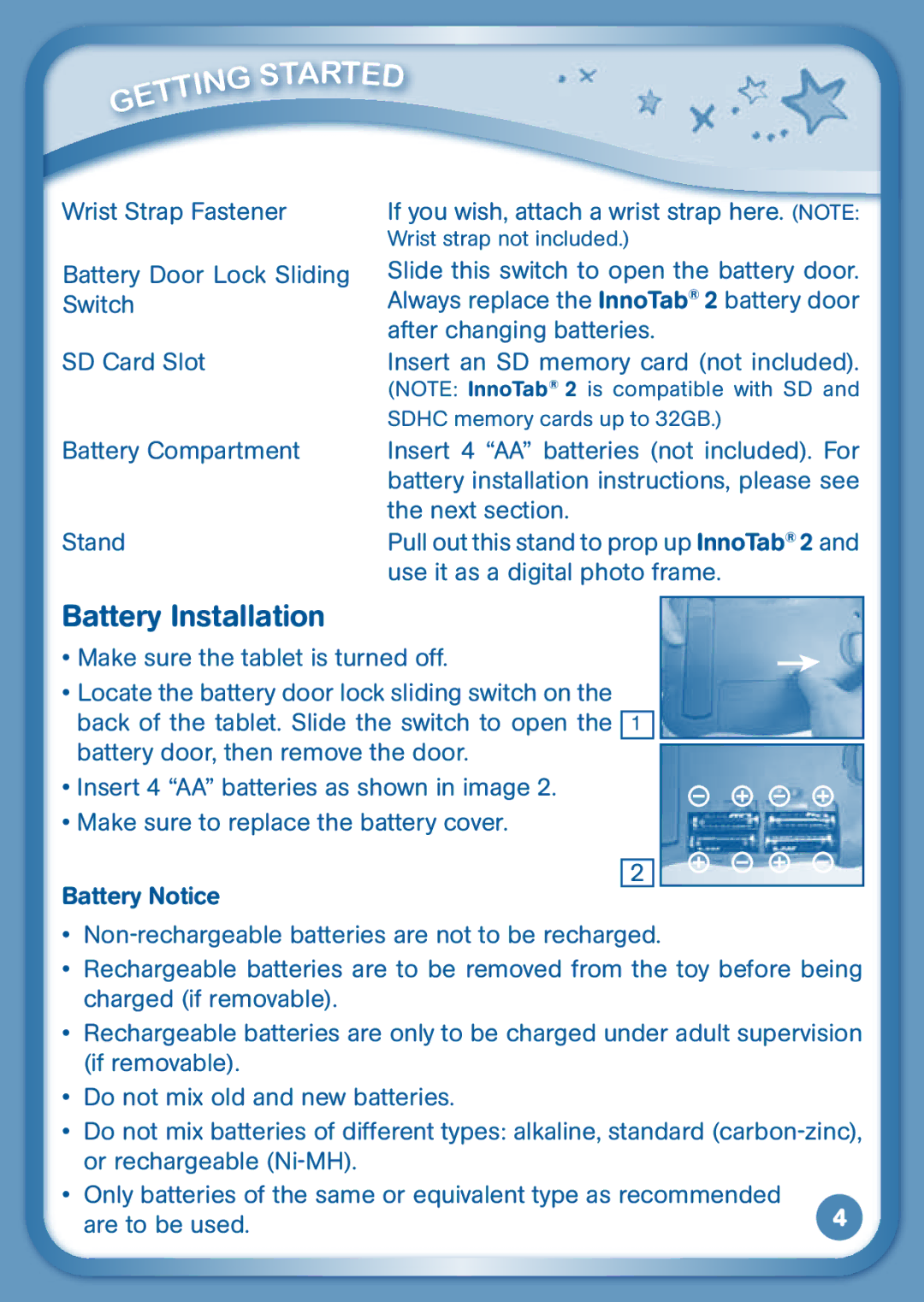|
|
|
| g |
|
|
| in | |
|
| t |
| |
| t |
|
| |
e |
|
|
| |
G |
|
|
|
|
art | |
st | ed |
Wrist Strap Fastener
Battery Door Lock Sliding Switch
SD Card Slot
If you wish, attach a wrist strap here. (NOTE: Wrist strap not included.)
Slide this switch to open the battery door. Always replace the InnoTab® 2 battery door after changing batteries.
Insert an SD memory card (not included).
(NOTE: InnoTab® 2 is compatible with SD and SDHC memory cards up to 32GB.)
Battery Compartment | Insert 4 “AA” batteries (not included). For |
| battery installation instructions, please see |
| the next section. |
Stand | Pull out this stand to prop up InnoTab® 2 and |
| use it as a digital photo frame. |
Battery Installation
•Make sure the tablet is turned off.
•Locate the battery door lock sliding switch on the back of the tablet. Slide the switch to open the battery door, then remove the door.
•Insert 4 “AA” batteries as shown in image 2.
•Make sure to replace the battery cover.
Battery Notice
1
2
•
•Rechargeable batteries are to be removed from the toy before being charged (if removable).
•Rechargeable batteries are only to be charged under adult supervision
(if removable).
•Do not mix old and new batteries.
•Do not mix batteries of different types: alkaline, standard
•Only batteries of the same or equivalent type as recommended
are to be used.4