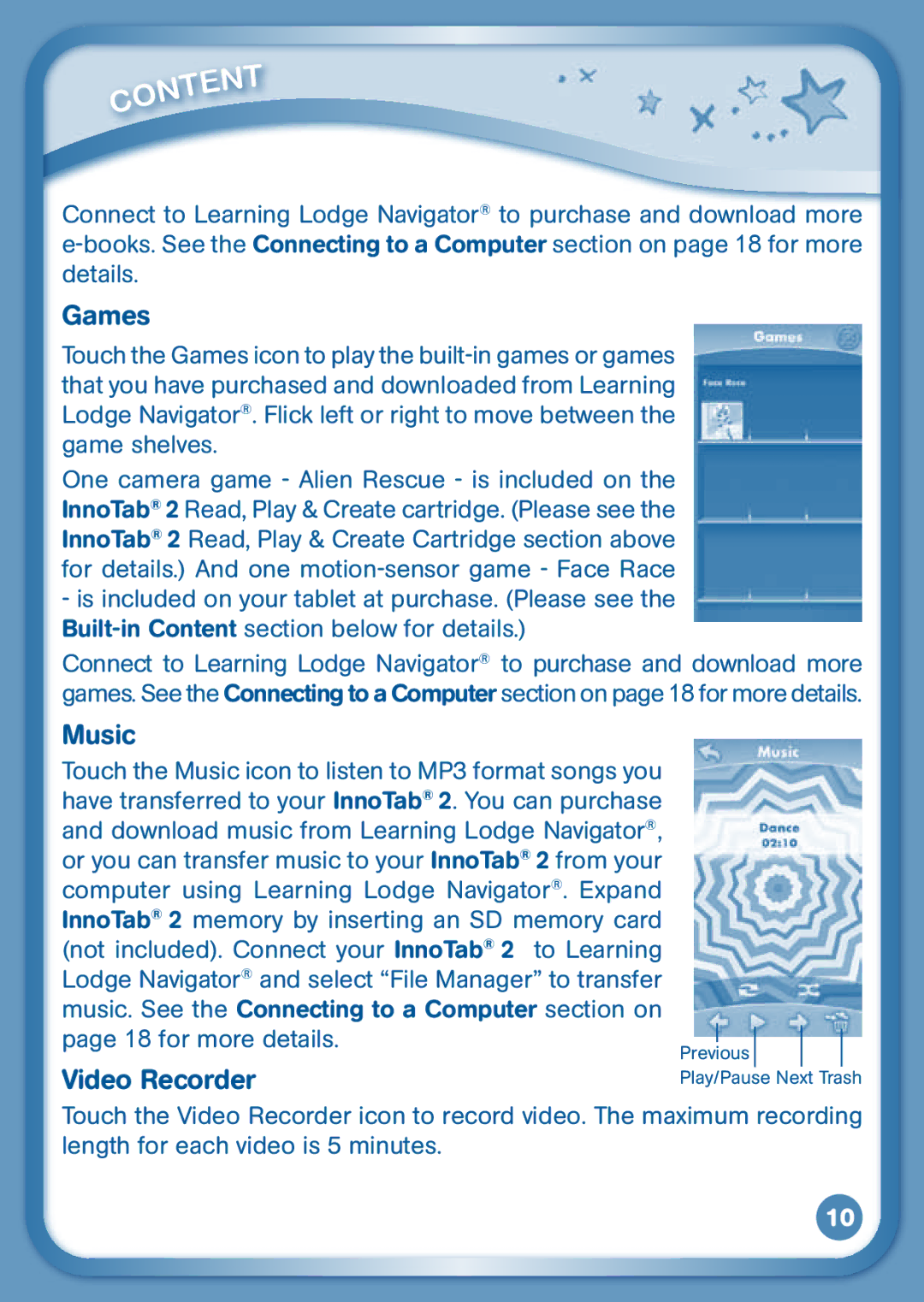|
|
|
| nt |
|
|
| e | |
|
| t |
| |
| n |
|
| |
o |
|
|
| |
c |
|
|
|
|
Connect to Learning Lodge Navigator® to purchase and download more
Games
Touch the Games icon to play the
One camera game - Alien Rescue - is included on the InnoTab® 2 Read, Play & Create cartridge. (Please see the InnoTab® 2 Read, Play & Create Cartridge section above for details.) And one
-is included on your tablet at purchase. (Please see the
Connect to Learning Lodge Navigator® to purchase and download more games. See the Connecting to a Computer section on page 18 for more details.
Music
Touch the Music icon to listen to MP3 format songs you have transferred to your InnoTab® 2. You can purchase and download music from Learning Lodge Navigator®, or you can transfer music to your InnoTab® 2 from your computer using Learning Lodge Navigator®. Expand InnoTab® 2 memory by inserting an SD memory card (not included). Connect your InnoTab® 2 to Learning Lodge Navigator® and select “File Manager” to transfer music. See the Connecting to a Computer section on page 18 for more details.
Video Recorder
Previous
Play/Pause Next Trash
Touch the Video Recorder icon to record video. The maximum recording length for each video is 5 minutes.
10