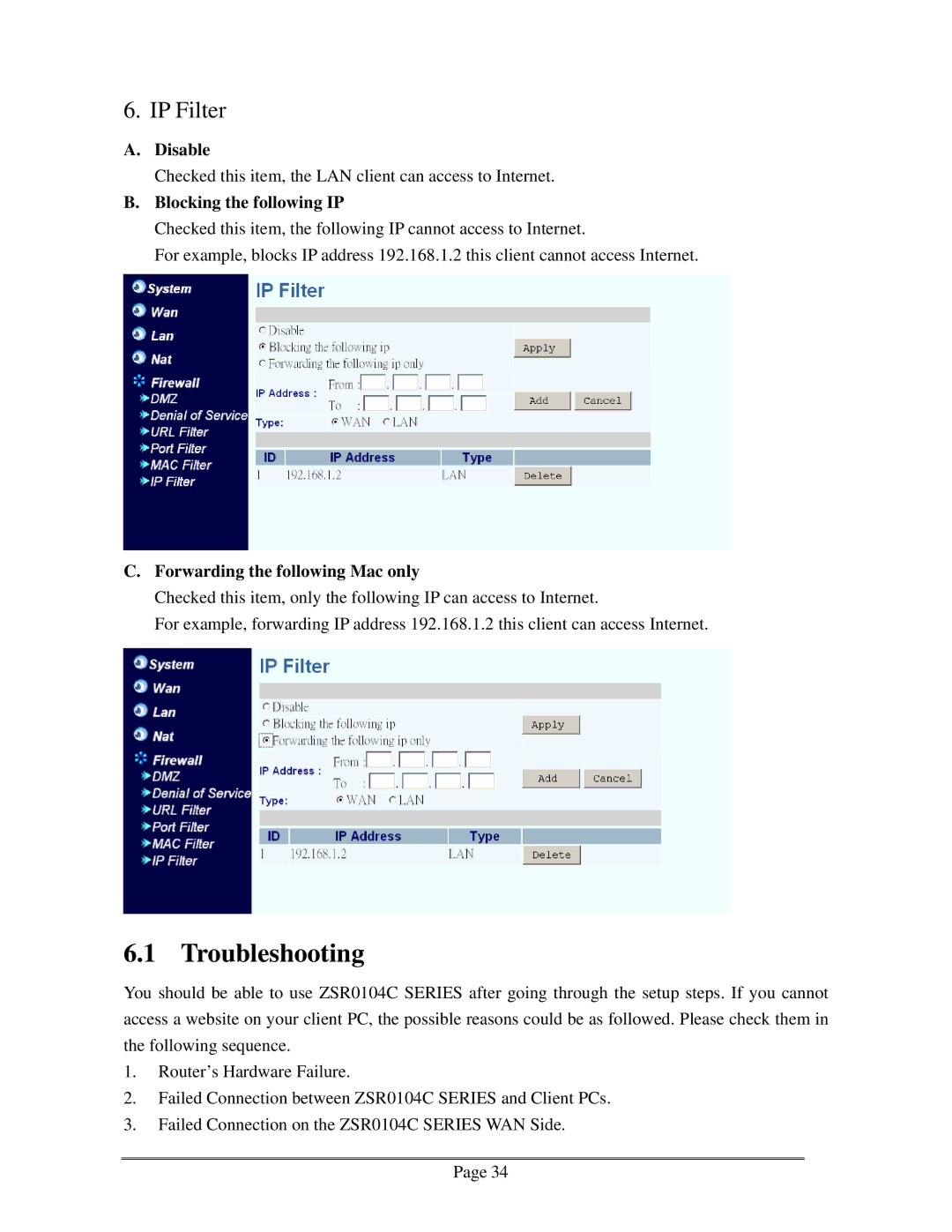6. IP Filter
A.Disable
Checked this item, the LAN client can access to Internet.
B.Blocking the following IP
Checked this item, the following IP cannot access to Internet.
For example, blocks IP address 192.168.1.2 this client cannot access Internet.
C.Forwarding the following Mac only
Checked this item, only the following IP can access to Internet.
For example, forwarding IP address 192.168.1.2 this client can access Internet.
6.1 Troubleshooting
You should be able to use ZSR0104C SERIES after going through the setup steps. If you cannot access a website on your client PC, the possible reasons could be as followed. Please check them in the following sequence.
1.Router’s Hardware Failure.
2.Failed Connection between ZSR0104C SERIES and Client PCs.
3.Failed Connection on the ZSR0104C SERIES WAN Side.
Page 34