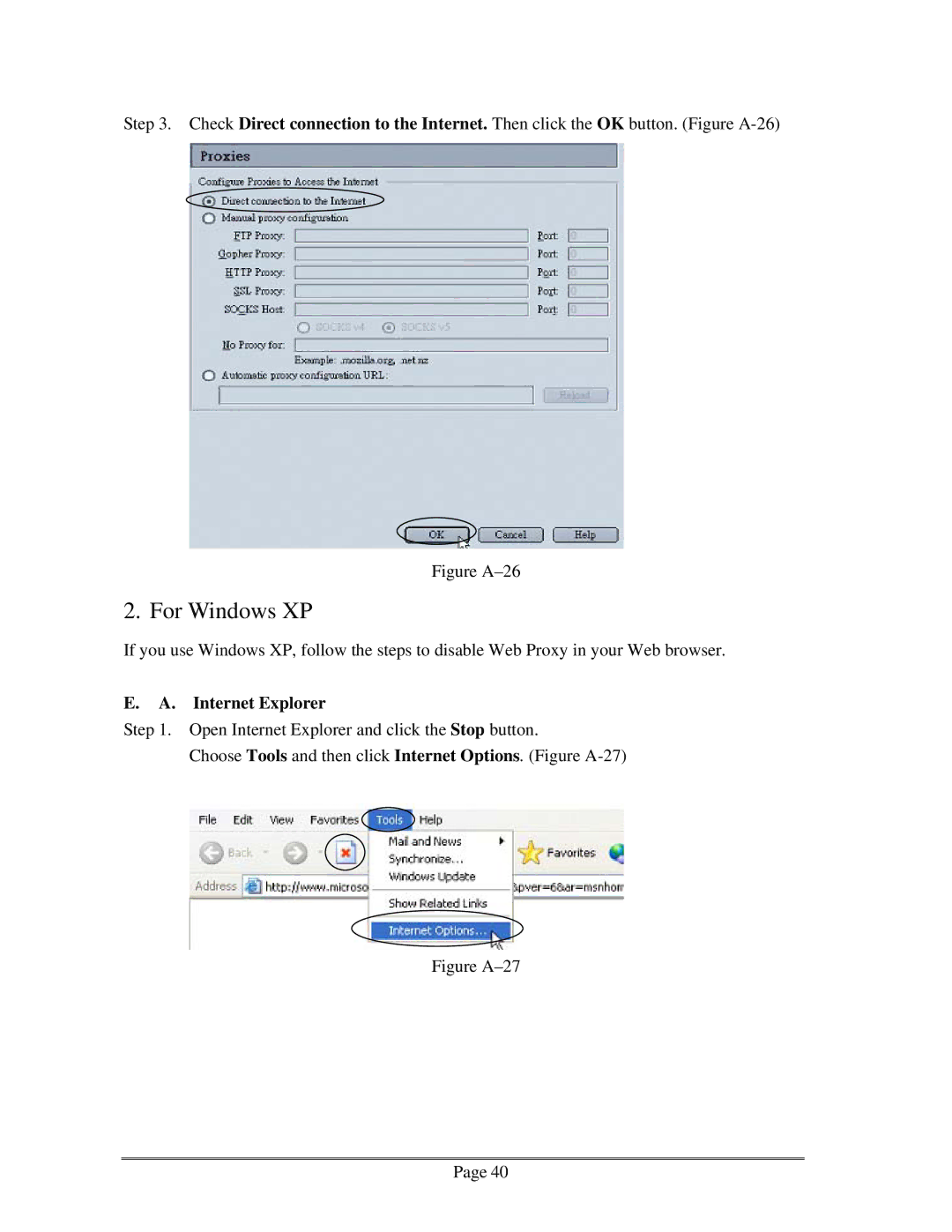Step 3. Check Direct connection to the Internet. Then click the OK button. (Figure
Figure A–26
2. For Windows XP
If you use Windows XP, follow the steps to disable Web Proxy in your Web browser.
E.A. Internet Explorer
Step 1. Open Internet Explorer and click the Stop button.
Choose Tools and then click Internet Options. (Figure
Figure A–27
Page 40