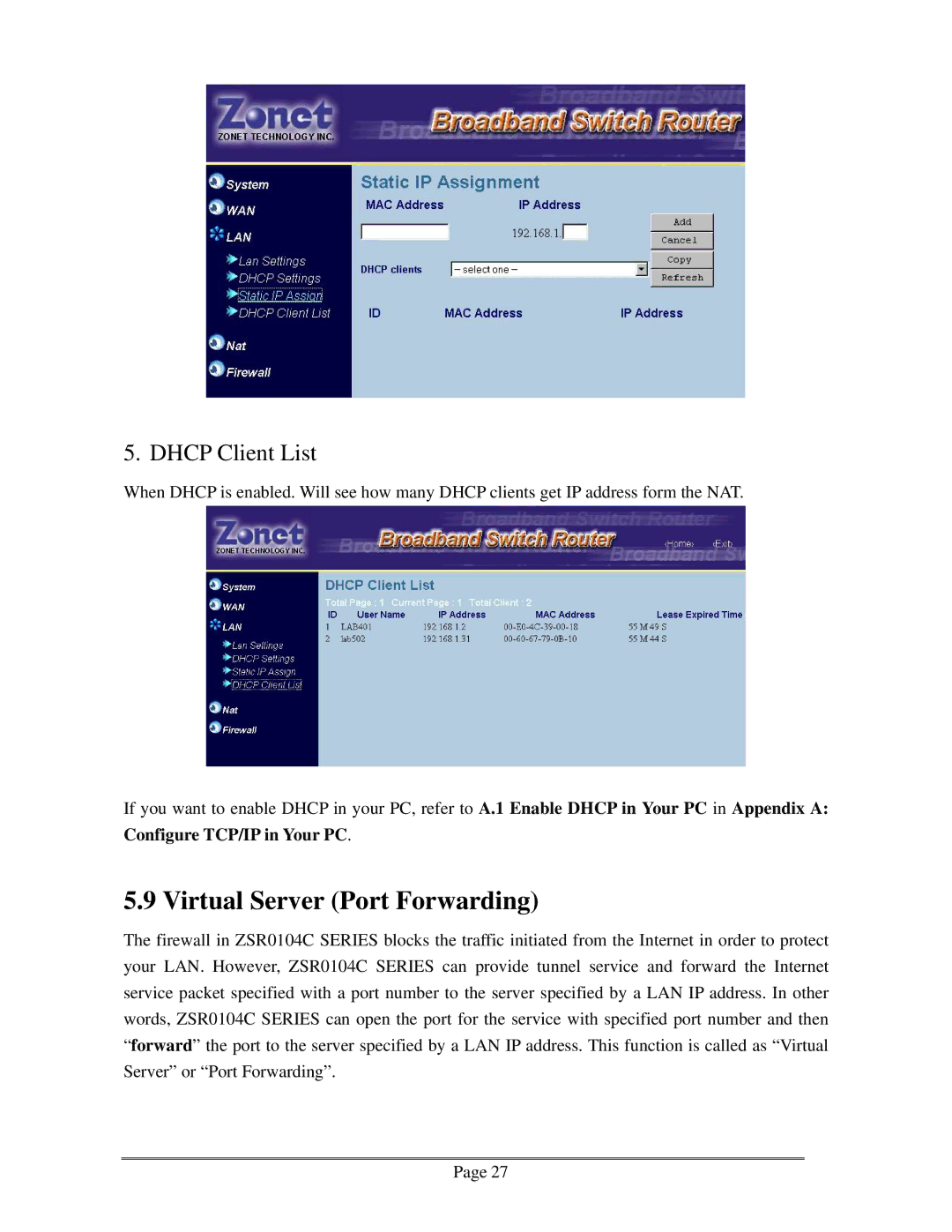5. DHCP Client List
When DHCP is enabled. Will see how many DHCP clients get IP address form the NAT.
If you want to enable DHCP in your PC, refer to A.1 Enable DHCP in Your PC in Appendix A:
Configure TCP/IP in Your PC.
5.9 Virtual Server (Port Forwarding)
The firewall in ZSR0104C SERIES blocks the traffic initiated from the Internet in order to protect your LAN. However, ZSR0104C SERIES can provide tunnel service and forward the Internet service packet specified with a port number to the server specified by a LAN IP address. In other words, ZSR0104C SERIES can open the port for the service with specified port number and then “forward” the port to the server specified by a LAN IP address. This function is called as “Virtual Server” or “Port Forwarding”.
Page 27