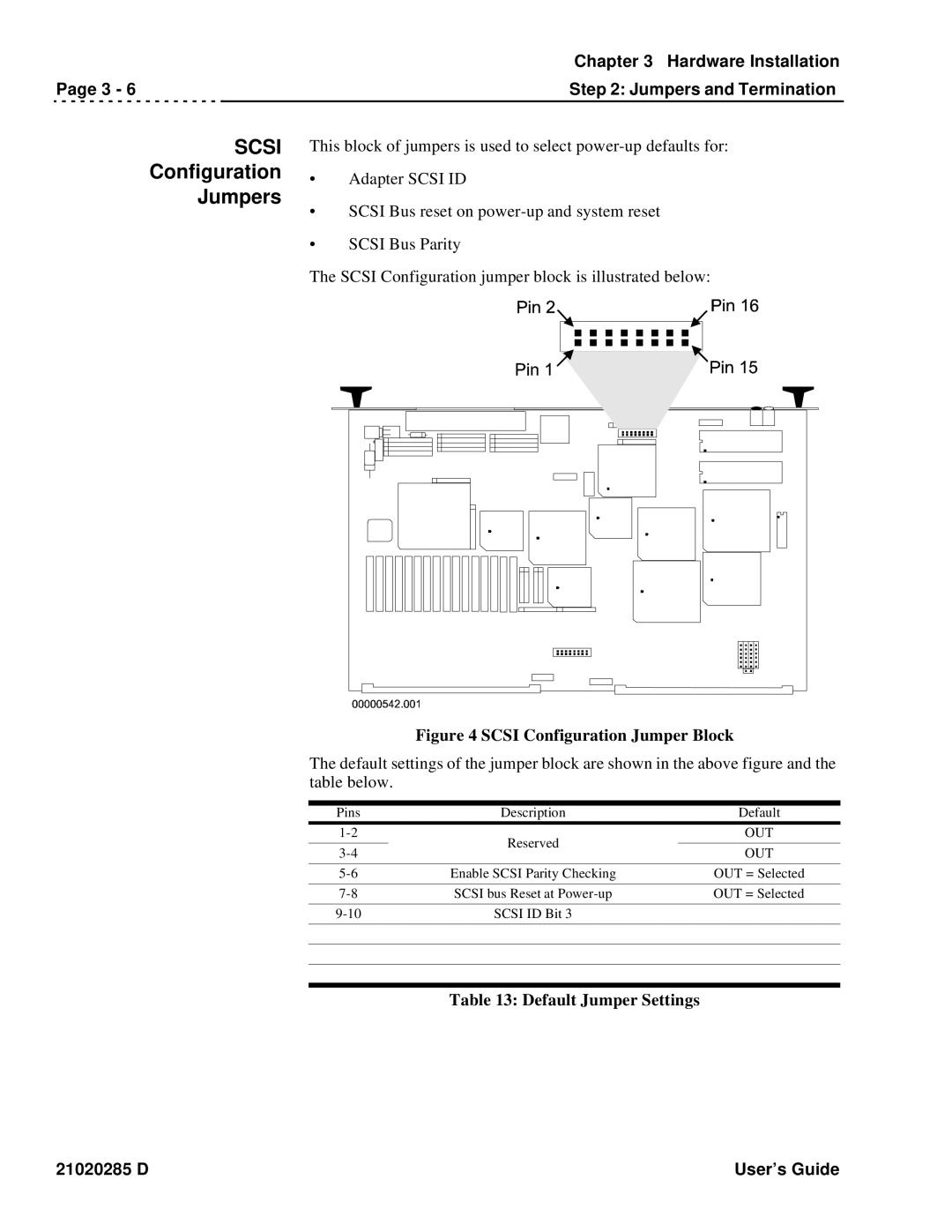Chapter 3 Hardware Installation
Page 3 - 6 |
| Step 2: Jumpers and Termination |
SCSI
Configuration
Jumpers
This block of jumpers is used to select
•Adapter SCSI ID
•SCSI Bus reset on
•SCSI Bus Parity
The SCSI Configuration jumper block is illustrated below:
Figure 4 SCSI Configuration Jumper Block
The default settings of the jumper block are shown in the above figure and the table below.
Pins | Description | Default | |
Reserved | OUT | ||
|
| ||
OUT | |||
| |||
|
|
| |
Enable SCSI Parity Checking | OUT = Selected | ||
|
|
| |
SCSI bus Reset at | OUT = Selected | ||
|
|
| |
SCSI ID Bit 3 |
| ||
|
|
| |
|
|
| |
|
|
| |
|
|
| |
|
|
|
Table 13: Default Jumper Settings
21020285 D | User’s Guide |