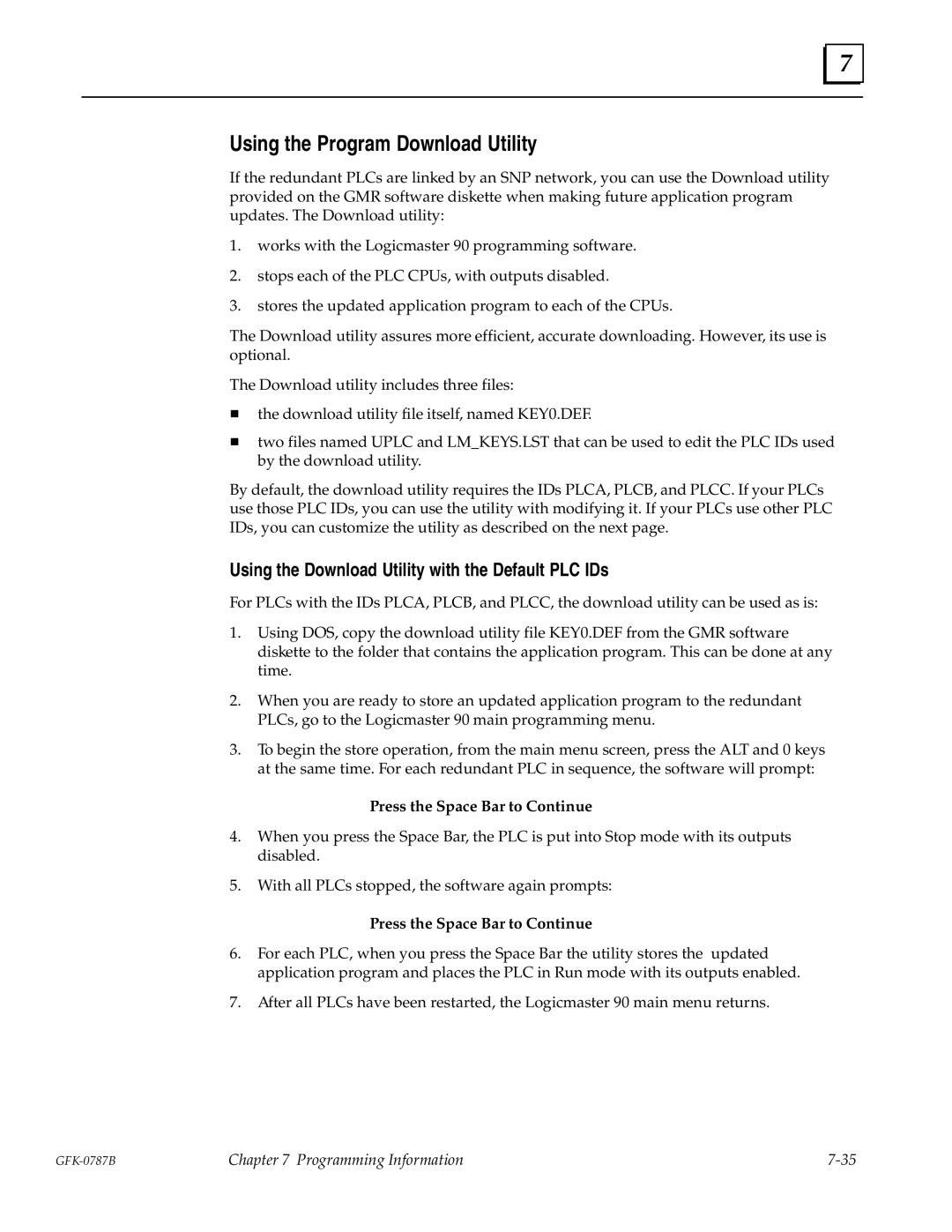7 |
Using the Program Download Utility
If the redundant PLCs are linked by an SNP network, you can use the Download utility provided on the GMR software diskette when making future application program updates. The Download utility:
1.works with the Logicmaster 90 programming software.
2.stops each of the PLC CPUs, with outputs disabled.
3.stores the updated application program to each of the CPUs.
The Download utility assures more efficient, accurate downloading. However, its use is optional.
The Download utility includes three files:
Hthe download utility file itself, named KEY0.DEF.
Htwo files named UPLC and LM_KEYS.LST that can be used to edit the PLC IDs used by the download utility.
By default, the download utility requires the IDs PLCA, PLCB, and PLCC. If your PLCs use those PLC IDs, you can use the utility with modifying it. If your PLCs use other PLC IDs, you can customize the utility as described on the next page.
Using the Download Utility with the Default PLC IDs
For PLCs with the IDs PLCA, PLCB, and PLCC, the download utility can be used as is:
1.Using DOS, copy the download utility file KEY0.DEF from the GMR software diskette to the folder that contains the application program. This can be done at any time.
2.When you are ready to store an updated application program to the redundant PLCs, go to the Logicmaster 90 main programming menu.
3.To begin the store operation, from the main menu screen, press the ALT and 0 keys at the same time. For each redundant PLC in sequence, the software will prompt:
Press the Space Bar to Continue
4.When you press the Space Bar, the PLC is put into Stop mode with its outputs disabled.
5.With all PLCs stopped, the software again prompts:
Press the Space Bar to Continue
6.For each PLC, when you press the Space Bar the utility stores the updated application program and places the PLC in Run mode with its outputs enabled.
7.After all PLCs have been restarted, the Logicmaster 90 main menu returns.
Chapter 7 Programming Information |