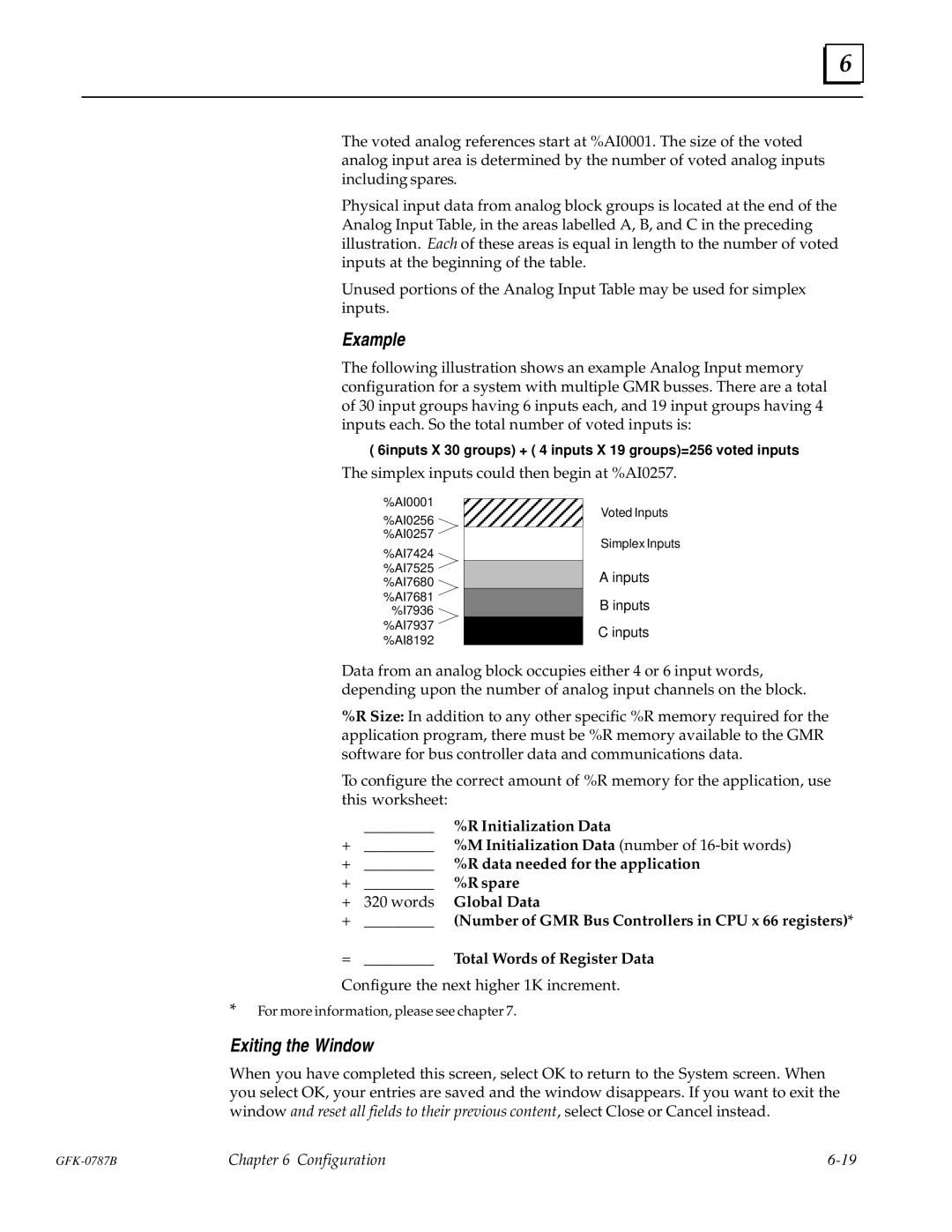GE Fanuc Automation
GFL±002
Preface
Related Publications
Preface
Contents
Chapter Configuration
Appendix a TÜV Certification Appendix B Maintenance Override
Chapter Introduction
Components of a GMR System
Inter-processor Communications
Series 90-70 PLCs
Additional Bus Controllers for Communications
Busses and Bus Controllers
Operation Overview
PLC Subsystem Voting on Input Data
Input Subsystem
Automatic System Test
PLC Subsystem Providing Output Data
Output Subsystem
Block Summary
Genius I/O Blocks
Discrete Blocks
Analog, RTD, and Thermocouple Blocks
798
Number of I/O Points in a GMR System
Number of Non-GMR I/O Available for the 788 CPU
Number of Non-GMR I/O Available for the 789 CPU
GMR
Configuration and Programming
Basic Steps of Configuration and Programming
Chapter Input Subsystem
Overview
One sensor to one Genius input
GMR Input Groups
Inputs from non-GMR I/O blocks
Non-Voted I/O in the Input Subsystem
Inputs from single-block simplex GMR input groups
Discrepancy Reporting for GMR Inputs
Discrete Inputs
Types of Blocks in the Input Subsystem
Discrete Input Processing
Calculating Voltage Drops on Tristate Inputs
Input Autotest for GMR Inputs
Input Filter Time
Line Monitoring for Discrete Inputs
Normally-closed Inputs
Normally-open Inputs
Manual Input Controls
Analog Voting Adaptation
Analog Inputs
Voted Analog Inputs
Number of Input Sensors per Voted Channel
Non-GMR Analog Blocks
Analog Discrepancy Reporting
Non-Voted Analog Inputs in GMR Input Groups
Chapter Output Subsystem
Types of Blocks in the Output Subsystem
Output Voting
Duplex Default for Outputs
GMR Output Handling
Results of Block Group Voting with Three PLCs Online
PLC Logon Control
Output Fault Reporting
Output Load Sharing
Block Output Groups
Bus Redundancy in a 4-Block Output Group
Electrical Characteristics of Sink and Source Blocks
Operation of a 4-Block Output Group
Manual Output Controls and Diagnostics
Redundancy Modes for Output Blocks
GMR Mode
Hot Standby Mode in a GMR System
Hot Standby Mode
Basic Hot Standby Mode Operation
Chapter PLC Subsystem
All GMR bus controllers at serial bus address
System Startup
Online Changes
Data Initialization
PLC Operation
CPU Sweep in a GMR System
Important Note
Estimating CPU Sweep Time
Sweep Time Contribution of Genius I/O and GBCs
Discrete Inputs
Input Processing
Discrepancies
Discrete Input Voting
Voting with Three Discrete Inputs
Voting with Two Discrete Inputs
Voting for One Discrete Input
Analog Inputs
Analog Input Voting
Voting for Three Analog Inputs
Voting for Two Analog Inputs
Voting for One Analog Input
Discrete Outputs
Output Processing
Synchronous or Asynchronous Input Autotest and I/O Shutdown
Shutdown
Programming for I/O Shutdown
Output Faults that Cause I/O Shutdown
M12244 ± Iosd Any I/O Shutdown Timer Activated
M12265 ± Sdcan Cancel I/O Shutdown
Hours
Shut Down Prevention
Shut Down Recovery
Global Data Redundancy
Entering, Clearing, or Setting Global Data
Communications Between PLCs
Programming for Diagnostics
Chapter Diagnostics
Output Diagnostics
Diagnostics in a GMR System
Input Diagnostics
Summary Table
Setting Up Blocks to Report Genius Faults
Setting Up Other Blocks to Send Multiple Fault Reports
CPU Redundancy Mode Configuration Block Type
Autotest Sequence
GMR Autotesting
Discrete Input Autotest
Configuration Required for Discrete Input Autotest
Setup for Input Autotest
Circuit Fail Mask
Operation of the Input Autotest
Discrete Output Autotest
Operation of the Discrete Output Autotest
Block a Pulse-tested
Pulse Test Operation
Voted Discrepancy Inputs
GMR Discrepancy Reporting
Discrete Input Discrepancy Reporting
Input Data
Discrete Output Discrepancy Reporting with Dynamic Outputs
Discrete Output Discrepancy Reporting
How Output Discrepancy Checking is Performed
Analog Input Discrepancy Reporting
Input Line Fault Detection in a GMR Application
Clearing the Fault Tables in a GMR System
PLC and I/O Fault Tables in a GMR System
Reporting of No-Load Faults on 4-Block Output Groups
Fault Table Messages for GMR
Fault Type for Output Autotest
Fault Description Code Hex Meaning
Fault Specific Data
Message
PLC Fault Table Messages for GMR
Code
Code
Code
10903
Code
Manual Output Controls and Diagnostics
Monitoring Manual Output Controls
Discrete Input Fault Contacts for GMR
Fault, No Fault, and Alarm Contacts
Contact References Associated with an Output
Discrete Output Fault Contacts for GMR
ShortCircuitfault Overtemperaturefault Overloadfault
Fault Contacts for Analog Outputs
Analog Fault and Alarm Contacts for GMR
Alarm Contacts
Fault Contacts for Analog Inputs
Chapter Configuration
Basic Steps of Configuration
Configuration Overview
For Information to be copied set only Configuration to yes
GMR Configuration Software Revision and Checksum
Using the GMR Configuration Software
Getting Started
Installing the Configuration Software
Using a Mouse
Mouse and Keyboard Guide for the Configuration Software
Configuration
GMR Configuration Summary
Insert the first GBC bus controller group
Creating/Selecting a File
Opening a Previously-Saved Configuration File
Saving a Configuration File
Changing to Another Directory
Closing a Configuration File without Saving It
Entering a System Description
Starting a New Configuration
Closing and Deleting the System Configuration File
When you select System, the following menu appears
GMR Configuration Selections
Shutdown
CPU Configuration
Simplex
Period
Test Interval
Input Discrepancy Filter
Limits
Global Data
Initialization Data
+ %R data needed for the application Spare
GBC1 GBC2
Initialize Data
Parame Comment Ters
M12234
Fault Actions
M12232
Write Access
Adding Bus Controllers and I/O Modules
Genius Bus Controller Group Configuration
Exiting the Window
Exiting a Block Group Window
Configuring the Input Subsystem for a Bus Controller Group
Select To Configure
SBA
Start %I
Auto Test
GFK-0787B
Duplex State
GFK-0787B
Analog I/O Group Configuration
Vote Adaptation
Vote Adapt Mode
Default State
Analog Discrepancy Thresholds and Limits
Start %Q
Configuring the Output Subsystem for a Bus Controller Group
GFK-0787B
Options
Bus C inputs Reserved inputs
Start Ref
Configuration
References are 0001 to
Creating the GMR10 Output File
CONFIG4
Printing the GMR Configuration
Configuring Bus Controllers
Completing the Logicmaster 90 Configuration
Creating and Copying the PLC Configuration
Logicmaster Configuration Summary
GFK-0787B
Configuring GMR Bus Controllers and I/O Blocks
Editing the Reference Addresses
Configuring Genius I/O Blocks
Copying Configurations
Setting Up Blocks for Fault Reporting
Serial bus
Configuring 16-Circuit and 32-Circuit Discrete DC Blocks
Feature Circuit or Factory Selections Block Setting
Device
Block I/O Type Baud Rate Pulse Test Input Filter Time
Circuit I/O Type Report Faults
Configuration
Duplex Output Default State Setting Block
Duplex Default
Results of Block Voting with Only Two PLCs Online
Duplex Voted Output Default State Setting Block
Chapter
Programming Overview
Use of Do I/O and Suspend I/O
Program Instruction Set for GMR
Estimating Memory Usage
Estimating Bus Scan Time
References Reserved For
Memor y Write Access
Reserved References
Discrete I/O Addressing
Input and Output Addressing for GMR
1024 ± 16 ± 3 x 32 +1 = 913 = %I0913
Q1009 to %Q1024
I1009 to %I1024
Analog I/O Addressing
16 x 6 = 96 words required
AnalogOutput Addressing
Example
Memory Required for Startup Initialization Data
Register %R Memory Assignment for GMR
Monitoring Forces and Overrides
Monitoring the Fault Tables
System Status %S References
Status References
GMR Status and Control %M References
PLC OK Flags
Resetting Status Flags
Reference Nickname Description Meaning
Control References
M12257 Continue
M12262 Report
Clearing the PLC Fault Tables
40-characterConfiguration File Description
Programming for Startup
Enabling Outputs At Startup
Monitoring Startup Status
Performing I/O Fault Reset
Powerup Note
Routines that are appropriate for Application
Fault. If both are not 1, initialization continues
Example Ladder Logic
These Program Blocks represent logic
Triplex bit is optional the need for this bit depends on
When a third PLC comes on line
Programming for I/O Shutdown
Point Faults
Enabling I/O Point Faults
Fault-Locating References
Programming for Fault and Alarm Contacts
Fault and No Fault Contacts
Clearing Faults Associated with Fault/No Fault Contacts
Discrete Output Fault Contacts for GMR
Discrete Input Fault Contacts for GMR
Analog Alarm Contacts for GMR
Analog Fault Contacts for GMR
Y3 dummy not used
Reading GMR Diagnostics
Parameters for the Call Function
Range for End Value
Data Table Numbers
Contains
Range for Start Value
Code Meaning
Error Codes for GMR Diagnostics
Global Data for the Application Program
Programming for Global Data
GFK-0787B
Select F6 Add Element to Library
Adding GMR10 to the Logicmaster Librarian
Do not Rename GMR10
Storing a Program to the PLC
GFK-0787B
Field Description
Using the Store Function
Storing a Revised Program
Storing an Identical Program Following CPU Replacement
Press the Space Bar to Continue
Using the Program Download Utility
Using the Download Utility with the Default PLC IDs
Processing Complete
Customizing the Download Utility for Other PLC IDs
Programming Information
GFK-0787B
Chapter Installation Information
Termination Boards
Genius Bus Connections
Input Wiring
Single Sensor to Three Blocks Triple Bus
Three Sensors to Three Blocks Triple Bus
DC Source Block IC660BBD020
Block Wiring for 16-Circuit Source Block in an Input Group
DC Sink Block IC660BBD021
Block Wiring for 16-Circuit Sink Block in an Input Group
DC Source Block IC660BBD024
Block Wiring for 32-Circuit Source Block in an Input Group
DC Sink Block IC660BBD025
Block Wiring for 32-Circuit Sink Block in an Input Group
Circuit, 4-Block Output Group
Output Wiring for a 16-Circuit, 4-Block Group
Block a
Block Wiring for a 16-Circuit 4-Block Output Group
ON±OFF±ON Test
Output Autotest and Pulse Testing
OFF±ON±OFF Test
GE Catalog Number CR7RBXXEL Spectra 700 IEC Control Relay
Output Wiring for a 32-Circuit, 4-Block Group
Block a
Block Wiring for a 32-Circuit 4-Block Output Group
GFK-0787B
Milliamp
Appendix
Catalog Number Firmware Description Revision Level
TÜV Restrictions
Appendix a TÜV Certification
COMMREQ, DATAINITCOMM, Call SUB, Callexternal
Appendix Maintenance Override
Project engineer Projectengineer, Typeapproval
Recommendations
Index
Index-2
Index-3
Index-4

![]() %AI0257
%AI0257 ![]()
![]() %AI7525
%AI7525 ![]() %AI7680
%AI7680 ![]() %AI7681
%AI7681![]()