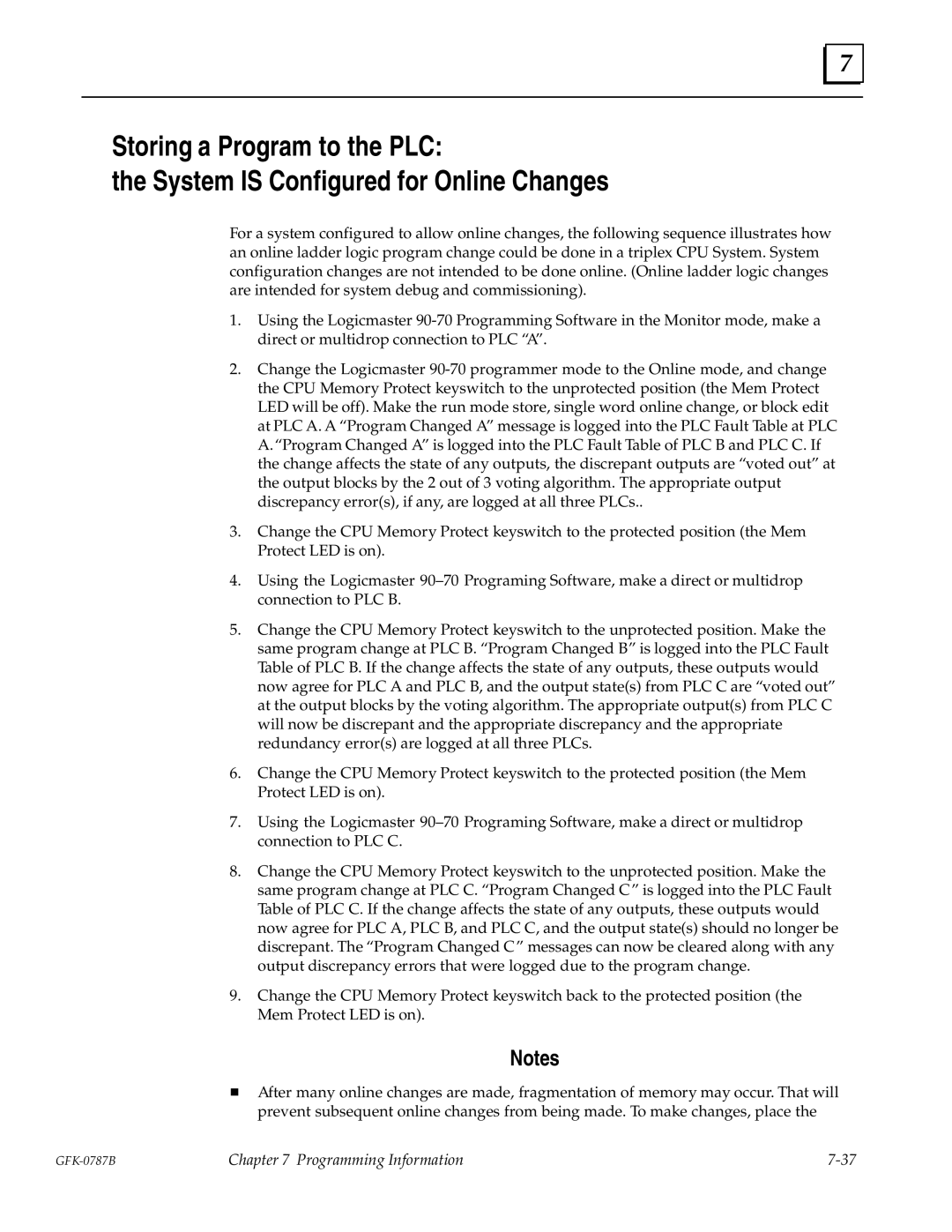7 |
Storing a Program to the PLC:
the System IS Configured for Online Changes
For a system configured to allow online changes, the following sequence illustrates how an online ladder logic program change could be done in a triplex CPU System. System configuration changes are not intended to be done online. (Online ladder logic changes are intended for system debug and commissioning).
1.Using the Logicmaster
2.Change the Logicmaster
3.Change the CPU Memory Protect keyswitch to the protected position (the Mem Protect LED is on).
4.Using the Logicmaster 90±70 Programing Software, make a direct or multidrop connection to PLC B.
5.Change the CPU Memory Protect keyswitch to the unprotected position. Make the same program change at PLC B. ªProgram Changed Bº is logged into the PLC Fault Table of PLC B. If the change affects the state of any outputs, these outputs would now agree for PLC A and PLC B, and the output state(s) from PLC C are ªvoted outº at the output blocks by the voting algorithm. The appropriate output(s) from PLC C will now be discrepant and the appropriate discrepancy and the appropriate redundancy error(s) are logged at all three PLCs.
6.Change the CPU Memory Protect keyswitch to the protected position (the Mem Protect LED is on).
7.Using the Logicmaster 90±70 Programing Software, make a direct or multidrop connection to PLC C.
8.Change the CPU Memory Protect keyswitch to the unprotected position. Make the same program change at PLC C. ªProgram Changed Cº is logged into the PLC Fault Table of PLC C. If the change affects the state of any outputs, these outputs would now agree for PLC A, PLC B, and PLC C, and the output state(s) should no longer be discrepant. The ªProgram Changed Cº messages can now be cleared along with any output discrepancy errors that were logged due to the program change.
9.Change the CPU Memory Protect keyswitch back to the protected position (the Mem Protect LED is on).
Notes
HAfter many online changes are made, fragmentation of memory may occur. That will prevent subsequent online changes from being made. To make changes, place the
Chapter 7 Programming Information |