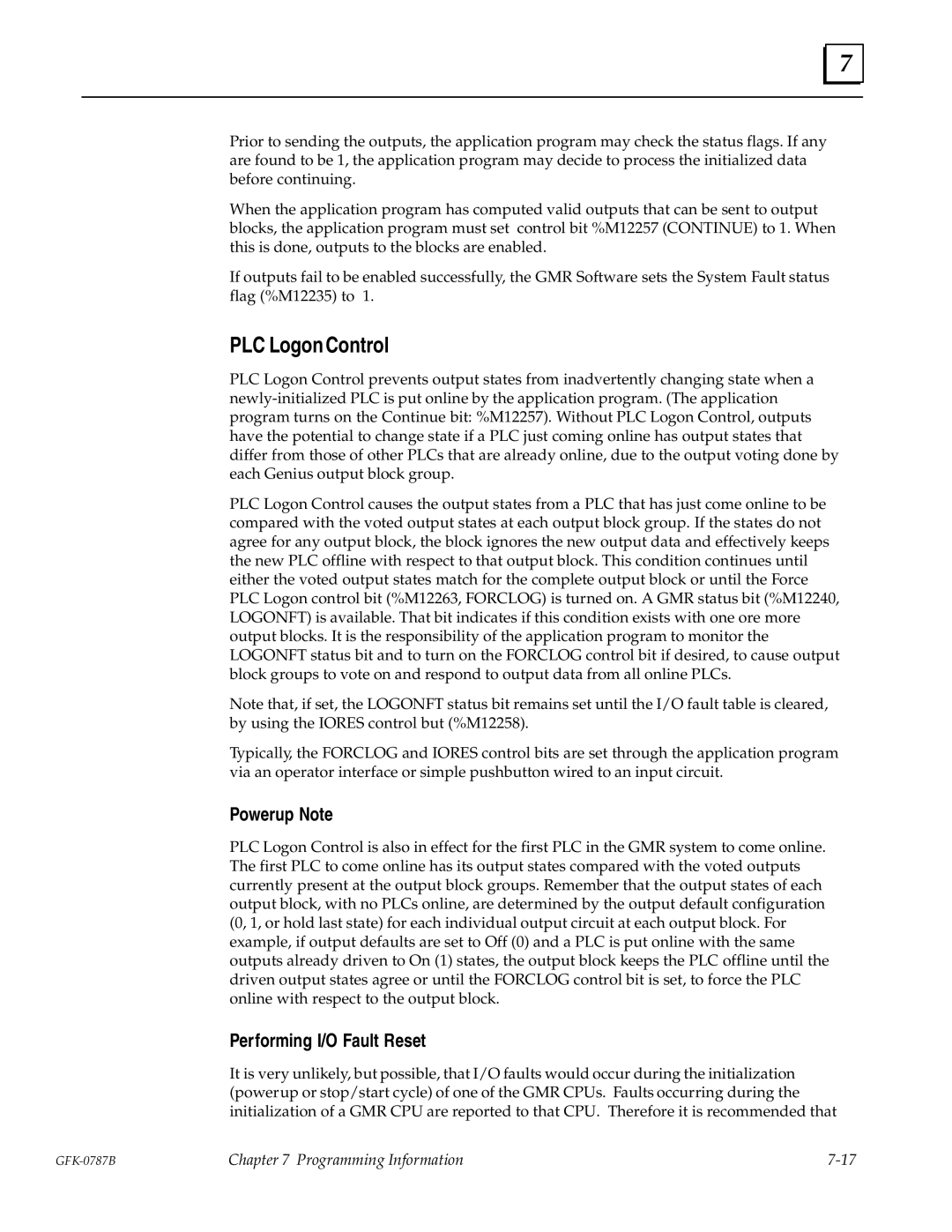7 |
Prior to sending the outputs, the application program may check the status flags. If any are found to be 1, the application program may decide to process the initialized data before continuing.
When the application program has computed valid outputs that can be sent to output blocks, the application program must set control bit %M12257 (CONTINUE) to 1. When this is done, outputs to the blocks are enabled.
If outputs fail to be enabled successfully, the GMR Software sets the System Fault status flag (%M12235) to 1.
PLC Logon Control
PLC Logon Control prevents output states from inadvertently changing state when a
PLC Logon Control causes the output states from a PLC that has just come online to be compared with the voted output states at each output block group. If the states do not agree for any output block, the block ignores the new output data and effectively keeps the new PLC offline with respect to that output block. This condition continues until either the voted output states match for the complete output block or until the Force PLC Logon control bit (%M12263, FORCLOG) is turned on. A GMR status bit (%M12240, LOGONFT) is available. That bit indicates if this condition exists with one ore more output blocks. It is the responsibility of the application program to monitor the LOGONFT status bit and to turn on the FORCLOG control bit if desired, to cause output block groups to vote on and respond to output data from all online PLCs.
Note that, if set, the LOGONFT status bit remains set until the I/O fault table is cleared, by using the IORES control but (%M12258).
Typically, the FORCLOG and IORES control bits are set through the application program via an operator interface or simple pushbutton wired to an input circuit.
Powerup Note
PLC Logon Control is also in effect for the first PLC in the GMR system to come online. The first PLC to come online has its output states compared with the voted outputs currently present at the output block groups. Remember that the output states of each output block, with no PLCs online, are determined by the output default configuration (0, 1, or hold last state) for each individual output circuit at each output block. For example, if output defaults are set to Off (0) and a PLC is put online with the same outputs already driven to On (1) states, the output block keeps the PLC offline until the driven output states agree or until the FORCLOG control bit is set, to force the PLC online with respect to the output block.
Performing I/O Fault Reset
It is very unlikely, but possible, that I/O faults would occur during the initialization (powerup or stop/start cycle) of one of the GMR CPUs. Faults occurring during the initialization of a GMR CPU are reported to that CPU. Therefore it is recommended that
Chapter 7 Programming Information |