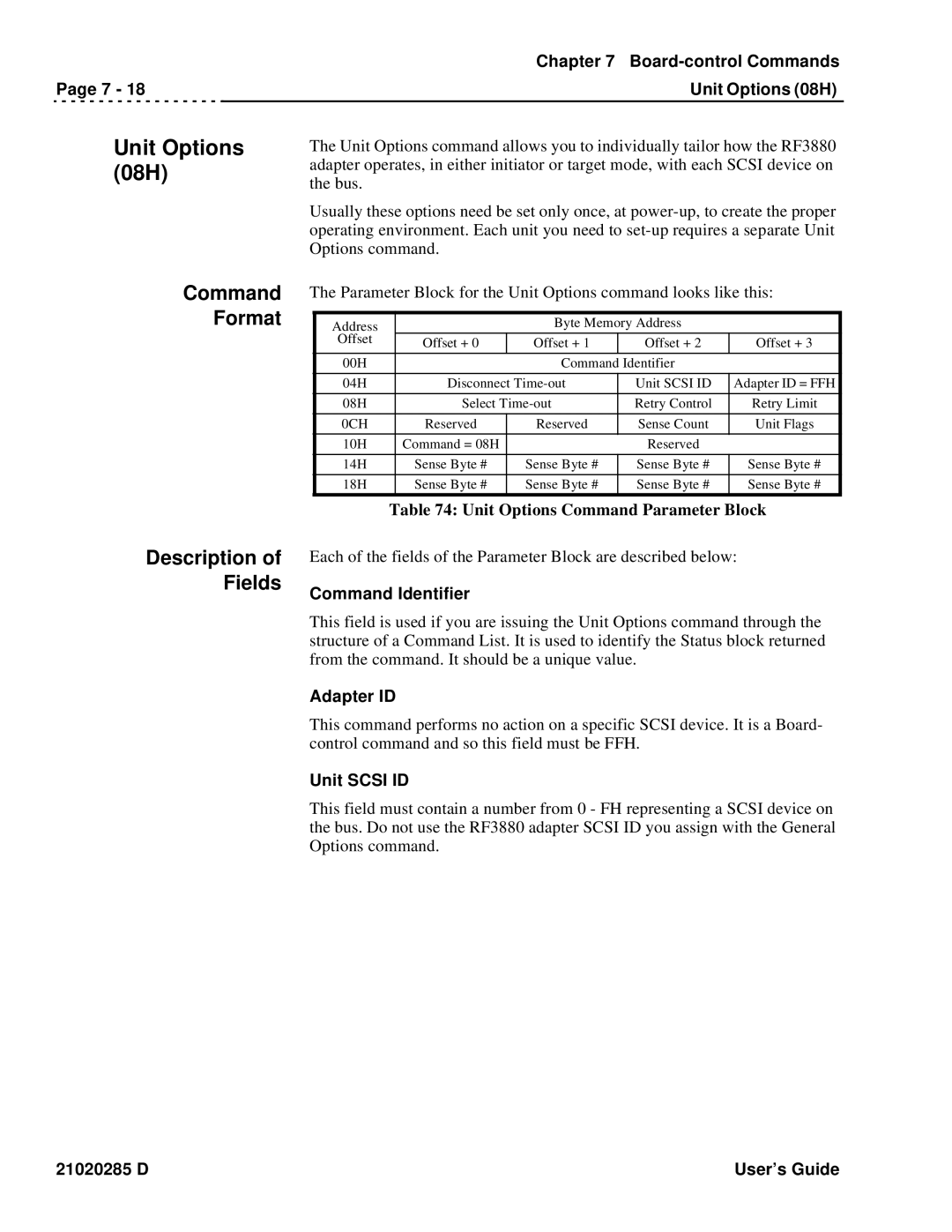Chapter 7 Board-control Commands
Page 7 - 18 |
| Unit Options (08H) |
Unit Options (08H)
Command
Format
The Unit Options command allows you to individually tailor how the RF3880 adapter operates, in either initiator or target mode, with each SCSI device on the bus.
Usually these options need be set only once, at
The Parameter Block for the Unit Options command looks like this:
Address |
| Byte Memory Address |
| |
Offset | Offset + 0 | Offset + 1 | Offset + 2 | Offset + 3 |
| ||||
|
|
|
|
|
00H |
| Command Identifier |
| |
|
|
|
| |
04H | Disconnect | Unit SCSI ID | Adapter ID = FFH | |
|
|
|
| |
08H | Select | Retry Control | Retry Limit | |
|
|
|
|
|
0CH | Reserved | Reserved | Sense Count | Unit Flags |
10H | Command = 08H |
| Reserved |
|
|
|
|
|
|
14H | Sense Byte # | Sense Byte # | Sense Byte # | Sense Byte # |
|
|
|
|
|
18H | Sense Byte # | Sense Byte # | Sense Byte # | Sense Byte # |
|
|
|
|
|
Description of Fields
Table 74: Unit Options Command Parameter Block
Each of the fields of the Parameter Block are described below:
Command Identifier
This field is used if you are issuing the Unit Options command through the structure of a Command List. It is used to identify the Status block returned from the command. It should be a unique value.
Adapter ID
This command performs no action on a specific SCSI device. It is a Board- control command and so this field must be FFH.
Unit SCSI ID
This field must contain a number from 0 - FH representing a SCSI device on the bus. Do not use the RF3880 adapter SCSI ID you assign with the General Options command.
21020285 D | User’s Guide |