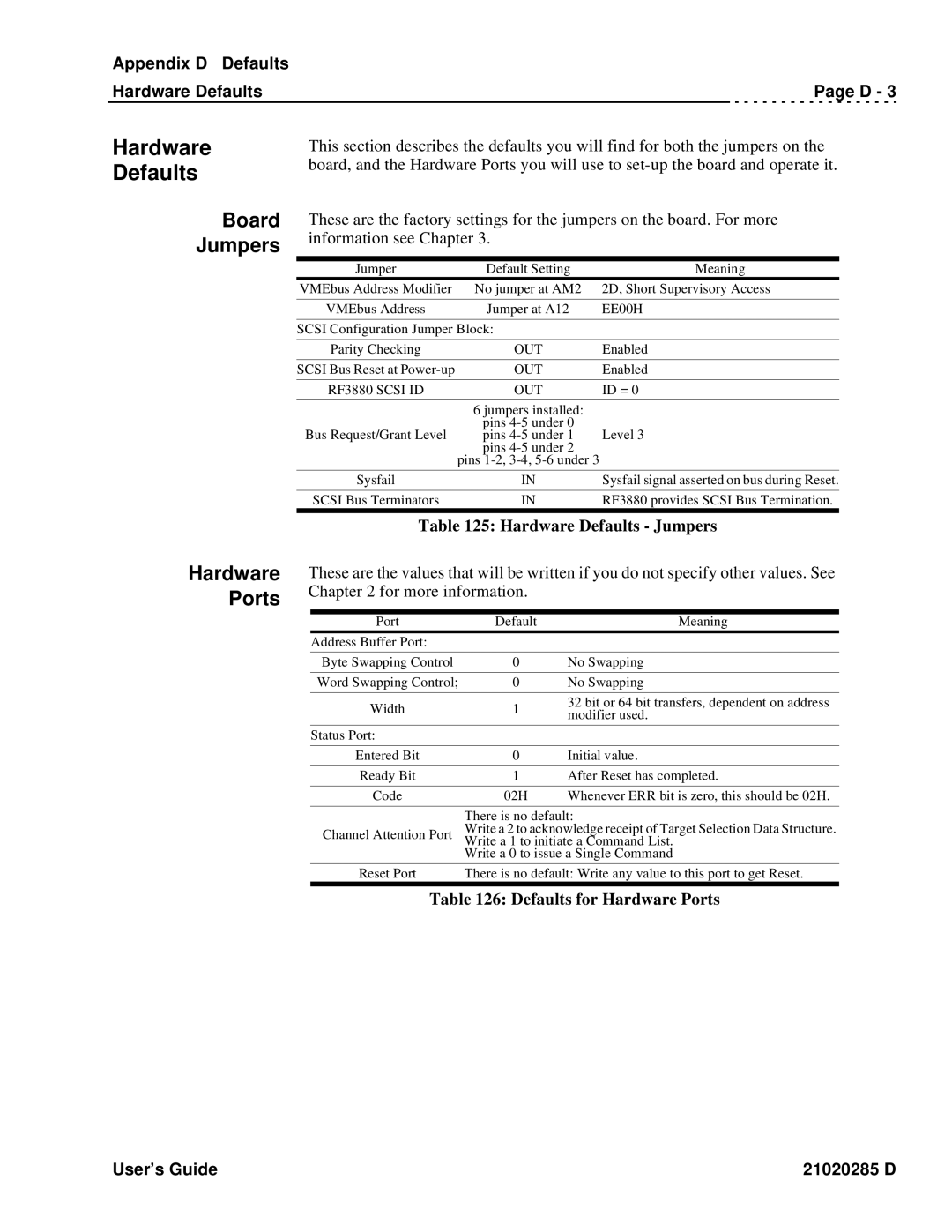Appendix D Defaults
Hardware Defaults | Page D - 3 |
Hardware
Defaults
Board
Jumpers
Hardware
Ports
This section describes the defaults you will find for both the jumpers on the board, and the Hardware Ports you will use to
These are the factory settings for the jumpers on the board. For more information see Chapter 3.
Jumper | Default Setting | Meaning |
VMEbus Address Modifier | No jumper at AM2 | 2D, Short Supervisory Access |
|
|
|
VMEbus Address | Jumper at A12 | EE00H |
|
| |
SCSI Configuration Jumper Block: |
| |
|
|
|
Parity Checking | OUT | Enabled |
|
|
|
SCSI Bus Reset at | OUT | Enabled |
|
|
|
RF3880 SCSI ID | OUT | ID = 0 |
|
|
|
| 6 jumpers installed: |
|
| pins |
|
Bus Request/Grant Level | pins | Level 3 |
| pins |
|
| pins |
|
Sysfail | IN | Sysfail signal asserted on bus during Reset. |
|
|
|
SCSI Bus Terminators | IN | RF3880 provides SCSI Bus Termination. |
|
|
|
Table 125: Hardware Defaults - Jumpers
These are the values that will be written if you do not specify other values. See Chapter 2 for more information.
Port | Default | Meaning | |
Address Buffer Port: |
|
| |
|
|
| |
Byte Swapping Control | 0 | No Swapping | |
|
|
| |
Word Swapping Control; | 0 | No Swapping | |
|
|
| |
Width | 1 | 32 bit or 64 bit transfers, dependent on address | |
modifier used. | |||
|
| ||
Status Port: |
|
| |
|
|
| |
Entered Bit | 0 | Initial value. | |
|
|
| |
Ready Bit | 1 | After Reset has completed. | |
|
|
| |
Code | 02H | Whenever ERR bit is zero, this should be 02H. |
| There is no default: | |
Channel Attention Port | Write a 2 to acknowledge receipt of Target Selection Data Structure. | |
Write a 1 to initiate a Command List. | ||
| ||
| Write a 0 to issue a Single Command | |
|
| |
Reset Port | There is no default: Write any value to this port to get Reset. | |
|
|
Table 126: Defaults for Hardware Ports
User’s Guide | 21020285 D |