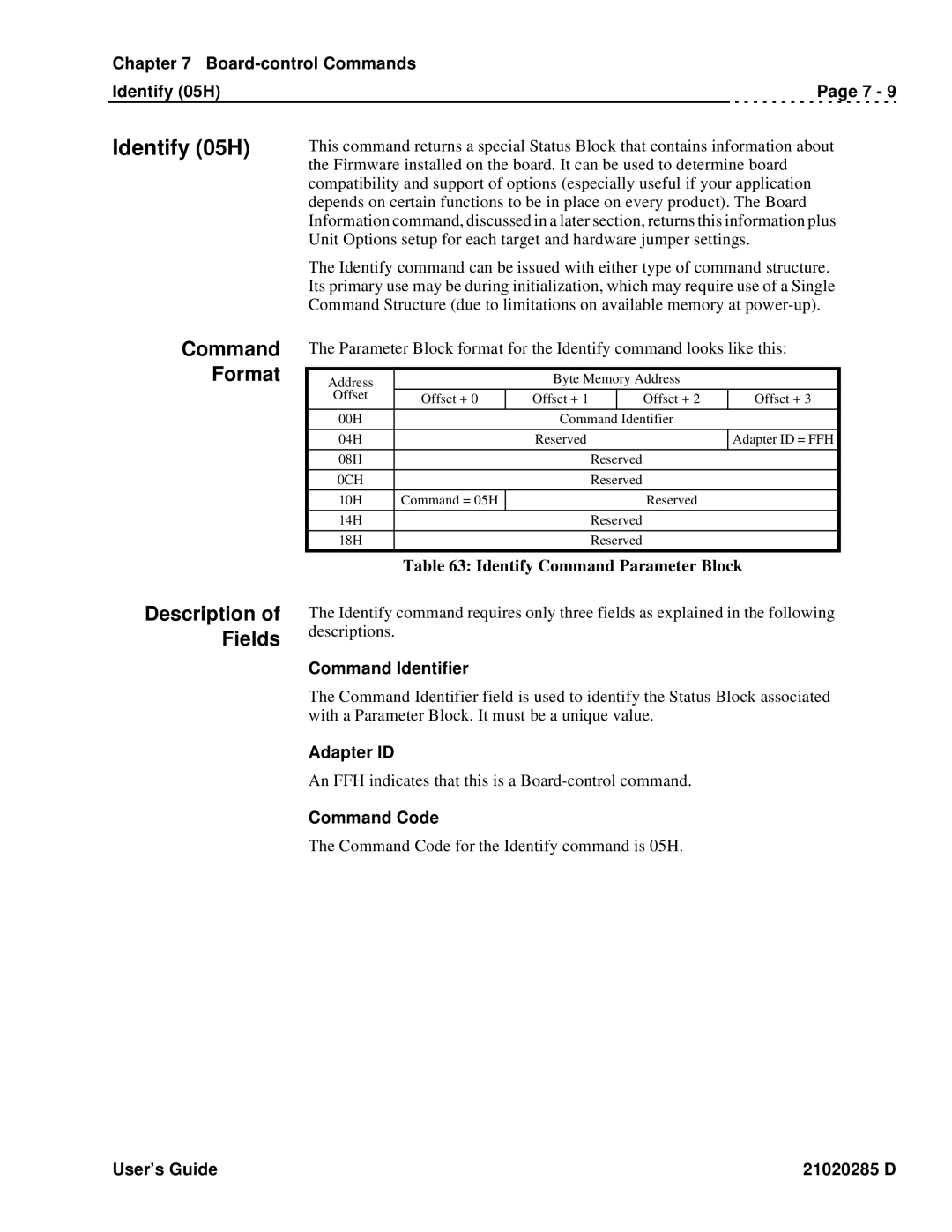Chapter 7 Board-control Commands
Identify (05H) | Page 7 - 9 |
Identify (05H)
Command
Format
This command returns a special Status Block that contains information about the Firmware installed on the board. It can be used to determine board compatibility and support of options (especially useful if your application depends on certain functions to be in place on every product). The Board Information command, discussed in a later section, returns this information plus Unit Options setup for each target and hardware jumper settings.
The Identify command can be issued with either type of command structure. Its primary use may be during initialization, which may require use of a Single Command Structure (due to limitations on available memory at
The Parameter Block format for the Identify command looks like this:
Address |
| Byte Memory Address |
| ||
Offset | Offset + 0 | Offset + 1 |
| Offset + 2 | Offset + 3 |
|
| ||||
|
|
|
|
| |
00H |
| Command Identifier |
| ||
|
|
|
|
|
|
04H |
| Reserved |
|
| Adapter ID = FFH |
|
|
|
|
| |
08H |
|
| Reserved |
| |
|
|
|
|
| |
0CH |
|
| Reserved |
| |
10H | Command = 05H |
|
| Reserved |
|
|
|
|
|
|
|
14H |
|
| Reserved |
| |
|
|
|
|
| |
18H |
|
| Reserved |
| |
|
|
|
|
|
|
Description of Fields
Table 63: Identify Command Parameter Block
The Identify command requires only three fields as explained in the following descriptions.
Command Identifier
The Command Identifier field is used to identify the Status Block associated with a Parameter Block. It must be a unique value.
Adapter ID
An FFH indicates that this is a
Command Code
The Command Code for the Identify command is 05H.
User’s Guide | 21020285 D |