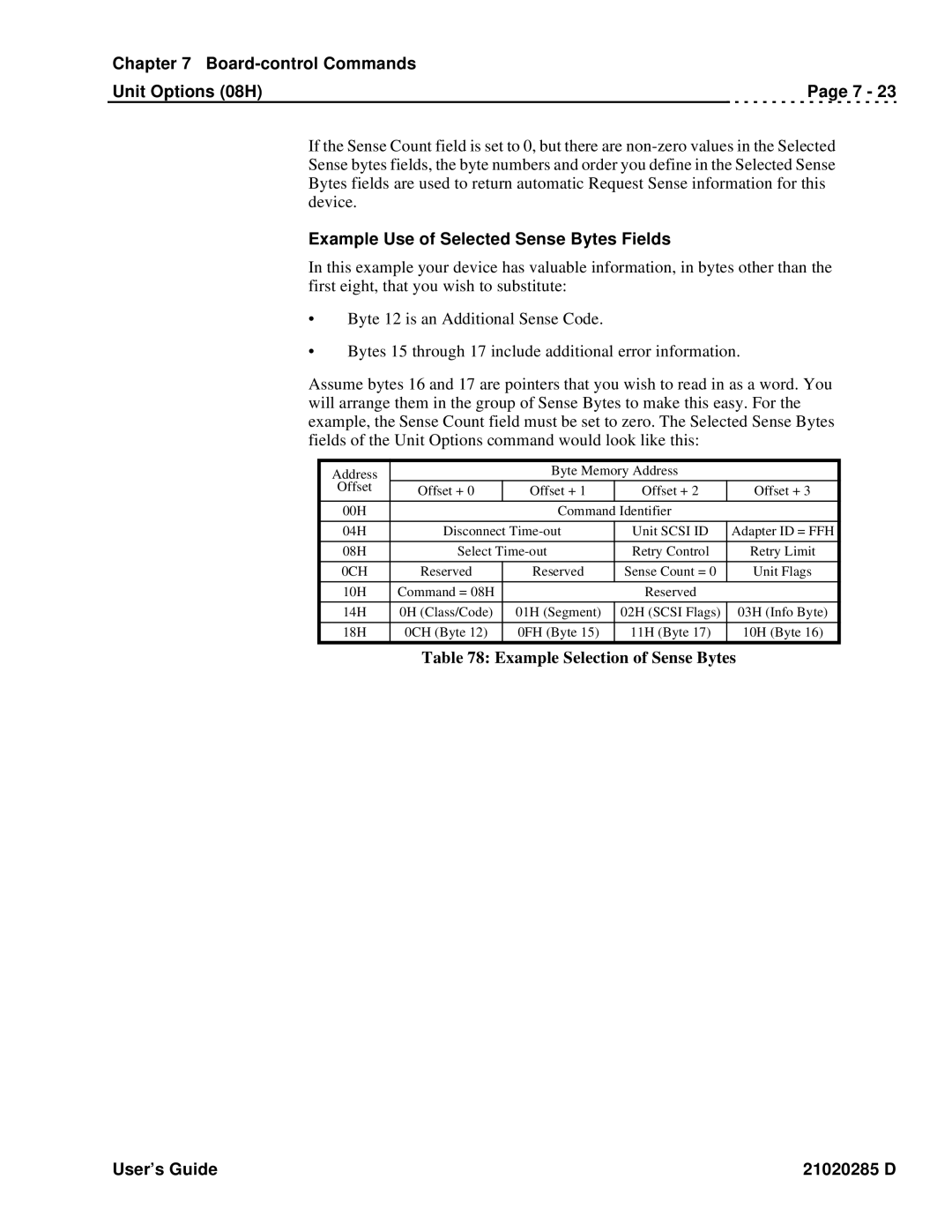Chapter 7 |
|
Unit Options (08H) | Page 7 - 23 |
If the Sense Count field is set to 0, but there are
Example Use of Selected Sense Bytes Fields
In this example your device has valuable information, in bytes other than the first eight, that you wish to substitute:
•Byte 12 is an Additional Sense Code.
•Bytes 15 through 17 include additional error information.
Assume bytes 16 and 17 are pointers that you wish to read in as a word. You will arrange them in the group of Sense Bytes to make this easy. For the example, the Sense Count field must be set to zero. The Selected Sense Bytes fields of the Unit Options command would look like this:
Address |
| Byte Memory Address |
| |
Offset | Offset + 0 | Offset + 1 | Offset + 2 | Offset + 3 |
| ||||
|
|
|
|
|
00H |
| Command Identifier |
| |
|
|
|
| |
04H | Disconnect | Unit SCSI ID | Adapter ID = FFH | |
|
|
|
| |
08H | Select | Retry Control | Retry Limit | |
|
|
|
|
|
0CH | Reserved | Reserved | Sense Count = 0 | Unit Flags |
|
|
|
|
|
10H | Command = 08H |
| Reserved |
|
14H | 0H (Class/Code) | 01H (Segment) | 02H (SCSI Flags) | 03H (Info Byte) |
|
|
|
|
|
18H | 0CH (Byte 12) | 0FH (Byte 15) | 11H (Byte 17) | 10H (Byte 16) |
Table 78: Example Selection of Sense Bytes
User’s Guide | 21020285 D |