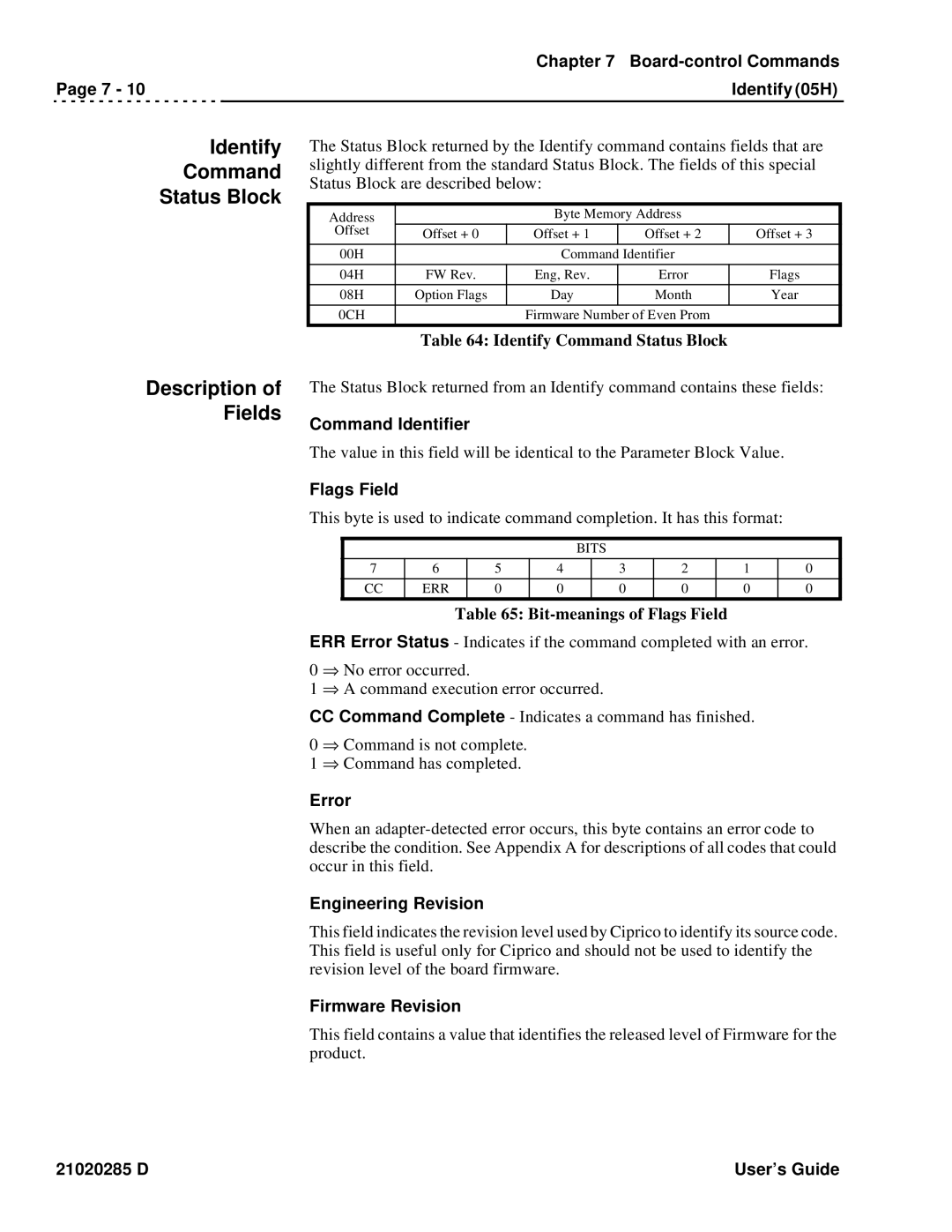Chapter 7 Board-control Commands
Page 7 - 10 |
| Identify (05H) |
Identify
Command
Status Block
The Status Block returned by the Identify command contains fields that are slightly different from the standard Status Block. The fields of this special Status Block are described below:
Address |
| Byte Memory Address |
| |
Offset | Offset + 0 | Offset + 1 | Offset + 2 | Offset + 3 |
|
|
|
|
|
00H |
| Command Identifier |
| |
|
|
|
|
|
04H | FW Rev. | Eng, Rev. | Error | Flags |
08H | Option Flags | Day | Month | Year |
|
|
|
|
|
0CH |
| Firmware Number of Even Prom |
| |
Description of Fields
Table 64: Identify Command Status Block
The Status Block returned from an Identify command contains these fields:
Command Identifier
The value in this field will be identical to the Parameter Block Value.
Flags Field
This byte is used to indicate command completion. It has this format:
BITS
7 | 6 | 5 | 4 | 3 | 2 | 1 | 0 |
|
|
|
|
|
|
|
|
CC | ERR | 0 | 0 | 0 | 0 | 0 | 0 |
Table 65: Bit-meanings of Flags Field
ERR Error Status - Indicates if the command completed with an error.
0 ⇒ No error occurred.
1 ⇒ A command execution error occurred.
CCCommand Complete - Indicates a command has finished.
0 ⇒ Command is not complete.
1 ⇒ Command has completed.
Error
When an
Engineering Revision
This field indicates the revision level used by Ciprico to identify its source code. This field is useful only for Ciprico and should not be used to identify the revision level of the board firmware.
Firmware Revision
This field contains a value that identifies the released level of Firmware for the product.
21020285 D | User’s Guide |